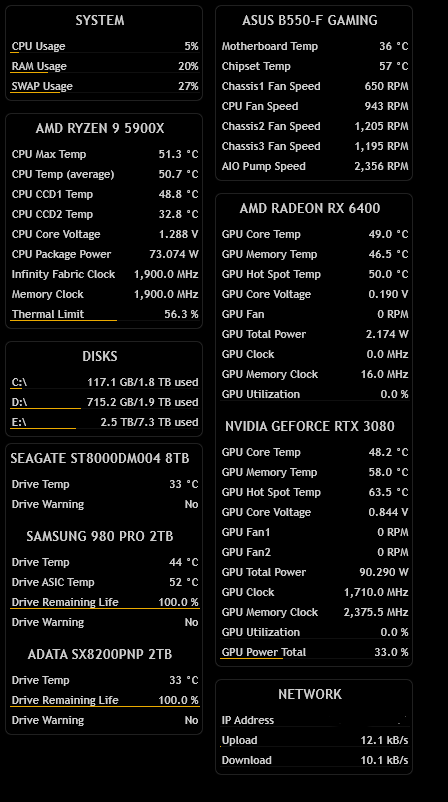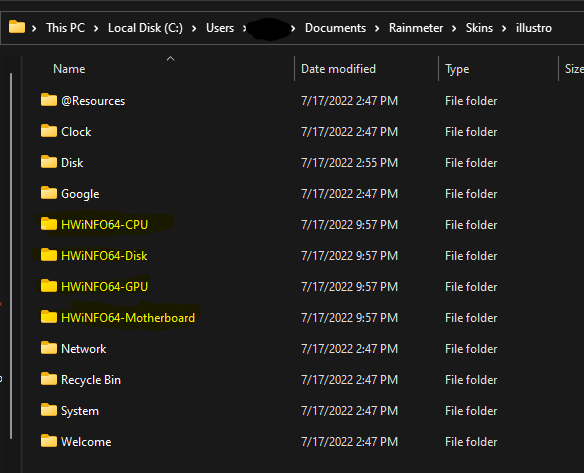Glad you like it. The $config section really is just making the different groupings to put things into. For example, HWiNFO has like 2-3 sections for my CPU. You can pick and choose which names map to each section. Each section is written into a separate directory for Illustro, so you can activate just that section. The script should auto-write out to your My Documents folder -> Rainmeters\Skins\Illustro -- then to a different "HWiNFO64-<grouping>" folder.
See the example directory output picture -
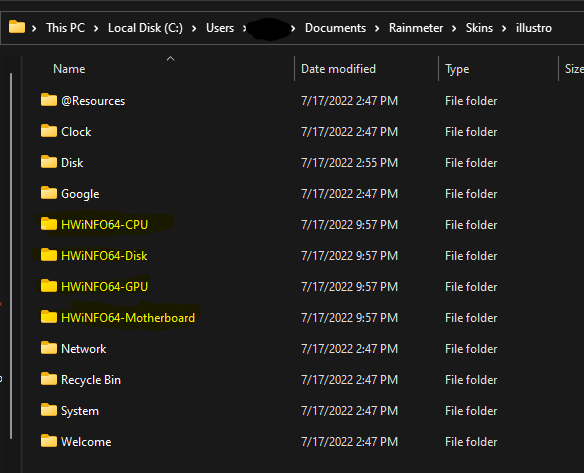
So really, what is on the right side in the map just needs to be duplicated down into $configs and $yvalues.
My setup is:
$map = @{
"AMD Ryzen 9 5900X" = "CPU";
"ASUS B550-F Gaming" = "Motherboard";
"Seagate ST8000DM004 8TB" = "Disk";
"Samsung 980 PRO 2TB" = "Disk";
"ADATA SX8200PNP 2TB" = "Disk";
"AMD Radeon RX 6400" = "GPU";
"NVIDIA GeForce RTX 3080" = "GPU";
}
So that's CPU, Motherboard, Disk, GPU that go into $configs and $yvalues. These are arbitrarily named -- you can name these categories anything you want.