It is currently October 6th, 2024, 8:35 am
Weather with Mond Skin isn't working
-
energykrolik
- Posts: 3
- Joined: December 8th, 2022, 11:33 pm
Re: Weather with Mond Skin isn't working
Greetings. i spotted that weather widjet stopped work for me. i reinstalled mond, changed code and replaced numbers by .* symbols, nothing dont work.
-
energykrolik
- Posts: 3
- Joined: December 8th, 2022, 11:33 pm
Re: Weather with Mond Skin isn't working
hi, i am sorry, but it doesnt work for mexenium wrote: ↑September 23rd, 2022, 1:12 pm Replace the [MeasureWeather] measure in your file with this:Then save and refresh the skinCode: Select all
[MeasureWeather] Measure=Plugin Plugin=WebParser URL=https://www.yahoo.com/news/weather RegExp=(?siU)<h1 class="city.*data-reactid="7">(.*)</h1>.*<div class="My\(2px\).*60x60\/(.*)@2x.png.*data-reactid=".*">(.*)<.*<span class="Va\(t\)" data-reactid=".*">(.*)</span> UpdateRate=900
-
xenium

- Posts: 885
- Joined: January 4th, 2018, 9:52 pm
Re: Weather with Mond Skin isn't working
Yahoo's HTML source has changed.
Replace the [MeasureWeather] measure in your file with this:
Code: Select all
[MeasureWeather]
Measure=Plugin
Plugin=WebParser
URL=https://www.yahoo.com/news/weather
RegExp=(?siU)<div id=module-location-heading class=".*"><div><h1 class=".*">(.*)</h1>.*<div class="My\(2px\).*60x60\/(.*)@2x.png.*<p class=".*">(.*)</p></div>.*</div><div class="temperature-forecast.*"> <span class=".*fahrenheit celsius.*">(.*)</span>
UpdateRate=900-
energykrolik
- Posts: 3
- Joined: December 8th, 2022, 11:33 pm
Re: Weather with Mond Skin isn't working
you`re my hero. thank you very muchxenium wrote: ↑December 9th, 2022, 2:29 pm Yahoo's HTML source has changed.
Replace the [MeasureWeather] measure in your file with this:Code: Select all
[MeasureWeather] Measure=Plugin Plugin=WebParser URL=https://www.yahoo.com/news/weather RegExp=(?siU)<div id=module-location-heading class=".*"><div><h1 class=".*">(.*)</h1>.*<div class="My\(2px\).*60x60\/(.*)@2x.png.*<p class=".*">(.*)</p></div>.*</div><div class="temperature-forecast.*"> <span class=".*fahrenheit celsius.*">(.*)</span> UpdateRate=900
-
xenium

- Posts: 885
- Joined: January 4th, 2018, 9:52 pm
Re: Weather with Mond Skin isn't working
You're welcome!
-
Chingun77
- Posts: 1
- Joined: December 31st, 2022, 8:36 pm
Re: Weather with Mond Skin isn't working
Has this changed again? Because I have tried every method even the latest code provided. Weather is not working 
Edit: Finally figured out that when you are choosing your location, you have to search and click on the location suggested from the list instead of pressing on Enter. That's where the url is a bit different and wouldn't work.
Code: Select all
[MeasureWeather]
Measure=Plugin
Plugin=WebParser
URL=https://www.yahoo.com/news/weather
RegExp=(?siU)<div id=module-location-heading class=".*"><div><h1 class=".*">(.*)</h1>.*<div class="My\(2px\).*60x60\/(.*)@2x.png.*<p class=".*">(.*)</p></div>.*</div><div class="temperature-forecast.*"> <span class=".*fahrenheit celsius.*">(.*)</span>
UpdateRate=900-
starship
- Posts: 1
- Joined: January 18th, 2023, 1:40 am
Re: Weather with Mond Skin isn't working
Hi, can you show the code used to change location? Because when I change the location in the yahoo website, it does not affect the location in the skin
-
KRou
- Posts: 24
- Joined: January 26th, 2023, 5:05 pm
Re: Weather with Mond Skin isn't working
hello, is it possible to change the weather icons for others such as those of google or ones only in white?
-
KRou
- Posts: 24
- Joined: January 26th, 2023, 5:05 pm
Re: Weather with Mond Skin isn't working
hello, you just have to change the URL line according to the address of your city in yahoo
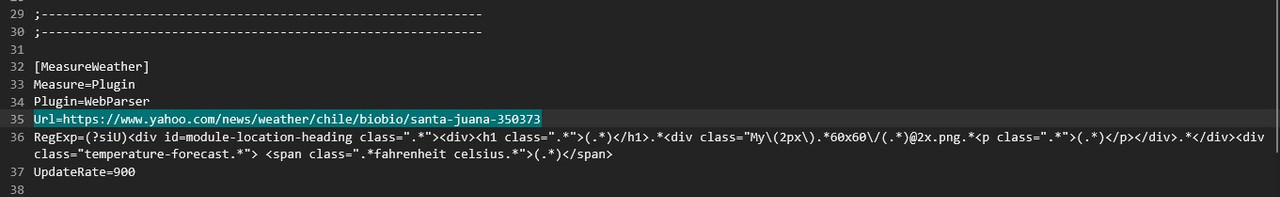
Code: Select all
[MeasureWeather]
Measure=Plugin
Plugin=WebParser
Url=https://www.yahoo.com/news/weather/chile/biobio/santa-juana-350373
RegExp=(?siU)<div id=module-location-heading class=".*"><div><h1 class=".*">(.*)</h1>.*<div class="My\(2px\).*60x60\/(.*)@2x.png.*<p class=".*">(.*)</p></div>.*</div><div class="temperature-forecast.*"> <span class=".*fahrenheit celsius.*">(.*)</span>-
Yincognito

- Rainmeter Sage
- Posts: 8355
- Joined: February 27th, 2015, 2:38 pm
- Location: Terra Yincognita
Re: Weather with Mond Skin isn't working
The various icons that the skin is using are located in the [SkinFolder]\@Resources folder and its subfolders, so simply photoshop a bit the ones you want to change.
