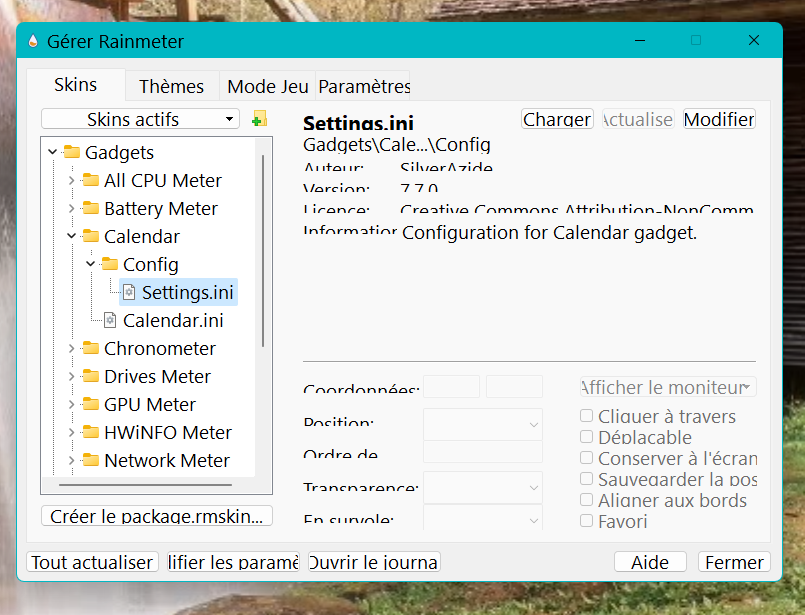It was a looong cold winter, lots of snow... summer is here!!

Can Gadgets v.5.5.1 and Gadgets v.7.7.0 coexist?
Sure, absolutely! The trick is you will need to rename the Gadgets 5.5.1 folder from "Gadgets" to something else (like "Gadgets551" or whatever you prefer).redorbroder wrote: ↑June 4th, 2024, 9:44 am Can Gadgets v.5.5.1 and Gadgets v.7.7.0 coexist?
In Gadgets v.7.7.0 only use GPU (2 fans)?
Are you sure you aren't referring to ModernGadgets or something else? There's no "Frosted look" in my Gadgets suite (which is currently v7.7.0). Post a screenshot and HWiNFO index list report (obtained from the Settings skin). You still need to configure HWiNFO sensors if you have not done so already.redorbroder wrote: ↑June 9th, 2024, 1:22 pm Hello!
Tried installing Gadgets 7.7.1 according to your instructions,
followed them to the letter, but couldn't get GPU Gadgets to work.
Read all ini files carefully and saw that it looked completely different compared to previous Gadgets 5.5.1.
Tried to get the "Frosted" look but that didn't work either.
So I decided to keep Gadgets 5.5.1 which works perfectly and look cool with nice aesthetics.
Thank you and best regards,
redorbroder


Sure, it's even easier in v7.7.0. Comment out just one measure, [MeterBackground], and add in your FrostedGlass just above, like before. That's it...redorbroder wrote: ↑June 10th, 2024, 6:17 am Hello!
Yes, version 7.7.0 it is, sorry for typo.
Gadgets Additions 4.4.0 suite for the FrostedGlass plugin.
Can I get the frosted look with Gadgets 7.7.0,
so that it fits in aesthetically?
Best regards,
redorbroder
Sorry you are having issues! First thing is forget about HWiNFO; the Network Meters do not use it. Open the Network Settings and click the "List my network adapters" link. Copy the name of your ethernet adapter and paste it into the Ethernet adapter textbox and hit Enter, then repeat for your WiFi adapter. Refresh the skin and you should be good to go.redorbroder wrote: ↑June 24th, 2024, 9:43 am Hello!
Decided to keep Gadgets version 5.5.1 as it is, it will be easiest that way,
too many tweaks that need to be tinkered with if I install latest version.
Wondering about the Network Meter that stopped giving info, just this:
Peak: 0.0 kbits/s.
In HWiNFO Pro 8.04 the network has been given a different name,
if I change it back (inside HWiNFO) to my Ethernet default name nothing happens, still no value.
Tried to change the name in Gadgets Network Meter, inside HWiNFO, using all possible combinations, but no cigar.
Int IP and Ext IP, Current and Total all works, but not Peak.
Tried with another gadget and there the peak values works.
Do you have any ideas about this?
My Ethernet name
Intel(R) 82579V Gigabit Network Connection
From HWiNFO
Network: Intel 82579V (Lewisville) Gigabit Network Connection