Gadgets
System monitoring gadgets inspired by the well-known AddGadgets.com Windows Sidebar gadgets.
Arguably, some of the best and most popular Vista and Windows 7 Gadgets for system monitoring were done by AddGadgets.com. Unfortunately, with the deprecation of the Gadget platform and outright banning of gadgets by some corporate policies, these gadgets have become obsolete. Sidebar Gadgets aren't supported in Windows 8 or Windows 10 without hacks and workarounds and often they break after applying Windows Updates.
In 2015, I discovered Rainmeter, a free and open-source platform that enables creating skins that run on the Windows desktop. I re-imagined the most widely used AddGadgets.com gadgets in a new suite named Rainmeter Gadgets.


Features
All CPU Meter

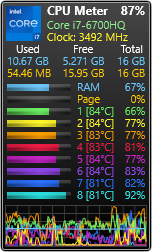
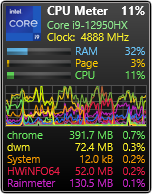
- Displays CPU utilization for an unlimited number of CPUs and processors with up to 64-cores/128-threads each.*
- Supports symmetric multiprocessing (SMP) and non-uniform memory access (NUMA) architectures (skins for up to 4 CPUs or 4 NUMA nodes are provided, but more can be added).*
- Displays processor model and clock speed.
- Shows used, free, and total RAM available (per CPU or NUMA node if applicable).
- Shows used, free, and total page file available (optional).
- Shows core temperatures (optional, requires CoreTemp, SpeedFan, or HWiNFO; more info here).
- Shows CPU fan speed (optional, requires SpeedFan or HWiNFO; more info here).*
- Displays graphical line chart of CPU utilization, with RAM and page file percent usage (optional).
- Shows from 1 to 5 top processes by CPU usage (optional).
- Shows Task Manager or Resource Monitor when gadget is double-clicked.
- Scales to any desired size.

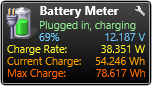
- Displays the current battery status, including time remaining and current percentage remaining.
- Shows current voltage, charge and discharge rates, current and maximum charge capacity.
- Shows battery manufacturer/model.
- Displays power in either watts or milliamps.
- Supports automatic failover on systems having multiple batteries.*
- Shows Power Options when gadget is double-clicked.*
- Scales to any desired size.

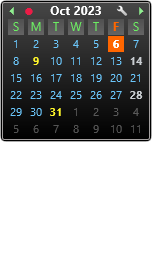

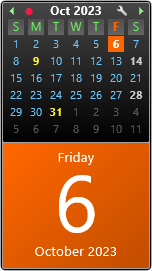
- Based on LuaCalendar, styled to match the Gadget suite.*
- Supports localized month/day names automatically.
- Scales to any desired size.
- Includes variant gadget that shows the current day, similar to the original Windows Sidebar gadget.


- Digital Clock displays time, date, and (optionally) the day, week, and quarter of the year.
- Shows computer current uptime, total uptime, and session logon time (optional).
- Shows event countdown with customizable sound (optional).
- Includes configurable chime and multiple alarms with customizable sounds (optional).
- Supports Windows localized or custom time and date formats.
- Supports world times, can be adjusted for time zones and daylight saving time.*
- Supports having multiple clocks to allow monitoring time in multiple locations (info).
- Scales to any desired size.
- Includes Analog Clock variant, styled to match the Gadget suite.*
- Includes clocks ported from the original Windows Vista/Windows 7 Sidebar gadgets.

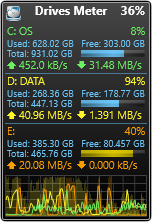
- Displays disk information for up to 26 logical drives (fixed and removable only). Gadget dynamically adjusts to handle adding and removing drives.
- Shows used, free, and total disk space available.
- Displays percent disk utilization for each drive, plus the total.
- Shows throughput for each drive (read and write).
- Shows total bytes read/written since bootup for each drive on mouseover (optional).*
- Displays disk throughput graph (optional).
- Displays disk time percentage histogram (optional).
- Drive space bar graph changes color when disks are nearing capacity.*
- Shows Explorer when gadget is double-clicked.
- Opens drive in Explorer (or runs any user-defined command) when disk label is clicked.*
- Scales to any desired size.

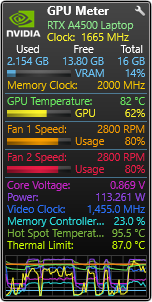
- Displays GPU model and clock speed (requires HWiNFO; more info here).
- Shows used, free, and total VRAM available (optional).
- Shows GPU temperature, core load, and memory clock speed.
- Shows GPU fan speed and percent utilization for up to 4 fans per GPU (optional).
- Shows core voltage or any 6 additional sensors per GPU (optional).
- Displays graphical line chart of RAM, core load, temperature, fan usage, and additional sensors (optional).
- Multiple GPU Meters provided to allow monitoring more than one GPU (for dedicated GPUs and 2-way SLI-equipped systems; for 4-way SLI systems, see this).*
- Scales to any desired size.

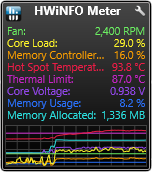
- Displays HWiNFO sensor data for up to 16 sensors (requires HWiNFO).*
- Displays graphical line chart of sensor data (optional).
- Supports having multiple HWiNFO Meters to allow monitoring multiple devices.
- Scales to any desired size.


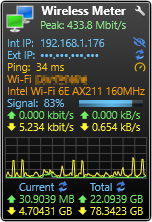
- Shows data for all or selected network interfaces (info).
- Displays internal and external IP addresses (optional).
- Displays peak network throughput.*
- Shows inbound and outbound throughput in bits/sec and bytes/sec.
- Displays graphical chart of inbound and outbound network activity (optional). Does not require guesstimating your network speed, chart dynamically scales to handle both LAN and WAN traffic.
- Shows statistics for the current session and the total to date (optional).
- Shows network ping times and a link to any speed test website (optional).
- Indicates internet connectivity.
- Animated network icon shows network activity (in/out/both/neither/disconnected).*
- Performs external IP address and location lookup.
- Shows Network and Sharing Center when gadget is double-clicked.
- Includes dedicated Wireless Network gadget for monitoring wireless activity.
- Scales to any desired size.
A precision network monitor with all the features of Network Meter, plus:
- More accurate network interface statistics monitoring, including data when Rainmeter is not running or no user is logged into the system.
- Not affected by Rainmeter restarts/refreshes.
- Not affected by network adapter configuration changes.
- Includes dedicated Wireless Network Pro gadget for monitoring wireless activity.
- Note: Requires installation of a Windows service (included).

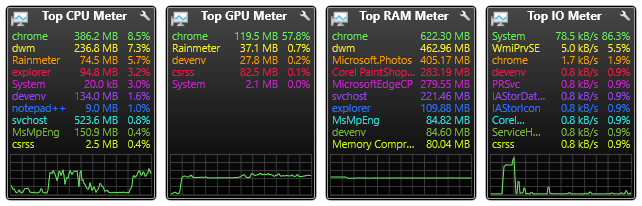
- Displays 1 to 10 top processes, ordered by CPU/GPU/RAM/IO utilization.*
- Displays the amount of memory used by each process.
- Displays graph of total CPU/GPU/RAM/IO utilization (optional).
- Shows Resource Monitor when gadget is double-clicked.
- Scales to any desired size.

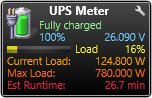
- Displays UPS battery status (requires HWiNFO).*
- Displays estimated runtime remaining.
- Displays current battery percentage remaining.
- Shows current voltage.
- Shows current and maximum load.
- Shows Power Options when gadget is double-clicked.
- Scales to any desired size.

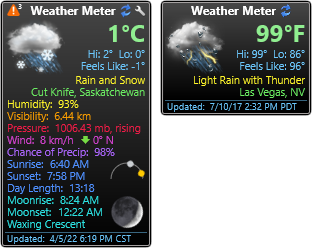
- Displays the current weather for any location from The Weather Channel. Does NOT use the deprecated Wxdata feed.
- Displays data in metric or imperial units.
- Shows current temperature, forecast high and low temperatures, "feels like" temperature, current conditions, current location and station, humidity, visibility, barometric pressure, wind speed, wind direction, and chance of precipitation.
- Shows current sunrise and sunset times, day length, and sun dial.
- Shows current moonrise and moonset times, moon phase and description, and moon dial.
- Shows moon zenith angle (tilt) and percentage illumination.*
- Shows complete 5 day forecast in a "flyout" window.
- Shows severe weather alerts for the current location.*
- Opens weather radar map for the observation location when location name is clicked.*
- Optional space-saving compact mode; gadget expands to full size on mouseover.
- Includes additional language translations: Bulgarian, Catalan, Czech, Dutch, English, Finnish, French, German, Hebrew, Hungarian, Italian, Korean, Polish, Portuguese, Romanian, Russian, Serbian (SP), Slovak, Spanish (SP), Swedish, Ukrainian (info, source here).
- Supports having multiple Weather Meters to allow monitoring more than one location (info).
- Scales to any desired size.


- When the Gadgets are installed, the Welcome gadget will be loaded. Use this to toggle Gadgets on and off and to enable the Update Checker.
- Automatically checks for and optionally installs new Gadgets releases (enable/disable from the Welcome gadget).
- Clipboard Meter
- Modernizer -- adds theming inspired by raiguard's ModernGadgets suite!
- Stopwatch
Requirements
- Rainmeter 4.5.16 or later.
- .NET Framework 4.8 or later.
- GPU Meter, HWiNFO Meter, and UPS Meter require HWiNFO 7.02 or later.
- Top GPU Meter requires Windows 10 Fall Creator's Update (v1709) or later.
- CPU Meter can use either HWiNFO 7.02 or later, CoreTemp or SpeedFan to report temperatures and/or fan speeds.
Version History
Attribution
- All CPU Meter gadget based on All CPU Meter by james31231.
- Calendar gadget is LuaCalendar 6.0 by Smurfier, with scaling enhancement added by Eclectic-Tech, with localization and style mods by me.
- Chronometer and Network Meter gadgets use techniques from the System and Network skins in JSMeter10 by JSMorley.
- Update Checker gadget based on ModernGadgets Update Checker by raiguard.
- Weather Meter gadget uses the Weather.com JSON V3 include templates by JSMorley.
- Weather Meter gadget includes translations from VClouds Weather 2 by VClouds.
- Weather Meter gadget uses weather icons by JSMorley (and others) with modifications by me.
- Weather Meter gadget uses a Lua script from Sunset-Moonrise by Mordasius to calculate sun/moon times, with moon position/illumination code from ModernGadgets by raiguard with tweaks by Mordasius and me.
- Welcome gadget uses the ConfigActive plugin by JSMorley.
- Gadgets includes ColorPickerPlus by raiguard, with mods by me.
- ColorPickerPlus uses the CursorColor plugin by JSMorley.
- ColorPickerPlus uses the Mouse plugin by NighthawkSLO.
- Additional code cleanup and tweaks by Milamber33.
License
Creative Commons Attribution-NonCommercial-ShareAlike 4.0 International (CC BY-NC-SA 4.0)


