Double sorry... this is what I use...

Best regards,
redorbroder
Double sorry... this is what I use...

Yeah, I guess it's fine this way too. Me, I used to use the Interactive Mode only on the 1st run of a program I wanted to allow (I installed all of them after the OS), otherwise left it on Policy-Based Mode (aka the "whitelist" mode, where one denies everything bar what specifically allowed), exported the configuration, and never bothered with it again.
If you purchase HWiNFO Pro, then all you need to do is install it. The only configuration you will need to change is your GPU Meter's HWiNFO settings; because your graphics card is new there is no avoiding this. You can keep using Gadgets 5.5.1 in this case.redorbroder wrote: ↑June 1st, 2024, 6:54 am Hello again!
If I pay for a HWiNFO Pro license, can I just install it on top and then get away with
not having to reconfigure all the Gadgets (v.5.5.1) (x13 meters) I use?
Or preferably update to Gadgets 7.7.0 and not having to reconfigure anything.
Except for the new graphics card.
It would be worth every dollar to me...
Thanks and best regards,
redorbroder





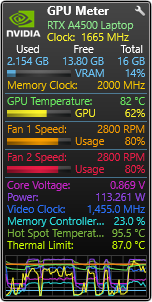
No, sorry, this enhancement was added in v7.3.0.redorbroder wrote: ↑June 2nd, 2024, 4:19 pm I see that GPU Meter can show 2 fan values, but of course I don't know how...
Is that setting available in Gadgets 5.5.1?
Glad you got it working. Let me know if you run into any more issues.