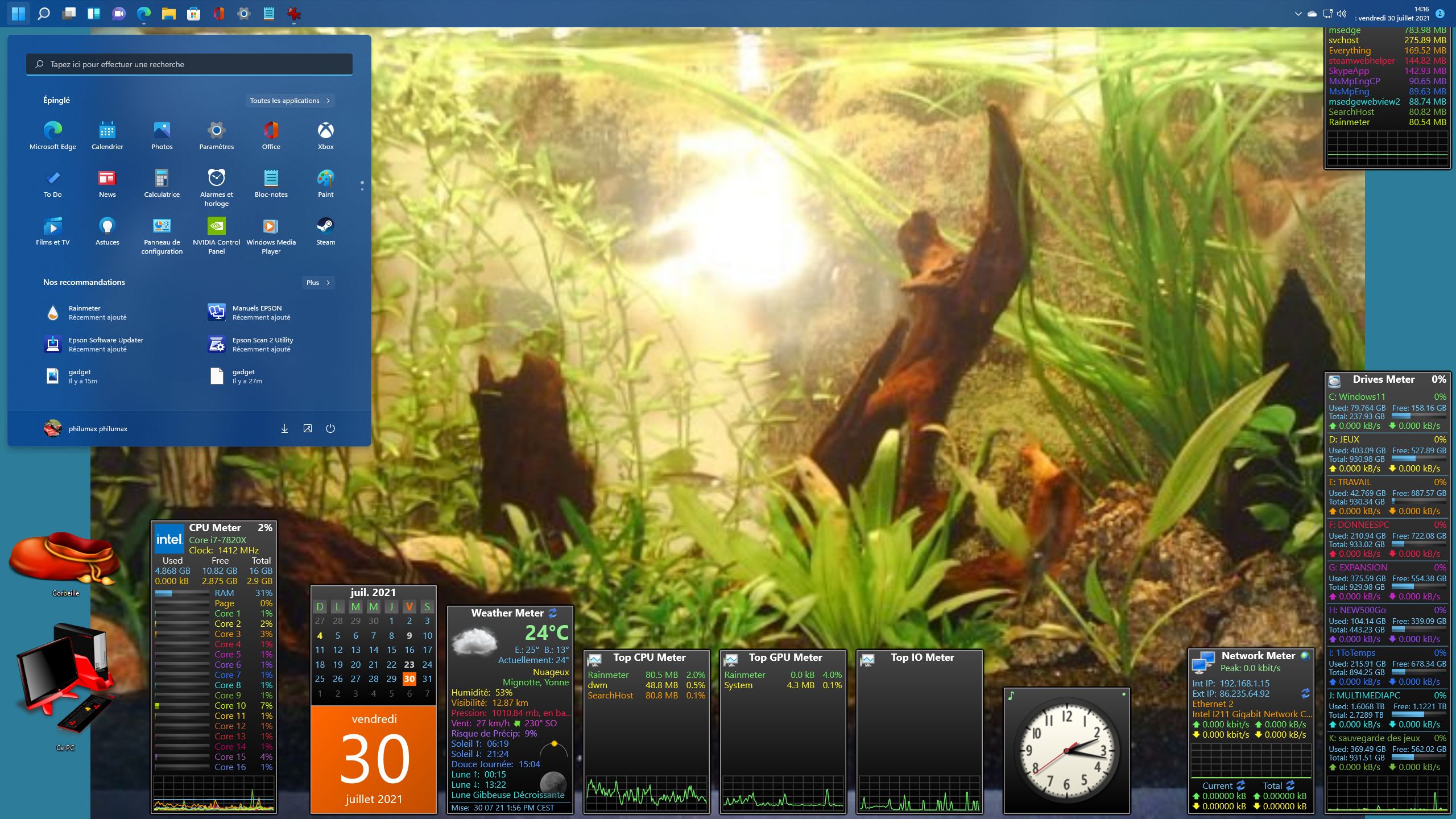I tried the legacy mode but no dice, however after going through entire CPU meter.ini, older 5.5.1 versus 6.1.1 side by side and then used process of elimination of each variables, I finally got it working. though it is two meters but I think its quite nice, dont have to worry about a super long strip LOL.SilverAzide wrote: ↑June 26th, 2021, 3:17 pm THANK YOU! This is great info!!
(You can copy text just by selecting with the mouse and hitting Ctrl-C, like normal. At least, you can in Win10/Server 2016. On your Server 2012 (?) machine you might need to click the window menu to select the Edit > Mark and Copy menus, I forget how that works in that version. Ctrl-M to mark?)
So, this is the key to one big problem (especially with the stuff in the red rectangle). I've never seen a machine where the NUMBER_OF_PROCESSORS environment variable does not match the WMI NumberOfLogicalProcessors value. They are supposed to match, as far as I know. But then again, maybe it won't match because perhaps it is reporting the core count on the CPU the process is running on? Anyway, this finally answers the mystery of why the skin is only showing half of your cores. The CPU Meter looks at the NUMBER_OF_PROCESSORS value to determine how to configure the skin. Because it is finding only half your cores, the skin is missing cores 29 to 56. And it is probably misconfiguring the 1-28 cores too, because things are mis-matched in the logic.
One quick fix is to open the Settings and check the option "Use Legacy mode". This will change the internal logic and may show activity for at least 28 cores. This might "partially fix" the skin I posted for you with 2 graphs (not sure).
Again, let me know if you want a single skin with 2 graphs, or a separate skin for each physical CPU... or if you just want the default skin to work LOL. Now that I understand your hardware, it makes more sense to me how this needs to work.
(And it tells me I need to fix the CPU Meter for the next release, so it does not rely on the NUMBER_OF_PROCESSORS variable!)
heres a vid https://streamable.com/451ne3
I can't thank you enough for your help man, it is difficult to have so many cores without knowing whats going on in the background. can't relaly live without gadgets at all now being relying on it since the windows 7 days.