Hope this is correct place for this...
Could I please get some suggestions on different available options-
Would like some really cool looking graphic representation (if possible, rather than just numeric value - would certainly use if graphic not possible with rainmeter) of the following:
A) System drives transfer speed (local hdd and usb flash drives, maybe external network hdd, too?)
B) Network transfer speeds ( anything running off of router, not just internet speed)
C) WiFi performance (signal and transfer speed)
It is currently May 3rd, 2024, 10:38 pm
like some suggestions for system resource graphical readouts
-
coldengrey
- Posts: 2
- Joined: August 28th, 2011, 8:23 am
-
jsmorley

- Developer
- Posts: 22631
- Joined: April 19th, 2009, 11:02 pm
- Location: Fort Hunt, Virginia, USA
Re: like some suggestions for system resource graphical read
I would certainly start here:
http://browse.deviantart.com/customization/skins/sysmonitor/rainmeter/?order=5
You can just scan through all the skins (there are thousands) or use the "search" at the top to try and zero in on skins with a particular functionality.
http://browse.deviantart.com/customization/skins/sysmonitor/rainmeter/?order=5
You can just scan through all the skins (there are thousands) or use the "search" at the top to try and zero in on skins with a particular functionality.
-
coldengrey
- Posts: 2
- Joined: August 28th, 2011, 8:23 am
Re: like some suggestions for system resource graphical read
okay, i'll start there. Was hoping someone had some specific ideas/recommendations, too...jsmorley wrote:I would certainly start here:
http://browse.deviantart.com/customization/skins/sysmonitor/rainmeter/?order=5
You can just scan through all the skins (there are thousands) or use the "search" at the top to try and zero in on skins with a particular functionality.
@jsmorley I've had youre skin on my desktop for a while now (that is yours in your sig.?).... Good stuff thanks!
-
Nebbishatudub
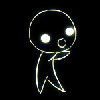
- Posts: 26
- Joined: January 28th, 2011, 4:57 am
- Location: Washington, DC
Re: like some suggestions for system resource graphical read
Here's a quick and dirty copy / paste from a network skin that I use:
It measures your network traffic in (what you're downloading) and then creates a histogram. The Flip makes it upside-down. Everything else should be pretty self explanatory.
Code: Select all
[Measure_NetIn]
Measure=NetIn
[NetDownload]
Meter=HISTOGRAM
MeasureName=Measure_NetIn
x=0
Y=56
h=18
w=180
PrimaryColor=255,255,255,64
AntiAlias=1
AutoScale=1
Flip=1
[NetDownloadOutline]
Meter=LINE
MeasureName=Measure_NetIn
x=0r
Y=0r
h=18
w=180
LineColor=255,255,255,160
AntiAlias=1
AutoScale=1
Flip=1
