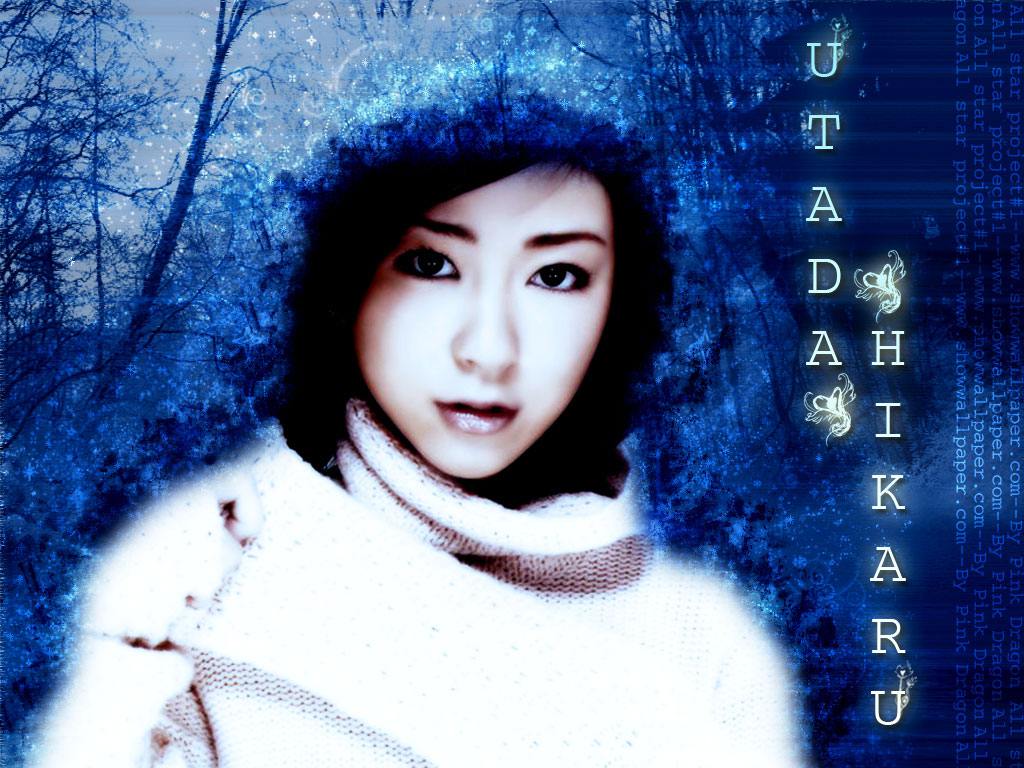It is currently July 27th, 2024, 3:55 am
Cobolt 2.7
-
Seahorse

- Posts: 1175
- Joined: June 9th, 2010, 5:56 pm
- Location: Locks heath, UK
Re: Cobolt 2.2
At this moment in time, no, the lyrics feature of NowPlaying is still experimental and it may be added later, that's where I am pinning my hopes. There are a couple of scrolling options in Rainmeter, but currently none that I can use in conjunction with the lyrics to achieve this. Rest assured, when something does come along, I'll add it... 
-
BraytonBuddy
- Posts: 3
- Joined: September 6th, 2011, 12:21 am
- Location: Utah
Re: Cobolt 2.2
You're a saint. I love Cobalt 2.2. It's simple and clean. Like Utada Hikaru 
_BraytonBuddy_


-
Seahorse

- Posts: 1175
- Joined: June 9th, 2010, 5:56 pm
- Location: Locks heath, UK
Re: Cobolt 2.2
Had to google that the last bit, thank you for the kind words... 
-
Mordasius

- Posts: 1178
- Joined: January 22nd, 2011, 4:23 pm
- Location: GMT +8
-
Seahorse

- Posts: 1175
- Joined: June 9th, 2010, 5:56 pm
- Location: Locks heath, UK
Re: Cobolt 2.2
No, I wouldn't be able to get that past the wife... 
-
Mordasius

- Posts: 1178
- Joined: January 22nd, 2011, 4:23 pm
- Location: GMT +8
Re: Cobolt 2.2
Shame.. I get away with stuff like that by saying it's something I'm playing around with for the brats to use as their wallSeahorse wrote:No, I wouldn't be able to get that past the wife...
-
etakide
- Posts: 9
- Joined: April 29th, 2009, 7:11 pm
Re: Cobolt 2.2
My HDD is almost full so my images are in other PC that´s LAN connected. I´ve tried changing image path at ini file directing it to the direction where my lan sites are located using ::{208D2C60-3AEA-1069-A2D7-08002B30309D} (rescued from the path that´s in object dock) but no way to make it work. Surely I´m doing something wrong. There´s a way to achieve that?
-
Seahorse

- Posts: 1175
- Joined: June 9th, 2010, 5:56 pm
- Location: Locks heath, UK
Re: Cobolt 2.2
Just use the path like the example:
ImagePath=E:\Data Files\Pictures\Digicam
Use file explorer to locate & cut & paste from the address bar.
ImagePath=E:\Data Files\Pictures\Digicam
Use file explorer to locate & cut & paste from the address bar.
-
etakide
- Posts: 9
- Joined: April 29th, 2009, 7:11 pm
Re: Cobolt 2.2
Sorry my bad english. No way to do it. Perhaps there´s a misundestanding. My Images are in other machine thats phisically different to the one where I wanna see them. Both PCs are part of a local network, naturally when I go to My Network Sites I can see them in my PC. My Pc is "Zanganga" and the images are at "Filomena" (the other PC in my local network). I´ve tried to find out the route following your explanation but couldn´t find it in explorer. Also made various attempts like "My local network\Filomena\Images" and...nothing. Does rainmeter allow to do what I wanna do?
-
Seahorse

- Posts: 1175
- Joined: June 9th, 2010, 5:56 pm
- Location: Locks heath, UK
Re: Cobolt 2.2
Have you tried using UNC paths like \\otherPC\Files\Photos?