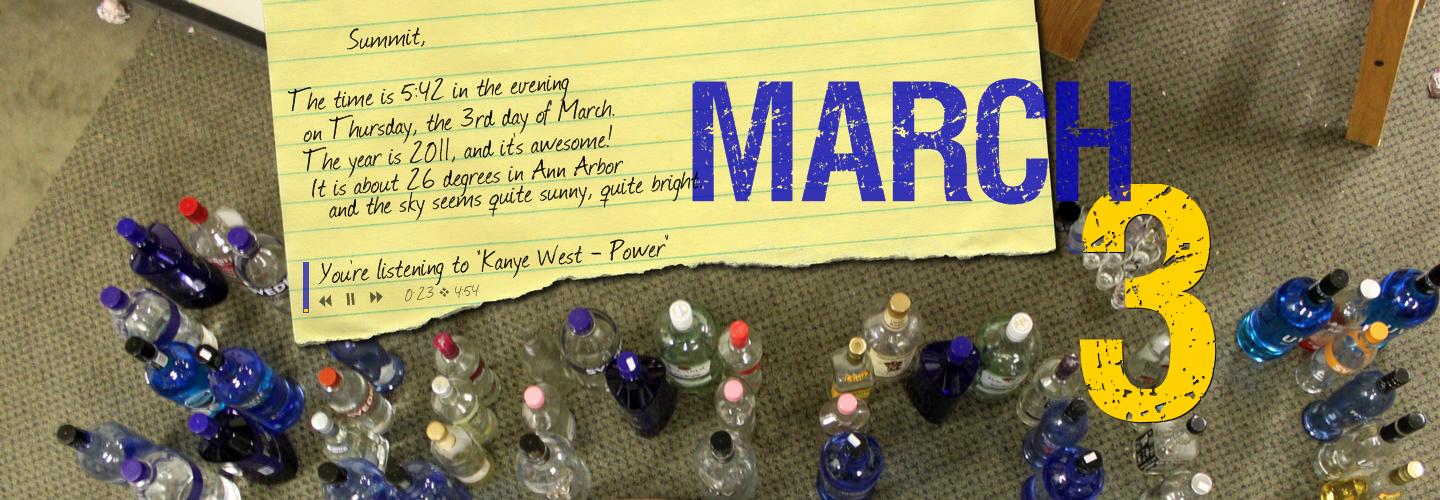
how would I change the color of "5:42" and leave the rest black?
Thanks,
Summit
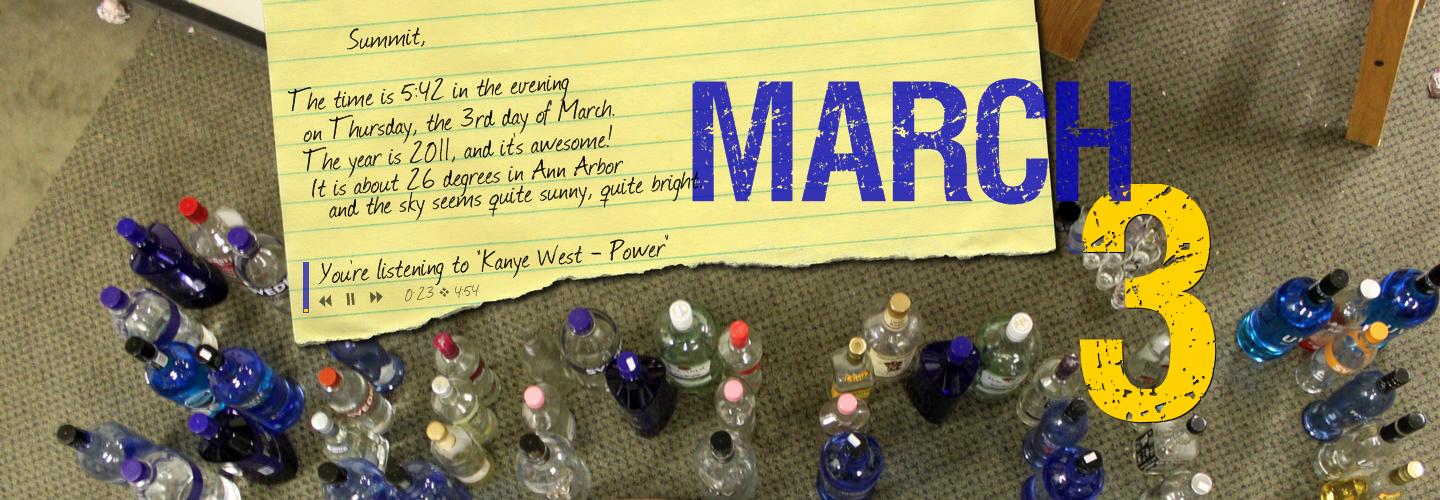
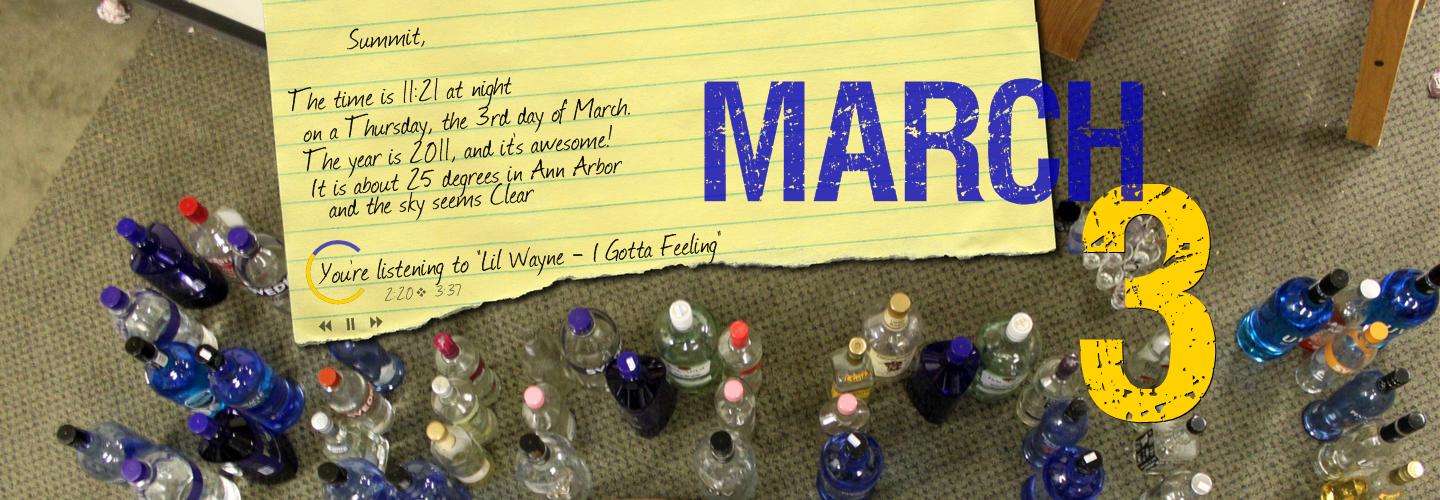
Code: Select all
[Rainmeter]
Simplesentence created by WhiteBaron
Update=30000
;----------MEASURES----------
[MeasureTime]
Measure=Time
Format=The time is %#I:%Mz%H
Substitute="z00":" in the morning","z01":" in the morning","z02":" in the morning","z03":" in the morning","z04":" in the morning","z05":" in the morning","z06":" in the morning","z07":" in the morning","z08":" in the morning","z09":" in the morning","z10":" in the morning","z11":" in the morning","z12":" in the afternoon","z13":" in the afternoon","z14":" in the afternoon","z15":" in the afternoon","z16":" in the afternoon","z17":" in the evening","z18":" in the evening","z19":" in the evening","z20":" at night","z21":" at night","z22":" at night","z23":" at night"
[MeasureDate]
Measure=Time
Format=on a %A, the %d day of %B.
Substitute="01":"1st","02":"2nd","03":"3rd","04":"4th","05":"5th","06":"6th","07":"7th","08":"8th","09":"9th","10":"10th","11":"11th","12":"12th","13":"13th","14":"14th","15":"15th","16":"16th","17":"17th","18":"18th","19":"19th","20":"20th","21":"21st","22":"22nd","23":"23rd","24":"24th","25":"25th","26":"26th","27":"27th","28":"28th","29":"29th","30":"30th","31":"31st"
[MeasureYear]
Measure=Time
Format=The year is %Y, and it's awesome!
;----------METERS------------
[MeterTime]
MeasureName=MeasureTime
Meter=String
Y=80
FontColor=0, 0, 0
FontSize=25
FontFace=Journal
StringAlign=Left
AntiAlias=1
Angle=-0.08
[MeterDate]
MeasureName=MeasureDate
Meter=String
X=15
Y=110
FontColor=0, 0, 0
FontSize=25
FontFace=Journal
StringAlign=Left
AntiAlias=1
Angle=-0.08150515
[MeterYear]
MeasureName=MeasureYear
Meter=String
X=15
Y=140
FontColor=0, 0, 0
FontSize=25
FontFace=Journal
StringAlign=Left
StringStyle=Normal
AntiAlias=1
Angle=-0.08150515
Code: Select all
[MeasureTime1]
Measure=Time
Format=%#I:%M
[MeasureTime2]
Measure=Time
Format=z%H
Substitute="z00":" in the morning","z01":" in the morning","z02":" in the morning","z03":" in the morning","z04":" in the morning","z05":" in the morning","z06":" in the morning","z07":" in the morning","z08":" in the morning","z09":" in the morning","z10":" in the morning","z11":" in the morning","z12":" in the afternoon","z13":" in the afternoon","z14":" in the afternoon","z15":" in the afternoon","z16":" in the afternoon","z17":" in the evening","z18":" in the evening","z19":" in the evening","z20":" at night","z21":" at night","z22":" at night","z23":" at night"
[MeterTime]
Meter=String
Text=The time is
Y=80
FontColor=000000
FontSize=25
FontFace=Journal
StringAlign=Left
AntiAlias=1
Angle=-0.08
[MeterTime1]
Meter=String
MeasureName=MeasureTime1
Text=%1
Y=-14r
X=-10R
FontColor=AAAAAA
FontSize=25
FontFace=Journal
StringAlign=Left
AntiAlias=1
Angle=-0.08
[MeterTime2]
Meter=String
MeasureName=MeasureTime2
Text=%1
Y=-8r
X=-15R
FontColor=000000
FontSize=25
FontFace=Journal
StringAlign=Left
AntiAlias=1
Angle=-0.08