Before I start playing with Rainmeter, can I use it as follow:
1) I want a clean desktop
2) I want a skin (or something equivalent) for diiferent use of my computer:
one page or one skin or a desktop for each purpose: astronomy, home accounting, software, music, film, photography....and so on.
Is the purpose of Rainmeter or if not what can I use ?
Thanks
Pbois
It is currently July 27th, 2024, 7:41 am
Rainmeter possibilities
-
Pbois
- Posts: 2
- Joined: February 10th, 2011, 10:09 pm
-
Chewtoy

- Moderator
- Posts: 995
- Joined: June 10th, 2009, 12:44 pm
- Location: Sweden
Re: Rainmeter possibilities
1) Possible. (example  link Left screen at the top and bottom == Rainmeter.)
link Left screen at the top and bottom == Rainmeter.)
2) possible to some degree. Depends on what you mean. You can have different skins that do different things, and you can have different themes that loads different skins. But you need to specify what you want to do for us to tell you if it's possible or not.
 link Left screen at the top and bottom == Rainmeter.)
link Left screen at the top and bottom == Rainmeter.)2) possible to some degree. Depends on what you mean. You can have different skins that do different things, and you can have different themes that loads different skins. But you need to specify what you want to do for us to tell you if it's possible or not.
I don't think, therefore I'm not.
-
GhostMatrix
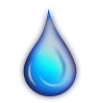
- Rainmeter Sage
- Posts: 141
- Joined: April 18th, 2009, 8:26 pm
- Location: Montreal, Quebec, Canada 45.5658°N, 73.5898°W UTC -5
Re: Rainmeter possibilities
Hi!
1) Always depend of what the user want...
2) That depend of you...
You can have different kind of skins for each purpose.
For an example you can have different launchers to switch between them, like an image of a music note to stop the previous set of skins, and start one related to the music.
You can even make Rainmeter change your desktop wallpaper for each specific use of the moment.
Rainmeter also work with the Virtual Desktop application "Dexpot" and "VirtuaWin", so you can set different skins on each virtual desktop that you may have.
You have to treat Rainmeter as a tool to customize your desktop to make it unique!... but you have to learn how Rainmeter works!
The astronomy purpose for an example...
I'm working on a skin to have the current sky condition image, and the time of Astronomical twilight starts, Nautical twilight starts, Civil twilight starts, etc, etc.
I can even make Rainmeter change my wallpaper for the current sky one, (night, civil twilight, sunrise, day, sunset, etc).
But most of the time you will not find any skins for the specific purposes that you want... you have to do it yourself!
This take a lot of time to learn all the features that Rainmeter may have... not something you can accomplish in twenty minutes!!
From my side I have begun to learn Rainmeter in 2004, and I'm still learning...
GM
1) Always depend of what the user want...
2) That depend of you...
Yes you can...skin or a desktop for each purpose...
You can have different kind of skins for each purpose.
For an example you can have different launchers to switch between them, like an image of a music note to stop the previous set of skins, and start one related to the music.
You can even make Rainmeter change your desktop wallpaper for each specific use of the moment.
Rainmeter also work with the Virtual Desktop application "Dexpot" and "VirtuaWin", so you can set different skins on each virtual desktop that you may have.
You have to treat Rainmeter as a tool to customize your desktop to make it unique!... but you have to learn how Rainmeter works!
The astronomy purpose for an example...
I'm working on a skin to have the current sky condition image, and the time of Astronomical twilight starts, Nautical twilight starts, Civil twilight starts, etc, etc.
I can even make Rainmeter change my wallpaper for the current sky one, (night, civil twilight, sunrise, day, sunset, etc).
But most of the time you will not find any skins for the specific purposes that you want... you have to do it yourself!
This take a lot of time to learn all the features that Rainmeter may have... not something you can accomplish in twenty minutes!!
From my side I have begun to learn Rainmeter in 2004, and I'm still learning...
GM
If at first you don't succeed; call it version 0.1


-
Pbois
- Posts: 2
- Joined: February 10th, 2011, 10:09 pm
Re: Rainmeter possibilities
Ok thanks,
from what you've said I can see some of the possibilities and I will take a closer look at it and come back with more specific questions.
By the way:
1) Why the name Rainmeter
2) What is the difference between a skin and a desktop. Is a skin a desktop that you customise to your need ?
from what you've said I can see some of the possibilities and I will take a closer look at it and come back with more specific questions.
By the way:
1) Why the name Rainmeter
2) What is the difference between a skin and a desktop. Is a skin a desktop that you customise to your need ?
-
GhostMatrix
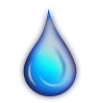
- Rainmeter Sage
- Posts: 141
- Joined: April 18th, 2009, 8:26 pm
- Location: Montreal, Quebec, Canada 45.5658°N, 73.5898°W UTC -5
Re: Rainmeter possibilities
1) It's the name that the original creator Rainy* have chosen (*also the creator of Rainlendar)
2) It's not a desktop, the skin is running like a widget on your desktop.
The terminology "skin" used in Rainmeter is a little confusing...
Skin:
A Skin only changed or alter the look of the interface without affecting its functionality. Skins can give an interface an entirely different look than what it originally came with.
You can say that you have skinned the Windows Media Player, Winamp, or Xion, but you can't say that you have skinned Rainmeter!
Widget:
The term widget is used to refer to either the graphic component or its controlling program or to refer to the combination of both.
You can say that you have created a "widget" for Rainmeter!
GM
2) It's not a desktop, the skin is running like a widget on your desktop.
The terminology "skin" used in Rainmeter is a little confusing...
Skin:
A Skin only changed or alter the look of the interface without affecting its functionality. Skins can give an interface an entirely different look than what it originally came with.
You can say that you have skinned the Windows Media Player, Winamp, or Xion, but you can't say that you have skinned Rainmeter!
Widget:
The term widget is used to refer to either the graphic component or its controlling program or to refer to the combination of both.
You can say that you have created a "widget" for Rainmeter!
GM
If at first you don't succeed; call it version 0.1


-
jsmorley

- Developer
- Posts: 22649
- Joined: April 19th, 2009, 11:02 pm
- Location: Fort Hunt, Virginia, USA
Re: Rainmeter possibilities
The terms used in Rainmeter are not perfect in how they have evolved for sure, but it is good if we all use common terms to describe things when we are helping each other.
From Rainmeter 101:
Rainmeter Terminology - An Overview
Let's talk a bit about how the terminology for the various components of Rainmeter should be referred to. Truth be known, there is no one perfect way, as different folks using Rainmeter for any length of time have evolved their own ways of referring to things, and there is no "set in concrete glossary" for Rainmeter. However it does help, especially when asking for help on the forums, to have a common understanding of what things mean.
The organization is defined by these somewhat hierarchical terms:
->Suite
-->Config
--->Skin
---->Variant
Suite
A set of configs, normally in a single folder and many subfolders under \Skins, which have a single author and a common theme or style.
Config
A folder, which may or may not have subfolders, under \Skins which contains one or more skins.
The only real difference between a "suite" and a "config" is that normally a suite is by one author, has a common style, and may include shared variables or even a tool to help user set attributes common to all the skins in the suite. A config is a folder of skins. It's how Rainmeter organizes things on the context menu.
Skin
The contents of a single folder, which has one or more .ini "skin" files. For all practical purposes, when you say "skin" you generally mean "a .ini file".
Variant
As only one .ini file per folder can be loaded by Rainmeter at a time, a folder containing two or more .ini files is considered one "skin", with some number of "variants". An example is a clock config folder with "Clock12Hr.ini" and "Clock24hr.ini" where loading one unloads the other automatically.
What about Themes?
"Themes" are not a part of the Rainmeter application proper, but are a term used by the addon application RainThemes, which is installed as a part of the Rainmeter installation. What RainThemes does is allow you to save your current Rainmeter setup; the skins, their locations and settings, and even your current wallpaper, in a text file (really just a copy of Rainmeter.ini) which can be loaded if you want to get back to a particular setup on your system. A "Theme" does not actually contain the skins or in fact any files at all, it is just a way to tell your copy of Rainmeter to put things back to a saved state.
From Rainmeter 101:
Rainmeter Terminology - An Overview
Let's talk a bit about how the terminology for the various components of Rainmeter should be referred to. Truth be known, there is no one perfect way, as different folks using Rainmeter for any length of time have evolved their own ways of referring to things, and there is no "set in concrete glossary" for Rainmeter. However it does help, especially when asking for help on the forums, to have a common understanding of what things mean.
The organization is defined by these somewhat hierarchical terms:
->Suite
-->Config
--->Skin
---->Variant
Suite
A set of configs, normally in a single folder and many subfolders under \Skins, which have a single author and a common theme or style.
Config
A folder, which may or may not have subfolders, under \Skins which contains one or more skins.
The only real difference between a "suite" and a "config" is that normally a suite is by one author, has a common style, and may include shared variables or even a tool to help user set attributes common to all the skins in the suite. A config is a folder of skins. It's how Rainmeter organizes things on the context menu.
Skin
The contents of a single folder, which has one or more .ini "skin" files. For all practical purposes, when you say "skin" you generally mean "a .ini file".
Variant
As only one .ini file per folder can be loaded by Rainmeter at a time, a folder containing two or more .ini files is considered one "skin", with some number of "variants". An example is a clock config folder with "Clock12Hr.ini" and "Clock24hr.ini" where loading one unloads the other automatically.
What about Themes?
"Themes" are not a part of the Rainmeter application proper, but are a term used by the addon application RainThemes, which is installed as a part of the Rainmeter installation. What RainThemes does is allow you to save your current Rainmeter setup; the skins, their locations and settings, and even your current wallpaper, in a text file (really just a copy of Rainmeter.ini) which can be loaded if you want to get back to a particular setup on your system. A "Theme" does not actually contain the skins or in fact any files at all, it is just a way to tell your copy of Rainmeter to put things back to a saved state.
-
GhostMatrix
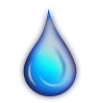
- Rainmeter Sage
- Posts: 141
- Joined: April 18th, 2009, 8:26 pm
- Location: Montreal, Quebec, Canada 45.5658°N, 73.5898°W UTC -5
Re: Rainmeter possibilities
I'm not telling him to call a "Skin" a "Widget", I just try to make clear the skin behaviour on the desktop compared with the "Skin" and "Widget" common terminology.jsmorley wrote:The terms used in Rainmeter are not perfect in how they have evolved for sure, but it is good if we all use common terms to describe things when we are helping each other.
Rainmeter skins are much like Windows Sidebar gadgets, or dashboard widgets for the Mac.
I use the "Skin" terminology when I post on the forum!, unless I try to explain the confusion between "Skin" and "Widget".
GM
If at first you don't succeed; call it version 0.1


-
jsmorley

- Developer
- Posts: 22649
- Joined: April 19th, 2009, 11:02 pm
- Location: Fort Hunt, Virginia, USA
Re: Rainmeter possibilities
Oh, I understood completely. Your explanation was very good. I just hoped to add to it with kind of an "overview" of the imperfect terminology we use. You are right that a Rainmeter "skin" is more like what might be called a "widget" in some other setting, although I really hate that term. I guess the original thinking was that it was "skinning your desktop", but that was misleading right from the start and has caused a lot of questions about why it doesn't "skin" the taskbar or start menu.GhostMatrix wrote: I'm not telling him to call a "Skin" a "Widget", I just try to make clear the skin behaviour on the desktop compared with the "Skin" and "Widget" common terminology.
Rainmeter skins are much like Windows Sidebar gadgets, or dashboard widgets for the Mac.
I use the "Skin" terminology when I post on the forum!, unless I try to explain the confusion between "Skin" and "Widget".
GM
But it is what it is now. Thousands of lines of code about configs and skins, hundreds of pages of documentation, thousands of postings on deviantArt... We have made our bed and will now lay in it.
-
GhostMatrix
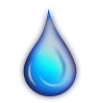
- Rainmeter Sage
- Posts: 141
- Joined: April 18th, 2009, 8:26 pm
- Location: Montreal, Quebec, Canada 45.5658°N, 73.5898°W UTC -5
Re: Rainmeter possibilities
Well it seem that we have crumbs of cookie in our sheets, we have to pass the vacuum-cleaner everywhere without missing one crumb to get rid of it, but impossible because our bed is too big!!

GM
Checking some conjugations of English with a translator, I saw for the first time the French translation of the term "Widget" who is "Bidule", I don't like this French term either, a designation for an insignificant thing!You are right that a Rainmeter "skin" is more like what might be called a "widget" in some other setting, although I really hate that term.
GM
If at first you don't succeed; call it version 0.1


