It is currently July 27th, 2024, 12:05 am
Turning day of the week into picture?
-
anthropaulogy
- Posts: 2
- Joined: July 14th, 2010, 6:39 pm
Turning day of the week into picture?
I am creating a somewhat more artistic rainmeter theme than I usually do and I would really like to be able to control the date more than what rainmeter provides. Is there any way to use a graphic in place of the standard text to show the day of the week?
-
Chewtoy

- Moderator
- Posts: 995
- Joined: June 10th, 2009, 12:44 pm
- Location: Sweden
Re: Turning day of the week into picture?
[MeasureDay]
Measure=Time
Format=%a
[ImageDay]
Meter=Image
MeasureName=MeasureDay
ImageName=%1.jpg
Measure=Time
Format=%a
[ImageDay]
Meter=Image
MeasureName=MeasureDay
ImageName=%1.jpg
I don't think, therefore I'm not.
-
poiru
- Developer
- Posts: 2872
- Joined: April 17th, 2009, 12:18 pm
Re: Turning day of the week into picture?
That won't work. %1, %2, etc. can only be used in Text= and ToolTipText=.Chewtoy wrote:[MeasureDay]
Measure=Time
Format=%a
[ImageDay]
Meter=Image
MeasureName=MeasureDay
ImageName=%1.jpg
Try:
Code: Select all
[MeasureDay]
Measure=Time
Format=%a
[ImageDay]
Meter=Image
ImageName=[MeasureDay].jpg
DynamicVariables=1-
smurfier

- Moderator
- Posts: 1931
- Joined: January 29th, 2010, 1:43 am
- Location: Willmar, MN
Re: Turning day of the week into picture?
I use that method quite frequently without problems. I even got the method from JSMorley.Chewtoy wrote:[MeasureDay]
Measure=Time
Format=%a
[ImageDay]
Meter=Image
MeasureName=MeasureDay
ImageName=%1.jpg
GitHub | DeviantArt | Tumblr
This is the song that never ends. It just goes on and on my friends. Some people started singing it not knowing what it was, and they'll continue singing it forever just because . . .
This is the song that never ends. It just goes on and on my friends. Some people started singing it not knowing what it was, and they'll continue singing it forever just because . . .
-
poiru
- Developer
- Posts: 2872
- Joined: April 17th, 2009, 12:18 pm
Re: Turning day of the week into picture?
So it seems. However, ImageName=%1.jpg has no effect (and is invalid). So I wasn't completely wrongsmurfier wrote: I use that method quite frequently without problems. I even got the method from JSMorley.
-
Kaelri

- Developer
- Posts: 1721
- Joined: July 25th, 2009, 4:47 am
Re: Turning day of the week into picture?
(It'd be really great if we could combine measure values with other text in an ImageName...)
-
JamesAC

- Developer
- Posts: 318
- Joined: July 14th, 2009, 5:57 pm
Re: Turning day of the week into picture?
How about:
I think that should work, unless it gets upset about the . in the time format string
Code: Select all
[MeasureDay]
Measure=Time
Format=%a.jpg
[ImageDay]
Meter=Image
ImageName=%1
+++ Divide By Cucumber Error. Please Reinstall Universe And Reboot +++
Quis custodiet ipsos custodes?
-
spx

- Developer
- Posts: 686
- Joined: August 15th, 2009, 2:41 pm
- Location: Osaka, JPN
Re: Turning day of the week into picture?
I'd consider that.Kaelri wrote:(It'd be really great if we could combine measure values with other text in an ImageName...)
-
GhostMatrix
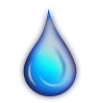
- Rainmeter Sage
- Posts: 141
- Joined: April 18th, 2009, 8:26 pm
- Location: Montreal, Quebec, Canada 45.5658°N, 73.5898°W UTC -5
Re: Turning day of the week into picture?
@anthropaulogy
If you use Png images, you could do it this way
[MeasureDay]
Measure=Time
Format=%A
[ImageDay]
Meter=Image
MeasureName=MeasureDay
Rainmeter will search the image Png of the value in the skin folder , (Friday.png for an example)
If you have Jpg images you can easily convert them in Png, or use the "JamesAC" way by adding .jpg in the time Format
[MeasureDay]
Measure=Time
Format=%A.jpg
[ImageDay]
Meter=Image
MeasureName=MeasureDay
You could also use the solution from "Poiru"
GM
If you use Png images, you could do it this way
[MeasureDay]
Measure=Time
Format=%A
[ImageDay]
Meter=Image
MeasureName=MeasureDay
Rainmeter will search the image Png of the value in the skin folder , (Friday.png for an example)
If you have Jpg images you can easily convert them in Png, or use the "JamesAC" way by adding .jpg in the time Format
[MeasureDay]
Measure=Time
Format=%A.jpg
[ImageDay]
Meter=Image
MeasureName=MeasureDay
You could also use the solution from "Poiru"
GM
If at first you don't succeed; call it version 0.1


