[MeterText]
Measure=MeasureText
X=0
Y=0
W=150
H=50
FontFace=...
FontSize=...
StringAlign=...
StringStyle=...
AntiAlias=...
Scroll=1
ScrollSpeed=150
Wouldn't it be a nice addition to rainmeter ?
It is currently July 27th, 2024, 12:40 am
Scrolling text ?
-
Yalishy

- Posts: 3
- Joined: April 14th, 2009, 7:53 am
- Location: Paris, France
-
Chewtoy

- Moderator
- Posts: 995
- Joined: June 10th, 2009, 12:44 pm
- Location: Sweden
Re: Scrolling text ?
Yepp. It would.
I would be nice if one could use it in a way to have a rolling text.
I would be nice if one could use it in a way to have a rolling text.
I don't think, therefore I'm not.
-
dragonmage
- Developer
- Posts: 1270
- Joined: April 3rd, 2009, 4:31 am
- Location: NC, US
Re: Scrolling text ?
I've requested this myself. The devs seem to be in agreement that it would use a lot of resources.
-
sgtevmckay
Re: Scrolling text ?
I have posted a request to have this possibility looked at, even if it slits the customers throat, sometimes you have to give them what they want.
We shall see :geek:
We shall see :geek:
-
nvme
- Developer
- Posts: 73
- Joined: June 18th, 2009, 1:40 am
Re: Scrolling text ?
anything animated currently takes up a lot of resources, because Rainmeter is just not designed to handle that. It would be great if someone could take a look at adding some more graphical / animating power through a new type of meter perhaps.
The shorter approach however would be to just modify MeterImage to use a Measure's output as it's X / Y value.
The shorter approach however would be to just modify MeterImage to use a Measure's output as it's X / Y value.
-
jsmorley

- Developer
- Posts: 22649
- Joined: April 19th, 2009, 11:02 pm
- Location: Fort Hunt, Virginia, USA
Re: Scrolling text ?
Part of the problem is that to get a decently smooth animation you need a really small Update= amount and that causes the whole skin to thrash...nvme wrote:anything animated currently takes up a lot of resources, because Rainmeter is just not designed to handle that. It would be great if someone could take a look at adding some more graphical / animating power through a new type of meter perhaps.
The shorter approach however would be to just modify MeterImage to use a Measure's output as it's X / Y value.
-
nvme
- Developer
- Posts: 73
- Joined: June 18th, 2009, 1:40 am
Re: Scrolling text ?
hmm, thats no good :P. is there no animation support in the graphics library being used currently ?
-
RedRock
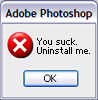
- Posts: 1
- Joined: June 25th, 2009, 9:01 am
- Location: FRANCE
Re: Scrolling text ?
That would be a cool thing but I agree with the resources use problem. Rainmeter is one of the best because it's also very light (speaking for myself). I wish there is a solution that won't require more power  :
:
-
dragonmage
- Developer
- Posts: 1270
- Joined: April 3rd, 2009, 4:31 am
- Location: NC, US
Re: Scrolling text ?
@nvme there's no real animation support, but you can fake it by using a Counter in the CALC measure as a measure for a BITMAP meter.
-
jsmorley

- Developer
- Posts: 22649
- Joined: April 19th, 2009, 11:02 pm
- Location: Fort Hunt, Virginia, USA
Re: Scrolling text ?
I wrote a little program last night just for fun when I was looking at this topicdragonmage wrote:@nvme there's no real animation support, but you can fake it by using a Counter in the CALC measure as a measure for a BITMAP meter.
It is a little .exe which sits in the background and takes any number of images named pic001.png through pic999.png and once a second renames each one to pic.png. So pic001.png becomes pic.png for one second, then pic002.png becomes pic.png for one second. Then I set a skin with an Update rate of one second which did only one thing. Display pic.png.
So I tore apart an animated .gif (below) into 30 .jpg images and set it to displaying...
Works, but it's stupid to have to have a background process, small as it is (it's like 4 lines of code) running all the time while Rainmeter is running. It would also occasionally skip a frame or look a bit jerky since Rainmeter and the external app were not programatically "synced up".
Still it was interesting... Maybe I will look at changing it to a plugin, so it can just be called once a second from Rainmeter and not be such a kluge...

