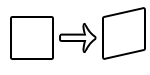Anyway, I've been trying to get the album art to appear "3D", like on an actual iPod Classic.

The image on the left is what I have right now, and the one on the right is what I'm trying to get.
From what I understand, this should be possible using TransformationMatrix, but I have no clue how that works. If somebody who knows more about it could help me out, I'd appreciate it.
This is the current Album Art code:
Code: Select all
[Icon]
Meter=IMAGE
MeasureName=MeasureArt
X=35
Y=60
H=60
W=60
AntiAlias=1
LeftMouseDownAction=!execute [!RainmeterShowMeter LargeAA][!RainmeterHideMeter Icon][!RainmeterRedraw]
[IconReflect]
Meter=IMAGE
MeasureName=MeasureArt
X=35
Y=120
H=56
W=60
AntiAlias=1
ImageFlip=Vertical
[IconReflection]
Meter=IMAGE
ImageName="reflection.png"
X=35
Y=120
H=56
W=60
http://spritanium.deviantart.com/#/d2s79xa Here's a link to the project, if anyone's interested.