It is currently July 26th, 2024, 11:29 pm
Problem with Utorrent, Weather and gmail.
-
Roflcatz
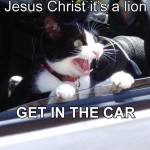
- Posts: 10
- Joined: June 17th, 2010, 8:08 am
- Location: New Zealand
Problem with Utorrent, Weather and gmail.
Okay I got the latest rainmeter (WHICH IS EPIC!  ) and I added Utorrent, Weather and gmail thing, and i have done what the guide says to get them working, i have tried restarting it, re-installing and other things. I really like Rainmeter :love: and it would help ALOT if someone could tell me how to fix the problem!
) and I added Utorrent, Weather and gmail thing, and i have done what the guide says to get them working, i have tried restarting it, re-installing and other things. I really like Rainmeter :love: and it would help ALOT if someone could tell me how to fix the problem!
[size=150][color=#000000]-=[/color][/size] [size=150][color=#0040FF]Roflcatz[/color][/size] [size=150][color=#000000]=-[/color][/size]
-
poiru
- Developer
- Posts: 2872
- Joined: April 17th, 2009, 12:18 pm
Re: Problem with Utorrent, Weather and gmail.
Does the Feeds skin work? Did you enter correct password and username for uTorrent/Gmail into the config tool?
-
Roflcatz
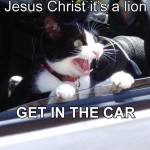
- Posts: 10
- Joined: June 17th, 2010, 8:08 am
- Location: New Zealand
Re: Problem with Utorrent, Weather and gmail.
If by "Does feed skins work?" you mean does it pop-up, then yes, but if you mean if information or stuff pops up under it then No.
And I have typed in the CORRECT username and password into the Config Tool, and I have assured that I have typed in the correct username and password, still not working though.
And I have typed in the CORRECT username and password into the Config Tool, and I have assured that I have typed in the correct username and password, still not working though.
[size=150][color=#000000]-=[/color][/size] [size=150][color=#0040FF]Roflcatz[/color][/size] [size=150][color=#000000]=-[/color][/size]
-
poiru
- Developer
- Posts: 2872
- Joined: April 17th, 2009, 12:18 pm
Re: Problem with Utorrent, Weather and gmail.
Rainmeter is unable to connect to the internet in that case.Roflcatz wrote:If by "Does feed skins work?" you mean does it pop-up, then yes, but if you mean if information or stuff pops up under it then No.
Are you behind a proxy? Is a firewall/anti-virus program blocking Rainmeter from connecting to the internet?
-
Roflcatz
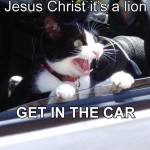
- Posts: 10
- Joined: June 17th, 2010, 8:08 am
- Location: New Zealand
Re: Problem with Utorrent, Weather and gmail.
The firewall is OFF i have NO Anti-Virus and i assure you that i am behind NO proxy'sAre you behind a proxy? Is a firewall/anti-virus program blocking Rainmeter from connecting to the internet?
Keep the suggestions coming!
[size=150][color=#000000]-=[/color][/size] [size=150][color=#0040FF]Roflcatz[/color][/size] [size=150][color=#000000]=-[/color][/size]
-
poiru
- Developer
- Posts: 2872
- Joined: April 17th, 2009, 12:18 pm
Re: Problem with Utorrent, Weather and gmail.
Do feeds, weather, or Gmail skins from other suites (e.g. Enigma) work?
-
jsmorley

- Developer
- Posts: 22649
- Joined: April 19th, 2009, 11:02 pm
- Location: Fort Hunt, Virginia, USA
Re: Problem with Utorrent, Weather and gmail.
Run this .rmskin. When Rainmeter restarts, it will tell you if WebParser is working ok.
You do not have the required permissions to view the files attached to this post.
-
Roflcatz
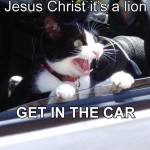
- Posts: 10
- Joined: June 17th, 2010, 8:08 am
- Location: New Zealand
Re: Problem with Utorrent, Weather and gmail.
@JSMORLEY It says that it isn't connected.
[size=150][color=#000000]-=[/color][/size] [size=150][color=#0040FF]Roflcatz[/color][/size] [size=150][color=#000000]=-[/color][/size]
-
Roflcatz
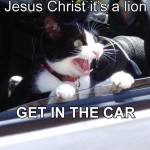
- Posts: 10
- Joined: June 17th, 2010, 8:08 am
- Location: New Zealand
Re: Problem with Utorrent, Weather and gmail.
No they do not!poiru wrote:Do feeds, weather, or Gmail skins from other suites (e.g. Enigma) work?
[size=150][color=#000000]-=[/color][/size] [size=150][color=#0040FF]Roflcatz[/color][/size] [size=150][color=#000000]=-[/color][/size]
-
jsmorley

- Developer
- Posts: 22649
- Joined: April 19th, 2009, 11:02 pm
- Location: Fort Hunt, Virginia, USA
Re: Problem with Utorrent, Weather and gmail.
So, since WebParser doesn't work at all, I suspect one of the following:
* You are being blocked by a firewall, perhaps in your router that you are not even aware of
* You are behind a proxy that requires validation
* WebParser.dll has gotten hung from repeated testing, and your computer needs to be restarted to correct this.
* You have invalid internet settings in Internet Explorer or it is somehow disabled (wasn't there some hideous European Union version of Windows that for no good reason came without IE at all?) WebParser makes Windows API calls to Internet Explorer to work and will not function if IE is not present or somehow not working.
You can test the last one by launching Internet Explorer on your system (not Firefox or Chrome, Internet Explorer) and seeing if you can get to the URL in that test skin I posted.
* You are being blocked by a firewall, perhaps in your router that you are not even aware of
* You are behind a proxy that requires validation
* WebParser.dll has gotten hung from repeated testing, and your computer needs to be restarted to correct this.
* You have invalid internet settings in Internet Explorer or it is somehow disabled (wasn't there some hideous European Union version of Windows that for no good reason came without IE at all?) WebParser makes Windows API calls to Internet Explorer to work and will not function if IE is not present or somehow not working.
You can test the last one by launching Internet Explorer on your system (not Firefox or Chrome, Internet Explorer) and seeing if you can get to the URL in that test skin I posted.
