


Snip and Pin to Screen
What is Snip and Pin to Screen?
- Snip and Pin to Screen is a Rainmeter skin for Microsoft Windows.
- It is a kind of screenshot (screen capture) tool.
- It is a simple image viewer.
What isn't Snip and Pin to Screen?
- It is not a video recorder.
- It is not a graphics editor.
- It does not have a slideshow functionality.
This skin consists of three parts.
Viewer
- Use the mouse scroll wheel on the viewer to change pictures
- Drag & drop an image file on the viewer to display
Download
📦 SnipAndPinToScreen.rmskin (2 MB, GitHub.com)
SHA256 56881c607f5b2a9405b1dc16c50e07f10d5996986222af9fb9395191f183ff42
Changelog
2022-12-14 (YYYY-MM-DD)
Viewer: Added more color filter options.
2022-11-18
Icon: Added Snip and Pin to Screen\Skin.noTrayIcon.ini.
Icon: Updated TrayIcon.dll plugin (from 155 KB to 1.22 MB, same version number, new file)
Icon: Updated Apps and Open folder menu default items.
Icon: Fixed Changing tray icon functionality was not working.
Viewer: Added Rounded corners option for images.
Viewer: Added Border options.
Viewer: Added Color filter options.
Viewer: Fixed Settings > Show button was not working.
Update Note: Rainmeter Skin Installer window, check ✅ TrayIcon.dll and [Install] (same version number 1.1.0.0, new file)
2022-10-22
Initial release.
Documents
📙 Snip and Pin to Screen Home
💡 The default location of the skin installed.
C:\Users\%UserName%\Documents\Rainmeter\Skins\Snip and Pin to Screen
Screenshots are saved in
C:\Users\%UserName%\Pictures\Snip and Pin to Screen
⚙️ Settings are saved in
Snip and Pin to Screen\Config.inc
Snip and Pin to Screen\@Resources\Languages\Preferences.#LOCALE_NAME#.inc
💡 On the high resolution monitors like 2560x1440(WQHD), 3840x2160(4K) PC, you need to follow the few steps.
See Excluding the Rainmeter.exe from Windows automatic scaling
Acknowledgments
Snip and Pin to Screen has been created as a Rainmeter skin, inspired by atto (Windows app, c++) by beckorz
App
Rainmeter by Developer team, Brian, jsmorley, Community
Plugin
RunCommand, FileView, HotKey.dll by Brian
ConfigActive, ImageSize by jsmorley
Mouse.dll by NighthawkSLO
Drag&Drop, ConfigActive by TheAzack9
TrayIcon, Focus by deathcrafter
FileChoose by Setsukka
Addon
nircmd.exe (64 bit) by NirSoft , SHA256 7160db2b7a6680480e64f0845512d203a575f807831faf9a652aaef0988f876c
filever.exe (32 bit) by Microsoft, SHA256 FF361B98D12F9E1B0F16AAF6248C0431BBDA7AA49912521C6865DFE68C675F30
Fonts
tabler Icons, Material Icons, Fira Mono
Code
Advanced custom skin context menus by jsmorley
Win10 AppliedDPI Registry Value for Scaling (Single Monitor) by eclectic-tech
