- WebView window is attached into skin window so all skin configuration is respected (position, Z index, transparency,...)
- Small memory usage and extremely fast skin loading time
- Natively retrieve other Rainmeter measures' and plugins' values in JavasSript runtime
- Web renderer provides unlimited rendering capabilites. And there are massive widget resources from the internet (Codepen, CSSHint.com, ...) that you customsize and make them functional
Skin "player" and "visualizer" show how `RainmeterAPI` object is used to get AudioLevel and WebNowPlaying plugins values.
Skin "visualizer", "Miku" and "Minecraft" show 3D render capability. Note that they are for fun only, 3D rendering usew too much CPU and RAM.
"visualiser" is also interactable with mouse (zoom, pan, move)
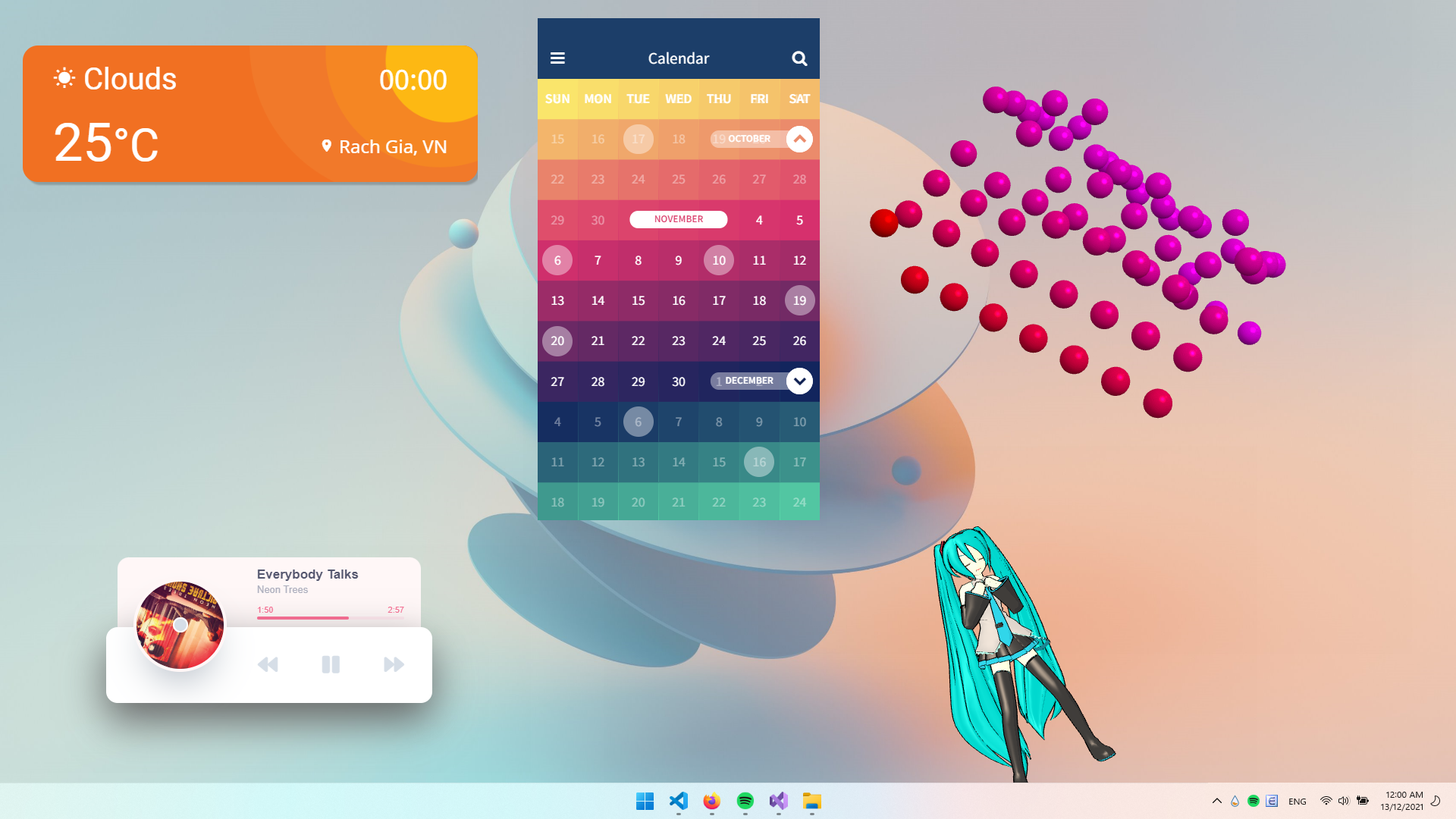
Download
Download Example Skins package in Releases page: https://github.com/khanhas/PluginWebView/releases to install skins + plugin.
Note: In first plugin load, it will prompt you to download and install WebView2 runtime if your Windows hasn't had it already. Click OK will open download link directly.
Github: https://github.com/khanhas/PluginWebView
Documentation: https://github.com/khanhas/PluginWebView#documentation
