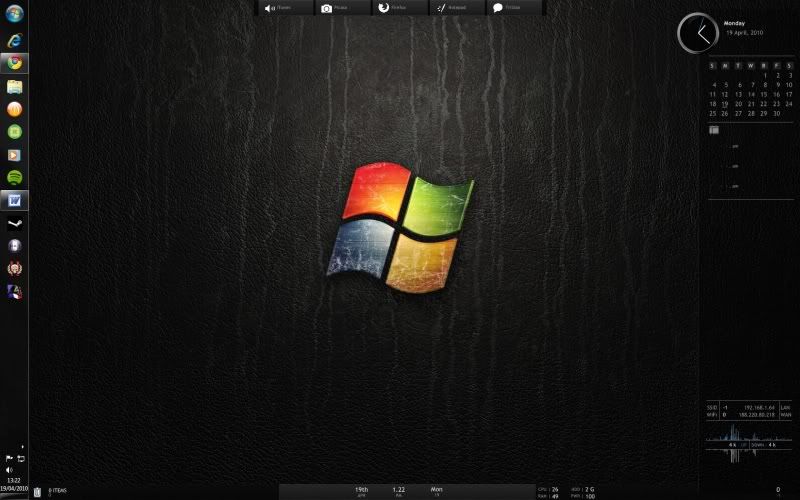Tippo89 wrote:I'd like:
-To get rid of the weird thing below the calendar on the right, don't know what it is so can't turn it off!
-To include a spotify launcher/widget of some form
-To change the program launchers at the top
-To make the sunrise and weather widgets show my location rather than be blank
- I'm not quite sure what it is, but right click on your Rainmeter icon, and you should see many things similar to 'Enigma\Taskbar\(ITEM)'. If you highlight over this, you can choose to disable it. Disable any ones you don't know, and then re-enable them if you want them.
- I can't help there. D:
- You'll have to find your own icons if you're planning on changing the type of program or firefox, but here's what to do: Middle Click on your sidebar (be sure it's not on an item). Enigma Configure should open up. Scroll down and you'll fine App1, App1Path, App1Label, App2, etc... You can edit those to be whatever you want. Just make sure you know the path to the .exe. And make sure you press set after every entry and then save all. To change the icons, download/create new ones and place them where your launcher is.
- To fix the sunrise and weather items, go to weather.yahoo.com type in your location and such. And then click the rss feed. The end of the url is your weather code. Copy that. (Mine is USNY1646&u=f). Open Enigma Configure (middle click on the sidebar...) and change the Weather code, press set, and set if you want it in F or C with the option below it.