It is currently September 1st, 2024, 1:12 am
Windows 7 - Crash upon Theme change
-
Sylvane
- Posts: 21
- Joined: June 7th, 2009, 5:46 pm
- Location: England, UK
Windows 7 - Crash upon Theme change
If I change themes in Rainmeter, irregardless of whether it's a theme created by myself or a standard theme by Microsoft - Rainmeter crashes, this has happened the last 10 out of 10 times I have done this. It's practically the only time Rainmeter crashes on me.
DeviantArt Profile - http://rasylver.deviantart.com/
-
jsmorley

- Developer
- Posts: 22710
- Joined: April 19th, 2009, 11:02 pm
- Location: Fort Hunt, Virginia, USA
Re: Windows 7 - Crash upon Theme change
This is one of several ways you can crash Rainmeter in Vista/Seven. There is a huge change in the way Windows handles the "Desktop" starting in Vista, and until the developers have time to dig into it we will have to live with the fact that Rainmeter will crash every time if you:
Change your "Theme"
Change the "autohide" state of the taskbar
Change whether "system folders" are hidden or not in "Folder Options"
a couple of others I forget...
I know the guys are looking at Windows Vista/Seven to see what needs to be done. I'm sure they will track it down.
Change your "Theme"
Change the "autohide" state of the taskbar
Change whether "system folders" are hidden or not in "Folder Options"
a couple of others I forget...
I know the guys are looking at Windows Vista/Seven to see what needs to be done. I'm sure they will track it down.
-
Sylvane
- Posts: 21
- Joined: June 7th, 2009, 5:46 pm
- Location: England, UK
Re: Windows 7 - Crash upon Theme change
Ok, thanks. I just thought I'd report it in case it hadn't been reported already.
DeviantArt Profile - http://rasylver.deviantart.com/
-
VortX
- Posts: 6
- Joined: May 20th, 2009, 9:29 am
Re: Windows 7 - Crash upon Theme change
it also crashes when launching Nero 8 on Windows 7
-
gschoppe
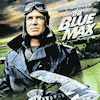
- Developer
- Posts: 93
- Joined: April 26th, 2009, 8:30 pm
- Location: St Johnsbury, VT
Re: Windows 7 - Crash upon Theme change
it crashes with nero 8 period... that issue is as continuation of Nero's well known hatred for software, operating systems, standards based programming, and computers in general.

-
jsmorley

- Developer
- Posts: 22710
- Joined: April 19th, 2009, 11:02 pm
- Location: Fort Hunt, Virginia, USA
Re: Windows 7 - Crash upon Theme change
Or Nero 9... Every time.VortX wrote:it also crashes when launching Nero 8 on Windows 7
-
dragonmage
- Developer
- Posts: 1270
- Joined: April 3rd, 2009, 4:31 am
- Location: NC, US
Re: Windows 7 - Crash upon Theme change
Or changing themes, with Windows themes or Windowblinds...
-
Chewtoy

- Moderator
- Posts: 995
- Joined: June 10th, 2009, 12:44 pm
- Location: Sweden
-
jsmorley

- Developer
- Posts: 22710
- Joined: April 19th, 2009, 11:02 pm
- Location: Fort Hunt, Virginia, USA
Re: Windows 7 - Crash upon Theme change
Except that Nero runs just fine on Windows Seven and runs fine at the same time as every other program on Windows Seven I have ever tried... Except Rainmeter. Since Rainmeter also crashes when you do all kinds of run of the mill stuff on Windows Seven like loading a theme or hiding the taskbar or showing hidden files and so on... I am willing to ignore the Nero issue and just run something else like CDBurnerXP, since Nero is kind of bloated crap anyway, but I'm not willing to "blame" Nero.gschoppe wrote:it crashes with nero 8 period... that issue is as continuation of Nero's well known hatred for software, operating systems, standards based programming, and computers in general.
Are you saying that Nero causes Rainmeter to crash on XP too? That is new information for me. Never saw that back in my XP days.
Last edited by jsmorley on June 25th, 2009, 12:03 am, edited 1 time in total.
-
sgtevmckay
Re: Windows 7 - Crash upon Theme change
No; not decisively
Eventually these are hurdles to be over come, especially as the tech world will not stay XP forever.
It is good to know what the new OS issues are now, so that we may not have to hit a wall with them later.
Keep testing folks; if you can break it, then it probably needs fixed
Eventually these are hurdles to be over come, especially as the tech world will not stay XP forever.
It is good to know what the new OS issues are now, so that we may not have to hit a wall with them later.
Keep testing folks; if you can break it, then it probably needs fixed
