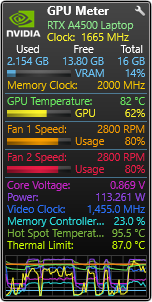Elysium wrote: ↑June 11th, 2023, 10:58 am
ahh thanks a lot SilverAzide, now I understand.

another question. I now see "PPT" can I also change the name?
HWiNFO_GPU0_Option1=#HWiNFO_GPU0_CoreVoltage#
HWiNFO_GPU0_Option2=1
HWiNFO_GPU0_Option3=2
HWiNFO_GPU0_Option4=5
HWiNFO_GPU0_Option5=
HWiNFO_GPU0_Option6=
ppt (power) is index 5 for me
Yes, you can change the names. The simplest way is to rename the sensor in HWiNFO. In the main HWiNFO Sensors Status window, right-click the sensor and from the context menu select
Rename. You can then give it any name you like. Note that the GPU Meter will strip off any leading "GPU " text, so you can name it "GPU Power" if you want (which is what my sensor is named).
The other option is to modify the skin to rename the sensor. Open the
GpuMain.inc file in the lop level "GPU Meter" folder. Locate the measure
[MeasureGPUOption4Label]. Change the
Subsititute measure to rename the text as needed. As mentioned previously, the substitute will strip any leading "GPU " text, so if the sensor is named "GPU PPT" or whatever, the first bit is going to be removed from the text. All you need to do is add some code to fix the "PPT" part. For example, you could use something like:
Code: Select all
Substitute="^GPU ":"","^0$":"???","PPT":"Power"