It is currently May 2nd, 2024, 8:02 pm
Installation error
-
MrZad
- Posts: 9
- Joined: July 7th, 2014, 4:40 am
Re: Installation error
Ok another thing i just installed fraps and on the download page for fraps it says you need administrative rights to install it! and it installed perfectly fine! so yeah i guess i have some form of administrative rights!
-
VasTex
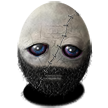
- Posts: 407
- Joined: September 20th, 2012, 3:17 pm
- Location: USA - Montana
Re: Installation error
Alright, given that you've received installation errors specifically stating that 'access is denied' typically points to a lack of Admin rights to some extent. The reason why .rmskin files don't work with the 2.0 version of Rainmeter is because A) The .rmskin packages weren't something that you could even make in the earlier versions of 2.0 (Although they may have worked some backwards compatibility in there at some point) and B) I believe that the structure of .rmskin packages has also changed over time meaning that certain .rmskin packages will require certain versions of Rainmeter matching or exceeding the version they were made for.
As for the system cleaning, virus scans, etc. I would be very surprised if that caused a change in, or revoked, your Admin Rights. However, in order for a program to write, or make changes, to the Program Files directory it needs to ask for and be granted Administrative Rights by the system or the user. This means that if you're having issues installing programs or parts of programs then you're lacking some form of Admin Rights.
I wouldn't be surprised if Fraps installed, but won't be able to save any of your user settings. Sometimes if you lack Admin Rights to an extent a program can still install itself, but it may not be able to read/write the files needed for saving your settings or system information.
It would be a lengthy discussion in order to properly troubleshoot all of your issues here, but I think the most straightforward approach would be to try and install Rainmeter using your system Built-In Admin account as opposed to your Admin User Account.
To do this you'll need to first activate the account and when you're done you'll want to deactivate it again (It's not required to deactivate it, but it is strongly recommended).
To activate this account the quickest way for me is to use an Elevated Command Prompt and enter in a few quick commands, but in the off chance that you can't access an elevated command prompt you may want to go the more traditional route. Rather than fill this reply with a lengthy list of instructions I'm simply going to point you to a tutorial for getting this done.
When you do activate the Built-In Admin Account attempt to run the Rainmeter installer again and see if it works. It might not hurt to try running the installer as an Admin while logged into the Built-In Admin Account just to be safe.
Let me know if the program installs correctly when trying it this way. If it does then you should be able to log out, deactivate the account and log back in to your personal account and run Rainmeter from there.
As for the system cleaning, virus scans, etc. I would be very surprised if that caused a change in, or revoked, your Admin Rights. However, in order for a program to write, or make changes, to the Program Files directory it needs to ask for and be granted Administrative Rights by the system or the user. This means that if you're having issues installing programs or parts of programs then you're lacking some form of Admin Rights.
I wouldn't be surprised if Fraps installed, but won't be able to save any of your user settings. Sometimes if you lack Admin Rights to an extent a program can still install itself, but it may not be able to read/write the files needed for saving your settings or system information.
It would be a lengthy discussion in order to properly troubleshoot all of your issues here, but I think the most straightforward approach would be to try and install Rainmeter using your system Built-In Admin account as opposed to your Admin User Account.
To do this you'll need to first activate the account and when you're done you'll want to deactivate it again (It's not required to deactivate it, but it is strongly recommended).
To activate this account the quickest way for me is to use an Elevated Command Prompt and enter in a few quick commands, but in the off chance that you can't access an elevated command prompt you may want to go the more traditional route. Rather than fill this reply with a lengthy list of instructions I'm simply going to point you to a tutorial for getting this done.
When you do activate the Built-In Admin Account attempt to run the Rainmeter installer again and see if it works. It might not hurt to try running the installer as an Admin while logged into the Built-In Admin Account just to be safe.
Let me know if the program installs correctly when trying it this way. If it does then you should be able to log out, deactivate the account and log back in to your personal account and run Rainmeter from there.
01010100 01100101 01100011 01101000 01101110 01101111 01101100 01101111 01100111 01101001
01100011 01100001 01101100 00100000 01000010 01100001 01100100 01100001 01110011 01110011
01100011 01100001 01101100 00100000 01000010 01100001 01100100 01100001 01110011 01110011
-
MrZad
- Posts: 9
- Joined: July 7th, 2014, 4:40 am
Re: Installation error
It still isn't working its still in Arabic! I'm still on the built-in admin account right now! I ran it as administrator as well and its still in Arabic! I don't know what the deal is..
-
MrZad
- Posts: 9
- Joined: July 7th, 2014, 4:40 am
Re: Installation error
I've watched a bunch of youtube videos about installing rainmeter and in all the videos when they click it to install it asks where you would like to install it what bit you want it to be and all that but for me all that happens is I click it and it starts the Arabic thing a it pops up with one English sentence the rest is Arabic! Why is it messing up for just me?!?
-
MrZad
- Posts: 9
- Joined: July 7th, 2014, 4:40 am
Re: Installation error
the one English line it comes up with is "\Plugins\AdvancedCPU.dll\"\. what does that mean?
-
MrZad
- Posts: 9
- Joined: July 7th, 2014, 4:40 am
Re: Installation error
I just tried to install rocketdock and that still says "unable to execute file in the temporary directory. setup aborted. error 5 access denied.
-
VasTex
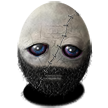
- Posts: 407
- Joined: September 20th, 2012, 3:17 pm
- Location: USA - Montana
Re: Installation error
Well, I'm sort of at a loss here, but you may want to disable any anti-virus or firewall applications that are running and attempt the installs again.
Unfortunately if that doesn't fix it then I'm all out of ideas. Perhaps one of the developers will chime in at some point and offer a little insight, but who knows. This is definitely an issue with your system and not some directly related to Rainmeter so we'll see.
In the mean time, disable all anti-virus/firewalls and repeat the steps above. See if that fixes it. If that does fix it would you mind letting me know what Anit-Virus/Firewall you're using?
Unfortunately if that doesn't fix it then I'm all out of ideas. Perhaps one of the developers will chime in at some point and offer a little insight, but who knows. This is definitely an issue with your system and not some directly related to Rainmeter so we'll see.
In the mean time, disable all anti-virus/firewalls and repeat the steps above. See if that fixes it. If that does fix it would you mind letting me know what Anit-Virus/Firewall you're using?
01010100 01100101 01100011 01101000 01101110 01101111 01101100 01101111 01100111 01101001
01100011 01100001 01101100 00100000 01000010 01100001 01100100 01100001 01110011 01110011
01100011 01100001 01101100 00100000 01000010 01100001 01100100 01100001 01110011 01110011
-
MrZad
- Posts: 9
- Joined: July 7th, 2014, 4:40 am
Re: Installation error
Yep it was my firewall! its worked just fine! and if disabling the firewall doesnt work then just start your computer in a safe boot that works to! but its alot easier to just disable firewall. thanks so much for your help man, i really appreciate it!! 
-
VasTex
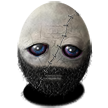
- Posts: 407
- Joined: September 20th, 2012, 3:17 pm
- Location: USA - Montana
Re: Installation error
Glad to hear!
Pesky Firewalls and Anti-Virus applications can be a little too picky sometimes. At least it's all working now.
Pesky Firewalls and Anti-Virus applications can be a little too picky sometimes. At least it's all working now.
01010100 01100101 01100011 01101000 01101110 01101111 01101100 01101111 01100111 01101001
01100011 01100001 01101100 00100000 01000010 01100001 01100100 01100001 01110011 01110011
01100011 01100001 01101100 00100000 01000010 01100001 01100100 01100001 01110011 01110011
