The following apppears when I open the installer. No language selection is available.
Clicking retry yields the same popup. Clicking cancel allows you to interact with the installer screen but only button you can click is the bottom left button which i assume is cancel.
Happens with both 3.0 release and 3.1 beta
It is currently April 19th, 2024, 10:12 pm
Installation error
-
DarkDestry
- Posts: 3
- Joined: April 3rd, 2014, 3:36 am
Installation error
You do not have the required permissions to view the files attached to this post.
-
VasTex
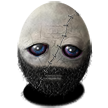
- Posts: 407
- Joined: September 20th, 2012, 3:17 pm
- Location: USA - Montana
Re: Installation error
Well it could be a regional issue and not an issue with Rainmeter. I'll admit I don't know a whole lot about this particular issue, but before we start going in too deep with this I think we should get a few things straight first.
-Do you live in an English-Speaking country?
-Is English the default language for your PC?
-Does this happen with other applications?
-Did you download Rainmeter from the official download area?
Once we get these answered it might be easier to troubleshoot and decide if this is an issue with Rainmeter or an issue with your regional and language settings.
-Do you live in an English-Speaking country?
-Is English the default language for your PC?
-Does this happen with other applications?
-Did you download Rainmeter from the official download area?
Once we get these answered it might be easier to troubleshoot and decide if this is an issue with Rainmeter or an issue with your regional and language settings.
01010100 01100101 01100011 01101000 01101110 01101111 01101100 01101111 01100111 01101001
01100011 01100001 01101100 00100000 01000010 01100001 01100100 01100001 01110011 01110011
01100011 01100001 01101100 00100000 01000010 01100001 01100100 01100001 01110011 01110011
-
DarkDestry
- Posts: 3
- Joined: April 3rd, 2014, 3:36 am
Re: Installation error
Yes, Yes, No and yes
-
VasTex
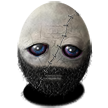
- Posts: 407
- Joined: September 20th, 2012, 3:17 pm
- Location: USA - Montana
Re: Installation error
Well then I would have to guess it's some odd issue with Rainmeter's installer, but I can't say for sure what might have caused it. The only thing I can suggest would be to remove Rainmeter completely (Back up any skins you have first) by uninstalling the program and then deleting the folders in the following locations:
-Remove the Rainmeter folder and its contents from C:\Users\Your Username\AppData\Roaming
-Remove the Rainmeter folder and its contents from C:\Program Files or C:\Program Files (x86) *Depends on whether you installed the 32bit or 64bit version
-Remove the Rainmeter folder and its contents from C:\Users\Your Username\Documents *Be sure to back up your skins from here prior to deleting the folder
Then, just to be safe, restart your computer and re-download the Rainmeter application. Be sure that the bit version you download matches your Windows installation. If you're running Windows 64bit then download the 64bit version of Rainmeter and if you're on the 32bit version of Windows then use the 32bit version of Rainmeter.
Following that be sure that your account has administrative privileges and then run the Rainmeter installation program as an administrator as well.
Install the normal version of Rainmeter and NOT the portable version. If you want to install the portable version we can work on that after we ensure that the normal version functions correctly.
-That all being said please let me know if this works for you or if you get the same results as you have been. If you have any difficulties following any of the above steps just let me know. Hopefully one of the developers might chime in here with their knowledge of how the installer works since I'm honestly not that familiar with it.
Hope this helps
-Remove the Rainmeter folder and its contents from C:\Users\Your Username\AppData\Roaming
-Remove the Rainmeter folder and its contents from C:\Program Files or C:\Program Files (x86) *Depends on whether you installed the 32bit or 64bit version
-Remove the Rainmeter folder and its contents from C:\Users\Your Username\Documents *Be sure to back up your skins from here prior to deleting the folder
Then, just to be safe, restart your computer and re-download the Rainmeter application. Be sure that the bit version you download matches your Windows installation. If you're running Windows 64bit then download the 64bit version of Rainmeter and if you're on the 32bit version of Windows then use the 32bit version of Rainmeter.
Following that be sure that your account has administrative privileges and then run the Rainmeter installation program as an administrator as well.
Install the normal version of Rainmeter and NOT the portable version. If you want to install the portable version we can work on that after we ensure that the normal version functions correctly.
-That all being said please let me know if this works for you or if you get the same results as you have been. If you have any difficulties following any of the above steps just let me know. Hopefully one of the developers might chime in here with their knowledge of how the installer works since I'm honestly not that familiar with it.
Hope this helps
01010100 01100101 01100011 01101000 01101110 01101111 01101100 01101111 01100111 01101001
01100011 01100001 01101100 00100000 01000010 01100001 01100100 01100001 01110011 01110011
01100011 01100001 01101100 00100000 01000010 01100001 01100100 01100001 01110011 01110011
-
DarkDestry
- Posts: 3
- Joined: April 3rd, 2014, 3:36 am
Re: Installation error
None of the following folders exist but it has been resolved when i run as administrator.
-
VasTex
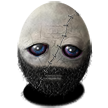
- Posts: 407
- Joined: September 20th, 2012, 3:17 pm
- Location: USA - Montana
Re: Installation error
Oh well, awesome. I guess that's that then. 
01010100 01100101 01100011 01101000 01101110 01101111 01101100 01101111 01100111 01101001
01100011 01100001 01101100 00100000 01000010 01100001 01100100 01100001 01110011 01110011
01100011 01100001 01101100 00100000 01000010 01100001 01100100 01100001 01110011 01110011
-
MrZad
- Posts: 9
- Joined: July 7th, 2014, 4:40 am
Re: Installation error
Hey, so I'm still having the same error. I've tried to get multiple different versions of Rainmeter and I've run them all as administrator, and its still not working it does exactly what the picture is showing! why is it even in Arabic?? I have my region set to USA and everything! I tried everything you said to do but its still not working!! Any ideas? Thanks! 
-
VasTex
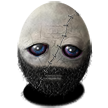
- Posts: 407
- Joined: September 20th, 2012, 3:17 pm
- Location: USA - Montana
Re: Installation error
Personally, seeing as none of my suggestions back then actually fixed anything, I won't promise I'll be able to help you but I'll do my best.
Given that the previous person resolved the issue by running the program as an Admin I would suggest doing the same. I understand you've already tried it, but it's best to be thorough in my opinion.
So, for starters, let's make sure that you're user account is an Admin account. If you're a restricted user or 'Standard' user you may not have Read/Write permissions for the folders that Rainmeter needs access to in order to run properly. I believe that this is the main issue when Rainmeter starts in Arabic as, if I'm not mistaken, that is the first language (alphabetically) in Rainmeter's installer thus it would be what the application would default to should it lack the appropriate permissions.
Second we need to download the latest version of Rainmeter (assuming you haven't already done that) and run the installer as an Admin while logged in under an administrative account.
Third, we need to run the application itself as an Administrator following installation of the program. Hopefully by completing all of the above steps as an Admin we should be able to get Rainmeter to write the correct language to the file.
However, it's possible it could be caused by something else, but given that you've tried the earlier suggestions without luck that means I'm a little short on ideas. Out of curiosity, what's your Windows version? Windows XP, 7 or 8 at 32 or 64bit?
Let me know if any of this helped at all.
Given that the previous person resolved the issue by running the program as an Admin I would suggest doing the same. I understand you've already tried it, but it's best to be thorough in my opinion.
So, for starters, let's make sure that you're user account is an Admin account. If you're a restricted user or 'Standard' user you may not have Read/Write permissions for the folders that Rainmeter needs access to in order to run properly. I believe that this is the main issue when Rainmeter starts in Arabic as, if I'm not mistaken, that is the first language (alphabetically) in Rainmeter's installer thus it would be what the application would default to should it lack the appropriate permissions.
Second we need to download the latest version of Rainmeter (assuming you haven't already done that) and run the installer as an Admin while logged in under an administrative account.
Third, we need to run the application itself as an Administrator following installation of the program. Hopefully by completing all of the above steps as an Admin we should be able to get Rainmeter to write the correct language to the file.
However, it's possible it could be caused by something else, but given that you've tried the earlier suggestions without luck that means I'm a little short on ideas. Out of curiosity, what's your Windows version? Windows XP, 7 or 8 at 32 or 64bit?
Let me know if any of this helped at all.
01010100 01100101 01100011 01101000 01101110 01101111 01101100 01101111 01100111 01101001
01100011 01100001 01101100 00100000 01000010 01100001 01100100 01100001 01110011 01110011
01100011 01100001 01101100 00100000 01000010 01100001 01100100 01100001 01110011 01110011
-
MrZad
- Posts: 9
- Joined: July 7th, 2014, 4:40 am
Re: Installation error
Ok I've tried running it as adminastrator a bunch of time and its still not working. However i did download version 2.0 and when I tried installing it the language was in english but It wouldn't install into the program files folder. i had to install it to the desktop for it to work! which makes me thing that i dont have administrative rights! even thought my account is the administrator! another thing I was trying to install rocketdock ya know and when i tried to install it it just says "Unable to execute file in the temporary directory. setup aborted.error 5 access denied." but i even went to the temp folder in the appdata folder and i changed it to where my account has full control! i ran it as administrator and everything! I have no idea what the problem is! I have an Alienware 14 laptop running windows 7. I have no idea what the problem would be! its weird tho that rainmeter 2.0 works but i cant install rmskin files when i try to run Rainstaller it just says "Error: the rainmeter skin package is not valid" then i cant do anything! the zip file skin packages work but the rmskin doesn't work! so yeah i have no idea what the problem is!
-
MrZad
- Posts: 9
- Joined: July 7th, 2014, 4:40 am
Re: Installation error
another interesting thing i was thinking of and it might be the problem. i did a total system cleaning i ran a virus scanner and stuff and i did a full system defrag and i even tried a clean boot. so i dont know if any of that could have messed up my administrative rights to my user account? i dont know just thought id tell you that!
