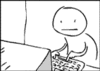I have previously zipped up a skin, then done a quick trawl through the contents using winzip. If I find an old file or something that I do NOT want with the skin (local version, test files, graphics templates etc) I then remove them. This way the working version on my hard drive has everything I need, and the package I upload gives the users what they need without the fluff.
Fast forward to today - the file is created and installs fine but has junk in it. Using Winzip I then remove the surplus files, but then the .rmskin file reports this:
I would like to know how to fix the now "broken" .rmskin file, I can find nothing obvious in the RMSKIN.ini or in the forums and I really do NOT want to have "clean" skin folders on my own PC.
It is currently May 2nd, 2024, 10:52 am
Manual Editing of new .rmskin files
-
Seahorse

- Posts: 1175
- Joined: June 9th, 2010, 5:56 pm
- Location: Locks heath, UK
Manual Editing of new .rmskin files
You do not have the required permissions to view the files attached to this post.
-
jsmorley

- Developer
- Posts: 22631
- Joined: April 19th, 2009, 11:02 pm
- Location: Fort Hunt, Virginia, USA
Re: Manual Editing of new .rmskin files
Well, you will have to have a "clean" version of what you want to distribute on your system, as you CANNOT manually edit a .rmskin in any way. That was done to protect our users from modifications to .rmskins by bad actors, and is not something we are going to change or relax in any way.Seahorse wrote:I have previously zipped up a skin, then done a quick trawl through the contents using winzip. If I find an old file or something that I do NOT want with the skin (local version, test files, graphics templates etc) I then remove them. This way the working version on my hard drive has everything I need, and the package I upload gives the users what they need without the fluff.
Fast forward to today - the file is created and installs fine but has junk in it. Using Winzip I then remove the surplus files, but then the .rmskin file reports this:
I would like to know how to fix the now "broken" .rmskin file, I can find nothing obvious in the RMSKIN.ini or in the forums and I really do NOT want to have "clean" skin folders on my own PC.
Hint: if you make folders or files in your "working" version of the skin "hidden" then the .rmskin packager will not include them.
-
Seahorse

- Posts: 1175
- Joined: June 9th, 2010, 5:56 pm
- Location: Locks heath, UK
-
jsmorley

- Developer
- Posts: 22631
- Joined: April 19th, 2009, 11:02 pm
- Location: Fort Hunt, Virginia, USA
Re: Manual Editing of new .rmskin files
I was completely serious about how well using "hidden" works for this process. First, make sure you have Windows set to "Show hidden files and folders" under Folder Options. Then just right-click your root config folder and set the "attributes" at the bottom to "Hidden". it will ask if you want to have the change effect all sub-folders and files, say "yes".
Now everything is hidden... The trick here is that nothing on your system except Skin Packager is going to care. Rainmeter will use hidden files (the .ini, images, .lua files, addon .exe's, anything in the skin) just as if they were not hidden, and everything will work just fine. Notepad or any other text editor will edit them just fine, and the long and the short of it is that when you have "Show hidden files and folders" set in Windows, the only difference you will ever see is that the icons in Explorer are semi-transparent.
So work on your skin, get it doing everything and fine tune it to your hearts content. You can run it, test it, edit it anything you want. Rainmeter has no idea and doesn't care that the files and / or folders are hidden.
Now, when you are ready to distribute, just right click the folders and files you want to distribute, and uncheck "Hidden" under attributes. Now create the .rmskin, and voila - a nice clean distribution with only the files and folders you intended the end-user to get.
When done creating the .rmksin, I just go back and at the top level of the skin, just set the entire folder and sub-folders to hidden again, so I am ready to start working on the next update to the skins.
Hint: In my opinion, there is really no good reason not to just always leave your "working" skin folders hidden at all times unless you are getting ready to create a .rmskin.
Now everything is hidden... The trick here is that nothing on your system except Skin Packager is going to care. Rainmeter will use hidden files (the .ini, images, .lua files, addon .exe's, anything in the skin) just as if they were not hidden, and everything will work just fine. Notepad or any other text editor will edit them just fine, and the long and the short of it is that when you have "Show hidden files and folders" set in Windows, the only difference you will ever see is that the icons in Explorer are semi-transparent.
So work on your skin, get it doing everything and fine tune it to your hearts content. You can run it, test it, edit it anything you want. Rainmeter has no idea and doesn't care that the files and / or folders are hidden.
Now, when you are ready to distribute, just right click the folders and files you want to distribute, and uncheck "Hidden" under attributes. Now create the .rmskin, and voila - a nice clean distribution with only the files and folders you intended the end-user to get.
When done creating the .rmksin, I just go back and at the top level of the skin, just set the entire folder and sub-folders to hidden again, so I am ready to start working on the next update to the skins.
Hint: In my opinion, there is really no good reason not to just always leave your "working" skin folders hidden at all times unless you are getting ready to create a .rmskin.
-
Seahorse

- Posts: 1175
- Joined: June 9th, 2010, 5:56 pm
- Location: Locks heath, UK
Re: Manual Editing of new .rmskin files
I know and understand hidden files (which are always set to "Show" on my systems), I just don't like using them at all. Couple that and the change to my existing work-flow on skin creation and you get something irritating on a new Rainmeter feature that I didn't need or want (yes I understand it was added to protect users from dodgy skins with exes etc).
The good news is with my Altzheimers, I should forget the embuggerance in a while...
The good news is with my Altzheimers, I should forget the embuggerance in a while...