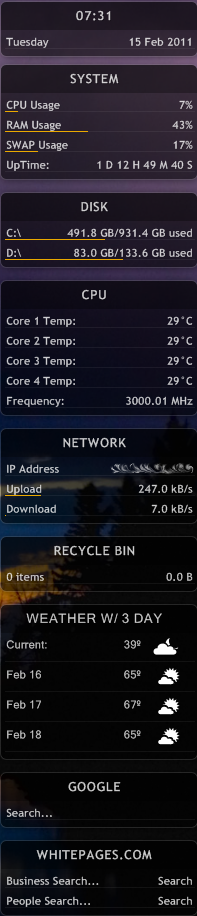Get help with creating, editing & fixing problems with skins
aznpiggy
Posts: 6Joined: June 17th, 2012, 3:53 am
Post by aznpiggy June 17th, 2012, 4:05 am
Hi,
Would it be possible to edit out "Intel i5 2500k (Sandy Bridge) description and the maximum temperature (98 C). I have figured it out how remove the description, but it leaves an empty space and "Core Temp:" is touching touching the "CPU" box. Also, can you rename the "Core Temp:" to "Core #1", "Core #2", "Core #3", and "Core #4"?
Oh and is there an illustro skin for 3-7 day weather? For example,
http://rainmeter.net/forum/viewtopic.php?f=27&t=6946 .
Thanks!
Code: Select all
[Rainmeter]
Update=1000
Author=ST3ALTHPSYCH0
AppVersion=1.1
[Metadata]
Name=CPU
Description=Displays current CPU core temps (via coretemp.dll) and CPU Speed
;========================================
;Variables
;========================================
[Variables]
fontName=Trebuchet MS
textSize=8
colorBar=235,170,0,255
colorText=255,255,255,205
;========================================
;Measures
;========================================
[MeasureCPUName]
Measure=Plugin
Plugin=Plugins\CoreTemp.dll
CoreTempType=CpuName
[MeasureCPUMax]
Measure=Plugin
Plugin=Plugins\CoreTemp.dll
CoreTempType=TjMax
[MeasureCore1Temp]
Measure=Plugin
Plugin=Plugins\CoreTemp.dll
CoreTempType=Temperature
CoreTempIndex=0
[MeasureCore2Temp]
Measure=Plugin
Plugin=Plugins\CoreTemp.dll
CoreTempType=Temperature
CoreTempIndex=1
[MeasureCore3Temp]
Measure=Plugin
Plugin=Plugins\CoreTemp.dll
CoreTempType=Temperature
CoreTempIndex=2
[MeasureCore4Temp]
Measure=Plugin
Plugin=Plugins\CoreTemp.dll
CoreTempType=Temperature
CoreTempIndex=3
[MeasureCpuSpeed]
Measure=Plugin
Plugin=Plugins\CoreTemp.dll
CoreTempType=CpuSpeed
;========================================
;Centralized Styles
;========================================
[styleTitle]
StringAlign=CENTER
StringCase=UPPER
StringStyle=BOLD
StringEffect=SHADOW
FontEffectColor=0,0,0,50
FontColor=#colorText#
FontFace=#fontName#
FontSize=10
AntiAlias=1
ClipString=1
[styleCenterText]
StringAlign=CENTER
StringCase=NONE
StringStyle=BOLD
StringEffect=SHADOW
FontEffectColor=0,0,0,20
FontColor=#colorText#
FontFace=#fontName#
FontSize=#textSize#
AntiAlias=1
ClipString=1
[styleLeftText]
StringAlign=LEFT
; Meters using styleLeftText will be left-aligned.
StringCase=NONE
StringStyle=BOLD
StringEffect=SHADOW
FontEffectColor=0,0,0,20
FontColor=#colorText#
FontFace=#fontName#
FontSize=#textSize#
AntiAlias=1
ClipString=1
[styleRightText]
StringAlign=RIGHT
StringCase=NONE
StringStyle=BOLD
StringEffect=SHADOW
FontEffectColor=0,0,0,20
FontColor=#colorText#
FontFace=#fontName#
FontSize=#textSize#
AntiAlias=1
ClipString=1
[styleSeperator]
SolidColor=255,255,255,15
[styleBar]
BarColor=#colorBar#
BarOrientation=HORIZONTAL
SolidColor=255,255,255,15
;========================================
;Meters
;========================================
[meterBackground]
Meter=IMAGE
ImageName=#SKINSPATH#\illustro\SHARED\Background6Line.png
; #SKINSPATH# is a global variable that stands for your skin path. It is
; usually Documents\Rainmeter\Skins.
X=0
Y=0
[meterTitle]
Meter=STRING
MeterStyle=styleTitle
; Using MeterStyle=styleTitle will basically "copy" the
; contents of the [styleTitle] section here during runtime.
X=100
Y=12
W=190
H=18
Text="CPU"
[MeterCPUName]
Meter=STRING
MeterStyle=styleCenterText
MeasureName=MeasureCPUName
X=100
Y=40
W=190
H=14
Text="%1"
[meterSeperator]
Meter=IMAGE
MeterStyle=styleSeperator
X=10
Y=12r
W=190
H=1
[MeterCore1Temp]
Meter=STRING
MeterStyle=styleLeftText
X=10
Y=8r
W=190
H=14
Text="Core Temp:"
[meterValueCore1]
Meter=STRING
MeterStyle=styleRightText
MeasureName=MeasureCore1Temp
MeasureName2=MeasureCPUMax
X=200
Y=0r
W=190
H=14
Text="%1°C/%2°C"
[meterSeperator1]
Meter=IMAGE
MeterStyle=styleSeperator
X=10
Y=12r
W=190
H=1
[MeterCore2Temp]
Meter=STRING
MeterStyle=styleLeftText
X=10
Y=8r
W=190
H=14
Text="Core Temp:"
[meterValueCore2]
Meter=STRING
MeterStyle=styleRightText
MeasureName=MeasureCore2Temp
MeasureName2=MeasureCPUMax
X=200
Y=0r
W=190
H=14
Text="%1°C/%2°C"
[meterSeperator2]
Meter=IMAGE
MeterStyle=styleSeperator
X=10
Y=12r
W=190
H=1
[MeterCore3Temp]
Meter=STRING
MeterStyle=styleLeftText
X=10
Y=8r
W=190
H=14
Text="Core Temp:"
[meterValueCore3]
Meter=STRING
MeterStyle=styleRightText
MeasureName=MeasureCore3Temp
MeasureName2=MeasureCPUMax
X=200
Y=0r
W=190
H=14
Text="%1°C/%2°C"
[meterSeperator3]
Meter=IMAGE
MeterStyle=styleSeperator
X=10
Y=12r
W=190
H=1
[MeterCore4Temp]
Meter=STRING
MeterStyle=styleLeftText
X=10
Y=8r
W=190
H=14
Text="Core Temp:"
[meterValueCore4]
Meter=STRING
MeterStyle=styleRightText
MeasureName=MeasureCore4Temp
MeasureName2=MeasureCPUMax
X=200
Y=0r
W=190
H=14
Text="%1°C/%2°C"
[meterSeperator4]
Meter=IMAGE
MeterStyle=styleSeperator
X=10
Y=12r
W=190
H=1
[MeterCpuSpeed]
Meter=STRING
MeterStyle=styleLeftText
X=10
Y=8r
W=190
H=14
Text="Frequency:"
[meterValueSpeed]
Meter=STRING
MeterStyle=styleRightText
MeasureName=MeasureCpuSpeed
X=200
Y=0r
W=190
H=14
Text="%1 MHz"
[meterSeperator5]
Meter=IMAGE
MeterStyle=styleSeperator
X=10
Y=12r
W=190
H=1
DioVikingoMetal
Posts: 29Joined: January 26th, 2012, 10:40 amLocation: Italy
Post by DioVikingoMetal June 17th, 2012, 4:53 pm
Edited skin.ini
Code: Select all
[Rainmeter]
Update=1000
Author=ST3ALTHPSYCH0
AppVersion=1.1
[Metadata]
Name=CPU
Description=Displays current CPU core temps (via coretemp.dll) and CPU Speed
[Variables]
fontName=Trebuchet MS
textSize=8
colorBar=235,170,0,255
colorText=255,255,255,205
[MeasureCPUMax]
Measure=Plugin
Plugin=Plugins\CoreTemp.dll
CoreTempType=TjMax
[MeasureCore1Temp]
Measure=Plugin
Plugin=Plugins\CoreTemp.dll
CoreTempType=Temperature
CoreTempIndex=0
[MeasureCore2Temp]
Measure=Plugin
Plugin=Plugins\CoreTemp.dll
CoreTempType=Temperature
CoreTempIndex=1
[MeasureCore3Temp]
Measure=Plugin
Plugin=Plugins\CoreTemp.dll
CoreTempType=Temperature
CoreTempIndex=2
[MeasureCore4Temp]
Measure=Plugin
Plugin=Plugins\CoreTemp.dll
CoreTempType=Temperature
CoreTempIndex=3
[MeasureCpuSpeed]
Measure=Plugin
Plugin=Plugins\CoreTemp.dll
CoreTempType=CpuSpeed
;========================================
;Centralized Styles
;========================================
[styleTitle]
StringAlign=CENTER
StringCase=UPPER
StringStyle=BOLD
StringEffect=SHADOW
FontEffectColor=0,0,0,50
FontColor=#colorText#
FontFace=#fontName#
FontSize=10
AntiAlias=1
ClipString=1
[styleCenterText]
StringAlign=CENTER
StringCase=NONE
StringStyle=BOLD
StringEffect=SHADOW
FontEffectColor=0,0,0,20
FontColor=#colorText#
FontFace=#fontName#
FontSize=#textSize#
AntiAlias=1
ClipString=1
[styleLeftText]
StringAlign=LEFT
; Meters using styleLeftText will be left-aligned.
StringCase=NONE
StringStyle=BOLD
StringEffect=SHADOW
FontEffectColor=0,0,0,20
FontColor=#colorText#
FontFace=#fontName#
FontSize=#textSize#
AntiAlias=1
ClipString=1
[styleRightText]
StringAlign=RIGHT
StringCase=NONE
StringStyle=BOLD
StringEffect=SHADOW
FontEffectColor=0,0,0,20
FontColor=#colorText#
FontFace=#fontName#
FontSize=#textSize#
AntiAlias=1
ClipString=1
[styleSeparator]
SolidColor=255,255,255,15
[styleBar]
BarColor=#colorBar#
BarOrientation=HORIZONTAL
SolidColor=255,255,255,15
;========================================
;Meters
;========================================
[meterBackground]
Meter=IMAGE
ImageName=#SKINSPATH#\illustro\SHARED\Background6Line.png
; #SKINSPATH# is a global variable that stands for your skin path. It is
; usually Documents\Rainmeter\Skins.
X=0
Y=0
[meterTitle]
Meter=STRING
MeterStyle=styleTitle
; Using MeterStyle=styleTitle will basically "copy" the
; contents of the [styleTitle] section here during runtime.
X=100
Y=12
W=190
H=18
Text="CPU"
[MeterCore1Temp]
Meter=STRING
MeterStyle=styleLeftText
X=10
Y=8r
W=190
H=14
Text="Core #1"
[meterValueCore1]
Meter=STRING
MeterStyle=styleRightText
MeasureName=MeasureCore1Temp
MeasureName2=MeasureCPUMax
X=200
Y=0r
W=190
H=14
Text="%1°C/%2°C"
[meterSeparator1]
Meter=IMAGE
MeterStyle=styleSeparator
X=10
Y=12r
W=190
H=1
[MeterCore2Temp]
Meter=STRING
MeterStyle=styleLeftText
X=10
Y=8r
W=190
H=14
Text="Core #2"
[meterValueCore2]
Meter=STRING
MeterStyle=styleRightText
MeasureName=MeasureCore2Temp
MeasureName2=MeasureCPUMax
X=200
Y=0r
W=190
H=14
Text="%1°C/%2°C"
[meterSeparator2]
Meter=IMAGE
MeterStyle=styleSeparator
X=10
Y=12r
W=190
H=1
[MeterCore3Temp]
Meter=STRING
MeterStyle=styleLeftText
X=10
Y=8r
W=190
H=14
Text="Core #3"
[meterValueCore3]
Meter=STRING
MeterStyle=styleRightText
MeasureName=MeasureCore3Temp
MeasureName2=MeasureCPUMax
X=200
Y=0r
W=190
H=14
Text="%1°C/%2°C"
[meterSeparator3]
Meter=IMAGE
MeterStyle=styleSeparator
X=10
Y=12r
W=190
H=1
[MeterCore4Temp]
Meter=STRING
MeterStyle=styleLeftText
X=10
Y=8r
W=190
H=14
Text="Core #4"
[meterValueCore4]
Meter=STRING
MeterStyle=styleRightText
MeasureName=MeasureCore4Temp
MeasureName2=MeasureCPUMax
X=200
Y=0r
W=190
H=14
Text="%1°C/%2°C"
[meterSeparator4]
Meter=IMAGE
MeterStyle=styleSeparator
X=10
Y=12r
W=190
H=1
[MeterCpuSpeed]
Meter=STRING
MeterStyle=styleLeftText
X=10
Y=8r
W=190
H=14
Text="Frequency:"
[meterValueSpeed]
Meter=STRING
MeterStyle=styleRightText
MeasureName=MeasureCpuSpeed
X=200
Y=0r
W=190
H=14
Text="%1 MHz"
[meterSeparator5]
Meter=IMAGE
MeterStyle=styleSeparator
X=10
Y=12r
W=190
H=1
I've wrongly deleted a piece of code
[MeasureCPUMax]
Measure=Plugin
Plugin=Plugins\CoreTemp.dll
CoreTempType=TjMax
Last edited by DioVikingoMetal on June 17th, 2012, 6:56 pm, edited 3 times in total.
aznpiggy
Posts: 6Joined: June 17th, 2012, 3:53 am
Post by aznpiggy June 17th, 2012, 6:44 pm
It doesn't work. :/
UnforgivenRevival
Posts: 310Joined: June 7th, 2012, 2:25 amLocation: Philadelphia, PA
Post by UnforgivenRevival June 17th, 2012, 6:52 pm
Just use the orig code you uploaded.. However change the height and width of the background. Enter in something like h=100 into the meter background here:
Code: Select all
[meterBackground]
Meter=IMAGE
ImageName=#SKINSPATH#\illustro\SHARED\Background6Line.png
; #SKINSPATH# is a global variable that stands for your skin path. It is
; usually Documents\Rainmeter\Skins.
X=0
Y=0
w=300
h=150
preserveaspectratio=0
You might have to play with the height and width values until you get it right.
Edit: I forgot to mention you may have to enter preserveaspectratio=0 to get it to function properly.
DioVikingoMetal
Posts: 29Joined: January 26th, 2012, 10:40 amLocation: Italy
Post by DioVikingoMetal June 17th, 2012, 7:25 pm
Code: Select all
[Rainmeter]
Update=1000
Author=ST3ALTHPSYCH0
AppVersion=1.1
[Metadata]
Name=CPU
Description=Displays current CPU core temps (via coretemp.dll) and CPU Speed
[Variables]
fontName=Trebuchet MS
textSize=8
colorBar=235,170,0,255
colorText=255,255,255,205
[MeasureCPUMax]
Measure=Plugin
Plugin=Plugins\CoreTemp.dll
CoreTempType=TjMax
[MeasureCore1Temp]
Measure=Plugin
Plugin=Plugins\CoreTemp.dll
CoreTempType=Temperature
CoreTempIndex=0
[MeasureCore2Temp]
Measure=Plugin
Plugin=Plugins\CoreTemp.dll
CoreTempType=Temperature
CoreTempIndex=1
[MeasureCore3Temp]
Measure=Plugin
Plugin=Plugins\CoreTemp.dll
CoreTempType=Temperature
CoreTempIndex=2
[MeasureCore4Temp]
Measure=Plugin
Plugin=Plugins\CoreTemp.dll
CoreTempType=Temperature
CoreTempIndex=3
[MeasureCpuSpeed]
Measure=Plugin
Plugin=Plugins\CoreTemp.dll
CoreTempType=CpuSpeed
;========================================
;Centralized Styles
;========================================
[styleTitle]
StringAlign=CENTER
StringCase=UPPER
StringStyle=BOLD
StringEffect=SHADOW
FontEffectColor=0,0,0,50
FontColor=#colorText#
FontFace=#fontName#
FontSize=10
AntiAlias=1
ClipString=1
[styleCenterText]
StringAlign=CENTER
StringCase=NONE
StringStyle=BOLD
StringEffect=SHADOW
FontEffectColor=0,0,0,20
FontColor=#colorText#
FontFace=#fontName#
FontSize=#textSize#
AntiAlias=1
ClipString=1
[styleLeftText]
StringAlign=LEFT
; Meters using styleLeftText will be left-aligned.
StringCase=NONE
StringStyle=BOLD
StringEffect=SHADOW
FontEffectColor=0,0,0,20
FontColor=#colorText#
FontFace=#fontName#
FontSize=#textSize#
AntiAlias=1
ClipString=1
[styleRightText]
StringAlign=RIGHT
StringCase=NONE
StringStyle=BOLD
StringEffect=SHADOW
FontEffectColor=0,0,0,20
FontColor=#colorText#
FontFace=#fontName#
FontSize=#textSize#
AntiAlias=1
ClipString=1
[styleSeparator]
SolidColor=255,255,255,15
[styleBar]
BarColor=#colorBar#
BarOrientation=HORIZONTAL
SolidColor=255,255,255,15
;========================================
;Meters
;========================================
[meterBackground]
Meter=IMAGE
ImageName=#SKINSPATH#\illustro\SHARED\Background6Line.png
; #SKINSPATH# is a global variable that stands for your skin path. It is
; usually Documents\Rainmeter\Skins.
X=0
Y=0
[meterTitle]
Meter=STRING
MeterStyle=styleTitle
; Using MeterStyle=styleTitle will basically "copy" the
; contents of the [styleTitle] section here during runtime.
X=100
Y=12
W=190
H=18
Text="CPU"
[MeterCore1Temp]
Meter=STRING
MeterStyle=styleLeftText
X=10
Y=28r
W=190
H=14
Text="Core #1"
[meterValueCore1]
Meter=STRING
MeterStyle=styleRightText
MeasureName=MeasureCore1Temp
MeasureName2=MeasureCPUMax
X=200
Y=0r
W=190
H=14
Text="%1°C/%2°C"
[meterSeparator1]
Meter=IMAGE
MeterStyle=styleSeparator
X=10
Y=12r
W=190
H=1
[MeterCore2Temp]
Meter=STRING
MeterStyle=styleLeftText
X=10
Y=8r
W=190
H=14
Text="Core #2"
[meterValueCore2]
Meter=STRING
MeterStyle=styleRightText
MeasureName=MeasureCore2Temp
MeasureName2=MeasureCPUMax
X=200
Y=0r
W=190
H=14
Text="%1°C/%2°C"
[meterSeparator2]
Meter=IMAGE
MeterStyle=styleSeparator
X=10
Y=12r
W=190
H=1
[MeterCore3Temp]
Meter=STRING
MeterStyle=styleLeftText
X=10
Y=8r
W=190
H=14
Text="Core #3"
[meterValueCore3]
Meter=STRING
MeterStyle=styleRightText
MeasureName=MeasureCore3Temp
MeasureName2=MeasureCPUMax
X=200
Y=0r
W=190
H=14
Text="%1°C/%2°C"
[meterSeparator3]
Meter=IMAGE
MeterStyle=styleSeparator
X=10
Y=12r
W=190
H=1
[MeterCore4Temp]
Meter=STRING
MeterStyle=styleLeftText
X=10
Y=8r
W=190
H=14
Text="Core #4"
[meterValueCore4]
Meter=STRING
MeterStyle=styleRightText
MeasureName=MeasureCore4Temp
MeasureName2=MeasureCPUMax
X=200
Y=0r
W=190
H=14
Text="%1°C/%2°C"
[meterSeparator4]
Meter=IMAGE
MeterStyle=styleSeparator
X=10
Y=12r
W=190
H=1
[MeterCpuSpeed]
Meter=STRING
MeterStyle=styleLeftText
X=10
Y=8r
W=190
H=14
Text="Frequency:"
[meterValueSpeed]
Meter=STRING
MeterStyle=styleRightText
MeasureName=MeasureCpuSpeed
X=200
Y=0r
W=190
H=14
Text="%1 MHz"
[meterSeparator5]
Meter=IMAGE
MeterStyle=styleSeparator
X=10
Y=12r
W=190
H=1
Now to fit the text with the background you have to modify the value of
Y=28r
search in this part of code
[MeterCore1Temp]
Meter=STRING
MeterStyle=styleLeftText
X=10
Y=28r
W=190
H=14
Text="Core #1"
Try with higher values such as:
Y=30r
Y=32r
or lower ones
aznpiggy
Posts: 6Joined: June 17th, 2012, 3:53 am
Post by aznpiggy June 17th, 2012, 8:05 pm
UnforgivenRevival wrote: Just use the orig code you uploaded.. However change the height and width of the background. Enter in something like h=100 into the meter background here:
Code: Select all
[meterBackground]
Meter=IMAGE
ImageName=#SKINSPATH#\illustro\SHARED\Background6Line.png
; #SKINSPATH# is a global variable that stands for your skin path. It is
; usually Documents\Rainmeter\Skins.
X=0
Y=0
w=300
h=150
preserveaspectratio=0
You might have to play with the height and width values until you get it right.
Edit: I forgot to mention you may have to enter preserveaspectratio=0 to get it to function properly.
i tried changing the values but then the "CPU" black part changes size. is there anyway to fix it?
DioVikingoMetal wrote: Code: Select all
[Rainmeter]
Update=1000
Author=ST3ALTHPSYCH0
AppVersion=1.1
[Metadata]
Name=CPU
Description=Displays current CPU core temps (via coretemp.dll) and CPU Speed
[Variables]
fontName=Trebuchet MS
textSize=8
colorBar=235,170,0,255
colorText=255,255,255,205
[MeasureCPUMax]
Measure=Plugin
Plugin=Plugins\CoreTemp.dll
CoreTempType=TjMax
[MeasureCore1Temp]
Measure=Plugin
Plugin=Plugins\CoreTemp.dll
CoreTempType=Temperature
CoreTempIndex=0
[MeasureCore2Temp]
Measure=Plugin
Plugin=Plugins\CoreTemp.dll
CoreTempType=Temperature
CoreTempIndex=1
[MeasureCore3Temp]
Measure=Plugin
Plugin=Plugins\CoreTemp.dll
CoreTempType=Temperature
CoreTempIndex=2
[MeasureCore4Temp]
Measure=Plugin
Plugin=Plugins\CoreTemp.dll
CoreTempType=Temperature
CoreTempIndex=3
[MeasureCpuSpeed]
Measure=Plugin
Plugin=Plugins\CoreTemp.dll
CoreTempType=CpuSpeed
;========================================
;Centralized Styles
;========================================
[styleTitle]
StringAlign=CENTER
StringCase=UPPER
StringStyle=BOLD
StringEffect=SHADOW
FontEffectColor=0,0,0,50
FontColor=#colorText#
FontFace=#fontName#
FontSize=10
AntiAlias=1
ClipString=1
[styleCenterText]
StringAlign=CENTER
StringCase=NONE
StringStyle=BOLD
StringEffect=SHADOW
FontEffectColor=0,0,0,20
FontColor=#colorText#
FontFace=#fontName#
FontSize=#textSize#
AntiAlias=1
ClipString=1
[styleLeftText]
StringAlign=LEFT
; Meters using styleLeftText will be left-aligned.
StringCase=NONE
StringStyle=BOLD
StringEffect=SHADOW
FontEffectColor=0,0,0,20
FontColor=#colorText#
FontFace=#fontName#
FontSize=#textSize#
AntiAlias=1
ClipString=1
[styleRightText]
StringAlign=RIGHT
StringCase=NONE
StringStyle=BOLD
StringEffect=SHADOW
FontEffectColor=0,0,0,20
FontColor=#colorText#
FontFace=#fontName#
FontSize=#textSize#
AntiAlias=1
ClipString=1
[styleSeparator]
SolidColor=255,255,255,15
[styleBar]
BarColor=#colorBar#
BarOrientation=HORIZONTAL
SolidColor=255,255,255,15
;========================================
;Meters
;========================================
[meterBackground]
Meter=IMAGE
ImageName=#SKINSPATH#\illustro\SHARED\Background6Line.png
; #SKINSPATH# is a global variable that stands for your skin path. It is
; usually Documents\Rainmeter\Skins.
X=0
Y=0
[meterTitle]
Meter=STRING
MeterStyle=styleTitle
; Using MeterStyle=styleTitle will basically "copy" the
; contents of the [styleTitle] section here during runtime.
X=100
Y=12
W=190
H=18
Text="CPU"
[MeterCore1Temp]
Meter=STRING
MeterStyle=styleLeftText
X=10
Y=28r
W=190
H=14
Text="Core #1"
[meterValueCore1]
Meter=STRING
MeterStyle=styleRightText
MeasureName=MeasureCore1Temp
MeasureName2=MeasureCPUMax
X=200
Y=0r
W=190
H=14
Text="%1°C/%2°C"
[meterSeparator1]
Meter=IMAGE
MeterStyle=styleSeparator
X=10
Y=12r
W=190
H=1
[MeterCore2Temp]
Meter=STRING
MeterStyle=styleLeftText
X=10
Y=8r
W=190
H=14
Text="Core #2"
[meterValueCore2]
Meter=STRING
MeterStyle=styleRightText
MeasureName=MeasureCore2Temp
MeasureName2=MeasureCPUMax
X=200
Y=0r
W=190
H=14
Text="%1°C/%2°C"
[meterSeparator2]
Meter=IMAGE
MeterStyle=styleSeparator
X=10
Y=12r
W=190
H=1
[MeterCore3Temp]
Meter=STRING
MeterStyle=styleLeftText
X=10
Y=8r
W=190
H=14
Text="Core #3"
[meterValueCore3]
Meter=STRING
MeterStyle=styleRightText
MeasureName=MeasureCore3Temp
MeasureName2=MeasureCPUMax
X=200
Y=0r
W=190
H=14
Text="%1°C/%2°C"
[meterSeparator3]
Meter=IMAGE
MeterStyle=styleSeparator
X=10
Y=12r
W=190
H=1
[MeterCore4Temp]
Meter=STRING
MeterStyle=styleLeftText
X=10
Y=8r
W=190
H=14
Text="Core #4"
[meterValueCore4]
Meter=STRING
MeterStyle=styleRightText
MeasureName=MeasureCore4Temp
MeasureName2=MeasureCPUMax
X=200
Y=0r
W=190
H=14
Text="%1°C/%2°C"
[meterSeparator4]
Meter=IMAGE
MeterStyle=styleSeparator
X=10
Y=12r
W=190
H=1
[MeterCpuSpeed]
Meter=STRING
MeterStyle=styleLeftText
X=10
Y=8r
W=190
H=14
Text="Frequency:"
[meterValueSpeed]
Meter=STRING
MeterStyle=styleRightText
MeasureName=MeasureCpuSpeed
X=200
Y=0r
W=190
H=14
Text="%1 MHz"
[meterSeparator5]
Meter=IMAGE
MeterStyle=styleSeparator
X=10
Y=12r
W=190
H=1
Now to fit the text with the background you have to modify the value of
Y=28r
search in this part of code
[MeterCore1Temp]
Meter=STRING
MeterStyle=styleLeftText
X=10
Y=28r
W=190
H=14
Text="Core #1"
Try with higher values such as:
Y=30r
Y=32r
or lower ones
thanks
Last edited by Brian on June 17th, 2012, 9:39 pm, edited 1 time in total.
Reason: Use [hsimg] on larger images.
aznpiggy
Posts: 6Joined: June 17th, 2012, 3:53 am
Post by aznpiggy June 18th, 2012, 3:33 am
Nvm, I figured out I had to change
Code: Select all
[meterBackground]
Meter=IMAGE
ImageName=#SKINSPATH#\illustro\SHARED\Background6Line.png
to
Code: Select all
[meterBackground]
Meter=IMAGE
ImageName=#SKINSPATH#\illustro\SHARED\Background5Line.png
lol
Thanks for your help guys!
Now I have to find an illustro calendar and a weekly weather forecast. @_@
aznpiggy
Posts: 6Joined: June 17th, 2012, 3:53 am
Post by aznpiggy June 18th, 2012, 4:44 am
Can anyone make or teach me how to make a 3-7 day weather forecast?
For example, "WEATHER /W 3 DAY"