It is currently October 6th, 2024, 8:41 am
Rainmeter 1.0 still didn't fix the Win7 Show Desktop problem
-
Muufasaurus
- Posts: 2
- Joined: August 13th, 2009, 2:46 pm
Rainmeter 1.0 still didn't fix the Win7 Show Desktop problem
A while back, I was googling this problem because every time I wanted to take a peek at my desktop to see the weather, it would disappear. I read that even back in Vista, if you put Rainmeter put a skin's position to on the desktop, the aero engine utilized in Vista/7 will make it disappear. I tried this out when I switched my computer to Basic, and it worked. I could see my skins when I hovered over the show desktop button. The downside is that almost everyone uses Aero. So, how come they didn't fix the aero problem? I'm sorry if this is hard to read/understand, I'm really tired right now.
-
Muufasaurus
- Posts: 2
- Joined: August 13th, 2009, 2:46 pm
-
KiRe
- Posts: 35
- Joined: July 25th, 2009, 5:49 am
- Location: USA
Re: Rainmeter 1.0 still didn't fix the Win7 Show Desktop problem
CHILL OUT. You barely gave people half an hour to reply.Muufasaurus wrote:Anyone?
Now, last time i checked on this (still v0.14), rainmeter is a program and not part of the desktop, even if you set it to desktop, aero wouldn't catch rainmeter in the desktop preview or when you use the "show desktop" button/keyboard short cut (win+D). However, i think they worked on it some since but as you pointed it, it isn't fully working.
I disagree with that. Most people that I know, that use vista and are pretty knowledgeable with computers turned off most if not all features of aero sine it is a memory hog and is only cosmetic.The downside is that almost everyone uses Aero.
From my understanding, they are working on it but since it isn't causing any major issues, it is "on the back burner" so to speak.So, how come they didn't fix the aero problem?
^ rainmeter noob.
-
sgtevmckay
Re: Rainmeter 1.0 still didn't fix the Win7 Show Desktop problem
This is not necessarily a Rainmeter issue.
Understand that the Windows AERO for all intents and purposes is a skinned shell, and may not have been very well planned out. The AERO skin component sits above the desktop. So Rainmeter is actually doing exactly what it is supposed to do.
The reason for this being a low priority issue at this time is two fold.
1.) Rainmeter is still being upgraded to work properly with the standards that have now been enforced by Vista and newer
2.) Microsoft (When I last looked) has not properly documented the AERO shell enough to create a situation where Rainmeter can be mounted at it's level.
This issue will continue to be revisited in the future as more documentation is made available, but it is a short coming of MS.
As documentation is made available, I will make every attempt to be on top of it, so that maybe a solution can be added to the Rainmeter core.
As a suggestion: train your self to utilize Win+M. This will minimize all open windows and show the desktop, while leaving Rainmeter and it's skins intact, as Rainmeter does not accept this command.
By the way: I truly understand exhaustion, so no worries
 to the forums
to the forums 
Understand that the Windows AERO for all intents and purposes is a skinned shell, and may not have been very well planned out. The AERO skin component sits above the desktop. So Rainmeter is actually doing exactly what it is supposed to do.
The reason for this being a low priority issue at this time is two fold.
1.) Rainmeter is still being upgraded to work properly with the standards that have now been enforced by Vista and newer
2.) Microsoft (When I last looked) has not properly documented the AERO shell enough to create a situation where Rainmeter can be mounted at it's level.
This issue will continue to be revisited in the future as more documentation is made available, but it is a short coming of MS.
As documentation is made available, I will make every attempt to be on top of it, so that maybe a solution can be added to the Rainmeter core.
As a suggestion: train your self to utilize Win+M. This will minimize all open windows and show the desktop, while leaving Rainmeter and it's skins intact, as Rainmeter does not accept this command.
By the way: I truly understand exhaustion, so no worries
-
redblack
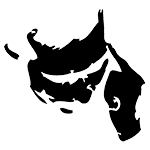
- Posts: 24
- Joined: June 21st, 2009, 5:08 am
- Location: Australia
Re: Rainmeter 1.0 still didn't fix the Win7 Show Desktop problem
Don't worry Muufasaurus, sgtevmckay will make sure Rainmeter stays 'on top' of the Aero skin issue . . . .
Hahahahehehahohehehe . . . there's some good puns brewing there!!
Stop cringing, that's the best damn pun you'll ever hear!!!
Hahahahehehahohehehe . . . there's some good puns brewing there!!
Stop cringing, that's the best damn pun you'll ever hear!!!
-
shermanramni
- Posts: 4
- Joined: September 24th, 2009, 3:49 pm
Re: Rainmeter 1.0 still didn't fix the Win7 Show Desktop problem
Scourging the Web I found a PowerShell script that enables Rainmeter (and Samurize) to stay in desktop when Aero Peek is used. Can be downloaded from here.
I also took a look into the MSDN library for something that could help, without success. I'll keep looking anyways.
P.D.: My computer has Windows 7 Professional x64, with Rainmeter 1.0 x64. Show Desktop and Aero Peek hide Rainmeter in every case.
I also took a look into the MSDN library for something that could help, without success. I'll keep looking anyways.
P.D.: My computer has Windows 7 Professional x64, with Rainmeter 1.0 x64. Show Desktop and Aero Peek hide Rainmeter in every case.
-
sgtevmckay
Re: Rainmeter 1.0 still didn't fix the Win7 Show Desktop problem
First off:
 to the forums shermanramni
to the forums shermanramni 
This looks like an excellent find, and I shall pass on the relevant goodies to the folks that need to know.
I most certainly appreciate the work that you went through to get the information to us.
Thanks
+====================================================================================
More information regarding this find and the code can be found at the following.
From the Windows 7 forums:
http://www.sevenforums.com/customization/23365-samurize-aero-peek-fix.html
The code:
http://poshcode.org/1288
Code developed by:
kintomaniac
http://www.sevenforums.com/member.php?u=4826
Comment from builder:
This looks like an excellent find, and I shall pass on the relevant goodies to the folks that need to know.
I most certainly appreciate the work that you went through to get the information to us.
Thanks
+====================================================================================
More information regarding this find and the code can be found at the following.
From the Windows 7 forums:
http://www.sevenforums.com/customization/23365-samurize-aero-peek-fix.html
The code:
http://poshcode.org/1288
Code developed by:
kintomaniac
http://www.sevenforums.com/member.php?u=4826
Comment from builder:
I wrote this because Rainlendar doesn’t set it’s windows correctly to not hide when you use Aero Peek or Focus, and if you uncomment the last line, just running this script fixes that.
-
jsmorley

- Developer
- Posts: 22821
- Joined: April 19th, 2009, 11:02 pm
- Location: Fort Hunt, Virginia, USA
Re: Rainmeter 1.0 still didn't fix the Win7 Show Desktop problem
Aero "Peek" works just fine and Rainmeter stays visible in Win7. What doesn't work, and never did in Vista or Win7 is "Show Desktop". You are confusing hovering over the little icon on the right of the taskbar (peek) and clicking it (show desktop).shermanramni wrote:Scourging the Web I found a PowerShell script that enables Rainmeter (and Samurize) to stay in desktop when Aero Peek is used. Can be downloaded from here.
I also took a look into the MSDN library for something that could help, without success. I'll keep looking anyways.
P.D.: My computer has Windows 7 Professional x64, with Rainmeter 1.0 x64. Show Desktop and Aero Peek hide Rainmeter in every case.
-
sgtevmckay
Re: Rainmeter 1.0 still didn't fix the Win7 Show Desktop problem
True
Until a solution can be rendered that will again allow Rainmeter to be mounted to the Desktop, or in this case, the Areo shell. We will be un-able to overcome this issue.
I certainly miss the Position>On Desktop
Until a solution can be rendered that will again allow Rainmeter to be mounted to the Desktop, or in this case, the Areo shell. We will be un-able to overcome this issue.
I certainly miss the Position>On Desktop
-
shermanramni
- Posts: 4
- Joined: September 24th, 2009, 3:49 pm
Re: Rainmeter 1.0 still didn't fix the Win7 Show Desktop problem
No, it doesn't. At least not in my 7 Pro x64.jsmorley wrote:Aero "Peek" works just fine and Rainmeter stays visible in Win7.
jsmorley wrote:You are confusing hovering over the little icon on the right of the taskbar (peek) and clicking it (show desktop).
I ask you to read carefully next time.shermanramni wrote:Show Desktop and Aero Peek hide Rainmeter in every case.
