Wait (Wait time number in milliseconds) and Steps (Repeat count number) represent ActionTimer plugin ActionList option
ActionList1=Repeat ActionName, Wait, Steps
Code: Select all
[MeasureMoveRight]
Measure=Plugin
Plugin=ActionTimer
ActionList1=Repeat MoveRight, 15, 25
MoveRight=[!SetVariable OBJ_X "([#OBJ_X]+1)"][!SetOption SomeMeter X "[#OBJ_X]"][!UpdateMeter SomeMeter][!Redraw]
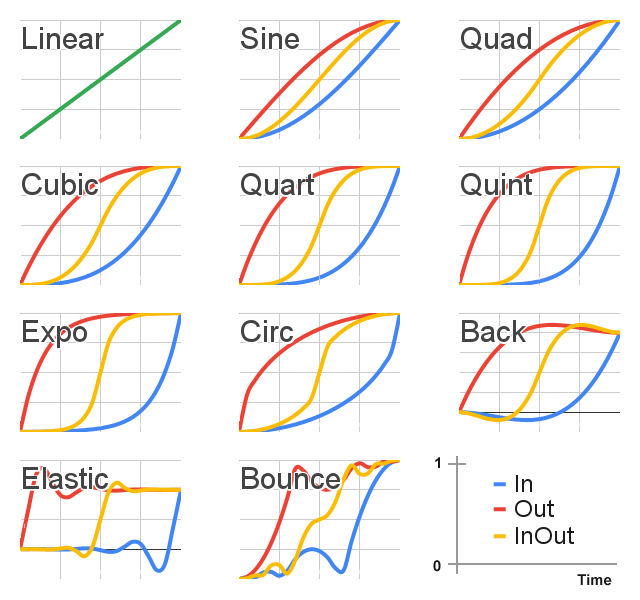
📦 EasingSimulator.rmskin (289 KB, GitHub.com)
SHA256 d7653d726deee1e7074f72bb5754e544c8fc7da6a8f38c0c51b49972f1354d8f
💡 Skin scaling: Menu > Settings > Skin scaling > 100% - 500%
This skin is for creators to find out the best easing function and values of Wait and Steps.
Example code: (skin included)

Code: Select all
[Variables]
;; Scaling
$=1.00
SLIDE_X_MIN=0
SLIDE_X_MAX=240
;; These variables are used in the ActionTimer plugin. | https://docs.rainmeter.net/manual/plugins/actiontimer/#ActionList
;; Repeat (Action name), (Wait time number in milliseconds), (Repeat count number)
;; EASING_STEPS=(Repeat count number), EASING_STEPS_WAIT=(Wait time number in milliseconds)
EASING_STEPS=15
EASING_STEPS_WAIT=20
ACT_UPDATE_OBJECT=[!SetOption Object "X" "[#*OBJECT_OPTION_VALUE_NEW*]"][!UpdateMeter Object][!Redraw]
COLOR_OBJECT=FFFFFF
;;
;; # Temporary Variables
;;
;; EASING_COUNTER, OBJECT_OPTION_VALUE_START, OBJECT_OPTION_VALUE_END, OBJECT_OPTION_VALUE_NEW, OBJECT_WIDTH
;;
[Rainmeter]
Update=-1
;DefaultUpdateDivider=-1
AccurateText=1
MouseActionCursor=0
OnRefreshAction=[!Delay 800][!CommandMeasure pSlide "Execute 1"]
[sScript]
Measure=Script
ScriptFile=#@#Scripts\easings.lua
Disabled=1
;;
;; function outQuint(x, s, e)
;; @param {number} x - counter/steps | range 0.0-1.0 | counter value start with 1, end with value equal to steps
;; @param {number} s - meter option start value
;; @param {number} e - meter option end value
;; @returns {number} - meter option new value
;;
[pSlide]
Measure=Plugin
Plugin=ActionTimer
ActionList1=StartUp1 | Wait 1 | Repeat Easing1,#EASING_STEPS_WAIT#,[#EASING_STEPS] | Wait 1200 | StartUp2 | Wait 1 | Repeat Easing2,#EASING_STEPS_WAIT#,[#EASING_STEPS] | Wait 1 | FinishUp
StartUp1=[!SetVariable OBJECT_OPTION_VALUE_START (#SLIDE_X_MAX#*#$#)][!SetVariable OBJECT_OPTION_VALUE_END (#SLIDE_X_MIN#*#$#)][!SetVariable EASING_COUNTER 0]
Easing1=[!SetVariable EASING_COUNTER ([#EASING_COUNTER]+1)][!SetVariable OBJECT_OPTION_VALUE_NEW ([&sScript:outQuint(([#EASING_COUNTER]*1/[#EASING_STEPS]),[#OBJECT_OPTION_VALUE_START],[#OBJECT_OPTION_VALUE_END])])]#ACT_UPDATE_OBJECT#
StartUp2=[!SetVariable OBJECT_OPTION_VALUE_START (#SLIDE_X_MIN#*#$#)][!SetVariable OBJECT_OPTION_VALUE_END (-[#OBJECT_WIDTH])][!SetVariable EASING_COUNTER 0]
Easing2=[!SetVariable EASING_COUNTER ([#EASING_COUNTER]+1)][!SetVariable OBJECT_OPTION_VALUE_NEW ([&sScript:inBack(([#EASING_COUNTER]*1/[#EASING_STEPS]),[#OBJECT_OPTION_VALUE_START],[#OBJECT_OPTION_VALUE_END])])]#ACT_UPDATE_OBJECT#
FinishUp=[!SetVariable OBJECT_OPTION_VALUE_NEW [#OBJECT_OPTION_VALUE_END]]#ACT_UPDATE_OBJECT#
[Container]
Meter=Image
W=(240*#$#)
Group=gBackground
SolidColor=FFFFFF
[Background]
Meter=Image
W=(240*#$#)
Container=Container
Group=gBackground
SolidColor=1F2937
LeftMouseUpAction=[!CommandMeasure pSlide "Stop 1"][!Delay 16][!CommandMeasure pSlide "Execute 1"]
[Object]
Meter=String
X=0R
Text=Click to start sliding
AntiAlias=1
Container=Container
FontColor=#COLOR_OBJECT#
FontFace=Segoe UI
FontSize=(18*#$#)
FontWeight=600
Padding=(8*#$#),0,(8*#$#),0
[Ninja]
Meter=String
Hidden=1
OnUpdateAction=[!SetOptionGroup gBackground H "[Object:H]"][!UpdateMeterGroup gBackground][!SetVariable OBJECT_WIDTH "[Object:W]"]
💡 [#EASING_COUNTER] is an another syntax of variable. 📗 Nesting Variables
Code: Select all
[Variables]
COUNTER=0
[Meter]
...
LeftMouseUpAction=[!SetVariable COUNTER "([#COUNTER]+1)"][!Log "standard=#COUNTER#, nested=[#COUNTER]"]@Resources\Scripts\easings.lua
Code: Select all
local pi, pow, sqrt, sin, cos = math.pi, math.pow, math.sqrt, math.sin, math.cos
-----------------------------------------------------------------------------
-- Easing math functions
--
-- @see https://easings.net
-- @see https://github.com/ai/easings.net
--
-- License: GPL-3.0 https://raw.githubusercontent.com/ai/easings.net/master/LICENSE
-----------------------------------------------------------------------------
local c1, c2, c3, c4, c5 = 1.70158, 2.5949095, 2.70158, (2 * pi) / 3, (2 * pi) / 4.5
local n1, d1 = 7.5625, 2.75
local function _OutBounce(x)
if x < 1 / d1 then
return n1 * x * x
elseif x < 2 / d1 then
return n1 * (x - 1.5 / d1) * (x - 1.5 / d1) + 0.75
elseif x < 2.5 / d1 then
return n1 * (x - 2.25 / d1) * (x - 2.25 / d1) + 0.9375;
else
return n1 * (x - 2.625 / d1) * (x - 2.625 / d1) + 0.984375;
end
end
-- slow In
local function easeInSine(x)
return 1 - cos((x * pi) / 2)
end
local function easeInQuad(x)
return x * x
end
local function easeInCubic(x)
return x * x * x
end
local function easeInQuart(x)
return x * x * x * x
end
local function easeInQuint(x)
return x * x * x * x * x
end
local function easeInExpo(x)
return 0==x and 0 or pow(2, 10 * x - 10)
end
local function easeInCirc(x)
return 1 - sqrt(1 - pow(x, 2))
end
local function easeInBack(x)
return c3 * x * x * x - c1 * x * x
end
local function easeInElastic(x)
if 0==x then
return 0
elseif 1==x then
return 1
else
return -pow(2, 10 * x - 10) * sin((x * 10 - 10.75) * c4)
end
end
local function easeInBounce(x)
return 1 - _OutBounce(1 - x)
end
-- slow Out
local function easeOutSine(x)
return sin((x * pi) / 2)
end
local function easeOutQuad(x)
return 1 - ( 1 - x) * (1 - x)
end
local function easeOutCubic(x)
return 1 - pow(1 - x, 3)
end
local function easeOutQuart(x)
return 1 - pow(1 - x, 4)
end
local function easeOutQuint(x)
return 1 - pow(1 - x, 5)
end
local function easeOutExpo(x)
return 1==x and 1 or 1 - pow(2, -10 * x)
end
local function easeOutCirc(x)
return sqrt(1 - pow(x - 1, 2))
end
local function easeOutBack(x)
return 1 + c3 * pow(x - 1, 3) + c1 * pow(x - 1, 2)
end
local function easeOutElastic(x)
if 0==x then
return 0
elseif 1==x then
return 1
else
return pow(2, -10 * x) * sin((x * 10 - 0.75) * c4) + 1
end
end
local function easeOutBounce(x)
return _OutBounce(x)
end
-- slow InOut
local function easeInOutSine(x)
return -(cos(pi * x) - 1) / 2
end
local function easeInOutQuad(x)
return x < 0.5 and 2 * x * x or 1 - pow(-2 * x + 2, 2) / 2
end
local function easeInOutCubic(x)
return x < 0.5 and 4 * x * x * x or 1 - pow(-2 * x + 2, 3) / 2
end
local function easeInOutQuart(x)
return x < 0.5 and 8 * x * x * x * x or 1 - pow(-2 * x + 2, 4) /2
end
local function easeInOutQuint(x)
return x < 0.5 and 16 * x * x * x * x * x or 1 - pow(-2 * x + 2, 5) / 2
end
local function easeInOutExpo(x)
if 0==x then
return 0
elseif 1==x then
return 1
else
return x < 0.5 and pow(2, 20 * x - 10) / 2 or (2 - pow(2, -20 * x + 10)) / 2
end
end
local function easeInOutCirc(x)
return x < 0.5 and (1 - sqrt(1 - pow(2 * x, 2))) / 2 or (sqrt(1 - pow(-2 * x + 2, 2)) + 1) / 2
end
local function easeInOutBack(x)
return x < 0.5 and (pow(2 * x, 2) * ((c2 + 1) * 2 * x - c2)) / 2 or (pow(2 * x - 2, 2) * ((c2 + 1) * (x * 2 - 2) + c2) + 2) / 2
end
local function easeInOutElastic(x)
if 0==x then
return 0
elseif 1==x then
return 1
elseif x < 0.5 then
return -(pow(2, 20 * x - 10) * sin((20 * x - 11.125) * c5)) / 2
else
return (pow(2, -20 * x + 10) * sin((20 * x - 11.125) * c5)) / 2 + 1
end
end
local function easeInOutBounce(x)
return x < 0.5 and (1 - _OutBounce(1 - 2 * x)) / 2 or (1 + _OutBounce(2 * x - 1)) / 2
end
-----------------------------------------------------------------------------
-- Easing functions for Rainmeter skin
--
-- @param {number} x - counter/steps | range 0.0-1.0 | counter value start with 1, end with value equal to steps
-- @param {number} s - meter option start value
-- @param {number} e - meter option end value
-- @return {number} - meter option new value
-----------------------------------------------------------------------------
function Linear(x, s, e)
return s + (e-s) * x
end
-- slow in
function inSine(x, s, e)
return s + (e-s) * easeInSine(x)
end
function inQuad(x, s, e)
return s + (e-s) * easeInQuad(x)
end
function inCubic(x, s, e)
return s + (e-s) * easeInCubic(x)
end
function inQuart(x, s, e)
return s + (e-s) * easeInQuart(x)
end
function inQuint(x, s, e)
return s + (e-s) * easeInQuint(x)
end
function inExpo(x, s, e)
return s + (e-s) * easeInExpo(x)
end
function inCirc(x, s, e)
return s + (e-s) * easeInCirc(x)
end
function inBack(x, s, e)
return s + (e-s) * easeInBack(x)
end
function inElastic(x, s, e)
return s + (e-s) * easeInElastic(x)
end
function inBounce(x, s, e)
return s + (e-s) * easeInBounce(x)
end
-- slow out
function outSine(x, s, e)
return s + (e-s) * easeOutSine(x)
end
function outQuad(x, s, e)
return s + (e-s) * easeOutQuad(x)
end
function outCubic(x, s, e)
return s + (e-s) * easeOutCubic(x)
end
function outQuart(x, s, e)
return s + (e-s) * easeOutQuart(x)
end
function outQuint(x, s, e)
return s + (e-s) * easeOutQuint(x)
end
function outExpo(x, s, e)
return s + (e-s) * easeOutExpo(x)
end
function outCirc(x, s, e)
return s + (e-s) * easeOutCirc(x)
end
function outBack(x, s, e)
return s + (e-s) * easeOutBack(x)
end
function outElastic(x, s, e)
return s + (e-s) * easeOutElastic(x)
end
function outBounce(x, s, e)
return s + (e-s) * easeOutBounce(x)
end
-- slow inout
function inoutSine(x, s, e)
return s + (e-s) * easeInOutSine(x)
end
function inoutQuad(x, s, e)
return s + (e-s) * easeInOutQuad(x)
end
function inoutCubic(x, s, e)
return s + (e-s) * easeInOutCubic(x)
end
function inoutQuart(x, s, e)
return s + (e-s) * easeInOutQuart(x)
end
function inoutQuint(x, s, e)
return s + (e-s) * easeInOutQuint(x)
end
function inoutExpo(x, s, e)
return s + (e-s) * easeInOutExpo(x)
end
function inoutCirc(x, s, e)
return s + (e-s) * easeInOutCirc(x)
end
function inoutBack(x, s, e)
return s + (e-s) * easeInOutBack(x)
end
function inoutElastic(x, s, e)
return s + (e-s) * easeInOutElastic(x)
end
function inoutBounce(x, s, e)
return s + (e-s) * easeInOutBounce(x)
end
📗 ActionTimer, Inline Lua
> The skin is based on DanielPodo's code
> Learning the Basics(recommended!) by DanielPodo << Thank you!
> Easing math functions are from https://easings.net
nek wrote: OneTicker is also a Rainmeter skin using these easing functions.oneticker.preview.gif
