Do they start at 0 and wont update until you right click on them then click on refresh all? Can you please explain what the problem is in more detail?
It is currently September 16th, 2024, 7:33 pm
HWiNFO | Resizable Gauges 4.1 [Important Bug Fixes]
-
RicardoTM
- Posts: 307
- Joined: December 28th, 2022, 9:30 pm
- Location: México
Re: HWiNFO | Resizable Gauges 4.0 [Light Mode Update]
-
Ryanw91
- Posts: 6
- Joined: June 20th, 2024, 2:44 pm
Re: HWiNFO | Resizable Gauges 4.0 [Light Mode Update]
Hey, I bootup my PC and the gauges start at 0. I have HWiNF064 checked to Auto Start. I right click on the gauges for "refresh," "refresh all," and "refresh rainmeter," all of which do not get the gauges going. If I click on a gauge and click "Show HWiNFO Index Values, no values are shown. It's only after I right click on the HWiNF064 system tray icon and click "sensors" and then right click on a gauge for "refresh all" that the gauges get going.
-
RicardoTM
- Posts: 307
- Joined: December 28th, 2022, 9:30 pm
- Location: México
Re: HWiNFO | Resizable Gauges 4.0 [Light Mode Update]
The problem is on your HWiNFO settings. While HWiNFO is running, right click on the HWiNFO tray icon -> Settings and make sure they look like this:Ryanw91 wrote: ↑July 1st, 2024, 1:23 pm Hey, I bootup my PC and the gauges start at 0. I have HWiNF064 checked to Auto Start. I right click on the gauges for "refresh," "refresh all," and "refresh rainmeter," all of which do not get the gauges going. If I click on a gauge and click "Show HWiNFO Index Values, no values are shown. It's only after I right click on the HWiNF064 system tray icon and click "sensors" and then right click on a gauge for "refresh all" that the gauges get going.
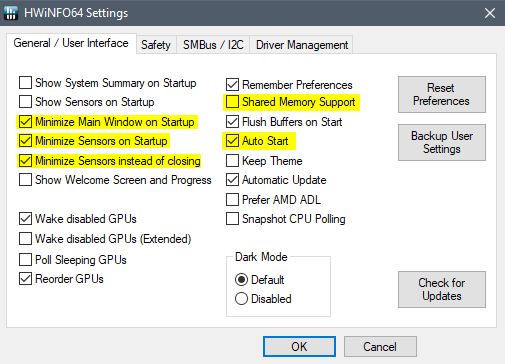
More info on how to configure HWiNFO to be used with Rainmeter on this guide.
Please let me know if this solves the problem.
-
Ryanw91
- Posts: 6
- Joined: June 20th, 2024, 2:44 pm
Re: HWiNFO | Resizable Gauges 4.0 [Light Mode Update]
Hey, my settings are already setup per your screenshot.RicardoTM wrote: ↑July 2nd, 2024, 1:01 am The problem is on your HWiNFO settings. While HWiNFO is running, right click on the HWiNFO tray icon -> Settings and make sure they look like this:Then restart the pc and check if it works as it should now.
More info on how to configure HWiNFO to be used with Rainmeter on this guide.
Please let me know if this solves the problem.
-
RicardoTM
- Posts: 307
- Joined: December 28th, 2022, 9:30 pm
- Location: México
Re: HWiNFO | Resizable Gauges 4.0 [Light Mode Update]
Please follow this steps, you'll edit a little bit of the code.
-
vicenzajay
- Posts: 3
- Joined: July 19th, 2024, 9:10 pm
Re: HWiNFO | Resizable Gauges 4.0 [Light Mode Update]
Really quick - had great success installing this skin and setting up the gauges. That said, I cannot get the layout (I saved a layout with everything activated and working) to load on startup. The empty (transparent) gauges will show up, but no data will be displayed until I go into the taskbar tray and click "load" for the layout.
Oh - I'm on Windows 10...
Any ideas?
Oh - I'm on Windows 10...
Any ideas?
-
RicardoTM
- Posts: 307
- Joined: December 28th, 2022, 9:30 pm
- Location: México
Re: HWiNFO | Resizable Gauges 4.0 [Light Mode Update]
Just to be sure, the problem is the layout not loading? or the gauges being grey on start up?vicenzajay wrote: ↑July 19th, 2024, 9:14 pm Really quick - had great success installing this skin and setting up the gauges. That said, I cannot get the layout (I saved a layout with everything activated and working) to load on startup. The empty (transparent) gauges will show up, but no data will be displayed until I go into the taskbar tray and click "load" for the layout.
Oh - I'm on Windows 10...
Any ideas?
A layout is just what skins are loaded and their positions on the screen, it has nothing to do with Resizable Gauges.
If the Gauges are grey (no data) on start up, you can try right clicking a gauge and then click on refresh all. They should now display the correct values. This is due to Rainmeter loading before HWiNFO, so you have to manually refresh them after HWiNFO is fully loaded.
This happens due to a "feature" I added that disables all measures that don't detect a sensor. To disable this behavior please follow the instructions on this post: https://forum.rainmeter.net/viewtopic.php?t=41770&start=70#p225258 (click on Show).
-
vicenzajay
- Posts: 3
- Joined: July 19th, 2024, 9:10 pm
Re: HWiNFO | Resizable Gauges 4.0 [Light Mode Update]
It's the "grey on startup" issue. The layout loads - it's just not refreshing (i.e., it makes sense that rainmeter is loading before HWiNFO).RicardoTM wrote: ↑July 20th, 2024, 10:16 am Just to be sure, the problem is the layout not loading? or the gauges being grey on start up?
A layout is just what skins are loaded and their positions on the screen, it has nothing to do with Resizable Gauges.
If the Gauges are grey (no data) on start up, you can try right clicking a gauge and then click on refresh all. They should now display the correct values. This is due to Rainmeter loading before HWiNFO, so you have to manually refresh them after HWiNFO is fully loaded.
This happens due to a "feature" I added that disables all measures that don't detect a sensor. To disable this behavior please follow the instructions on this post: https://forum.rainmeter.net/viewtopic.php?t=41770&start=70#p225258 (click on Show).
I verified that manually opening Rainmeter and clicking "refresh all" gets the gauges to "load" information/colors/etc.
So, should I try disabling the "feature"? Or is it better to just add the refresh routine manually every startup?
-
vicenzajay
- Posts: 3
- Joined: July 19th, 2024, 9:10 pm
Re: HWiNFO | Resizable Gauges 4.0 [Light Mode Update]
So, I did the procedure above (modifying the code). Everything went well - and then I tried to restart. It then did the same thing - loaded grey. It would also not "refresh all".vicenzajay wrote: ↑July 20th, 2024, 4:57 pm It's the "grey on startup" issue. The layout loads - it's just not refreshing (i.e., it makes sense that rainmeter is loading before HWiNFO).
I verified that manually opening Rainmeter and clicking "refresh all" gets the gauges to "load" information/colors/etc.
So, should I try disabling the "feature"? Or is it better to just add the refresh routine manually every startup?
I then went back into HWiNFO's main settings, and made sure BOTH "Show System Summary on Startup" and "Show Sensors on Startup" were checked alongside the two options to minimize both the main window and sensor window to the system tray on start.
This did the trick - the layout is opening on startup, and the skins (gauges) are self-refreshing immediately.
Thanks - oh, hopefully unrelated, the RGB lighting for my RAM immediately started acting up upon the first reboot after these measures. I can't get it to respond to the motherboard's RGB management software.
-
RicardoTM
- Posts: 307
- Joined: December 28th, 2022, 9:30 pm
- Location: México
Re: HWiNFO | Resizable Gauges 4.0 [Light Mode Update]
vicenzajay wrote: ↑July 20th, 2024, 4:57 pm It's the "grey on startup" issue. The layout loads - it's just not refreshing (i.e., it makes sense that rainmeter is loading before HWiNFO).
I verified that manually opening Rainmeter and clicking "refresh all" gets the gauges to "load" information/colors/etc.
So, should I try disabling the "feature"? Or is it better to just add the refresh routine manually every startup?
Good to know it now works as it should. I still have to find a workaround for this issue since it also happens to me, although I don't mind clicking refresh all after startup since it doesn't happen all the time. But I get how this can be disruptive for others. I believe there's a way to detect if HWiNFO is running or not, I just need to find the time to spend in the workaround, hopefully I'll find a fix for next update.vicenzajay wrote: ↑July 20th, 2024, 5:23 pm So, I did the procedure above (modifying the code). Everything went well - and then I tried to restart. It then did the same thing - loaded grey. It would also not "refresh all".
I then went back into HWiNFO's main settings, and made sure BOTH "Show System Summary on Startup" and "Show Sensors on Startup" were checked alongside the two options to minimize both the main window and sensor window to the system tray on start.
This did the trick - the layout is opening on startup, and the skins (gauges) are self-refreshing immediately.
Thanks - oh, hopefully unrelated, the RGB lighting for my RAM immediately started acting up upon the first reboot after these measures. I can't get it to respond to the motherboard's RGB management software.
It should have nothing to do with your RGB lighting, since this skin, nor Rainmeter have nothing to do with it. Not sure about HWiNFO though, but I don't see how it could conflict. Hopefully that was just a bug and may fix itself. I tried replicating what you did, but my RGB setup didn't experience any change. I don't have RGB RAM though, anyway I don't think it's related and could be a simple coincidence.
