Thanks Yincognito, but yeah, errors are not the issue for me. I have a i7-14700k, with 20 cores each reporting separate temperatures/core speed/usage, 8 of which with hyper-threading.I identified the culprit in my case (not sure if it's the same for yours, but I'd say it's quite likely to be): the many "missing" / "incorrect" data that was queried by the OpenHardwareMonitor / LibreHardwareMonitor plugin was writing tons of errors in the log and hence slowed down Rainmeter as a whole. After commenting out or properly modifying the "invalid" parts of the code (like the measures for the fan, core, thread and temp data which I didn't have, as well as the associated meters), the CPU usage / temp / responsiveness of the skin got back to "normal" (this won't suit your case since you have different hardware, but as an example to get the idea):
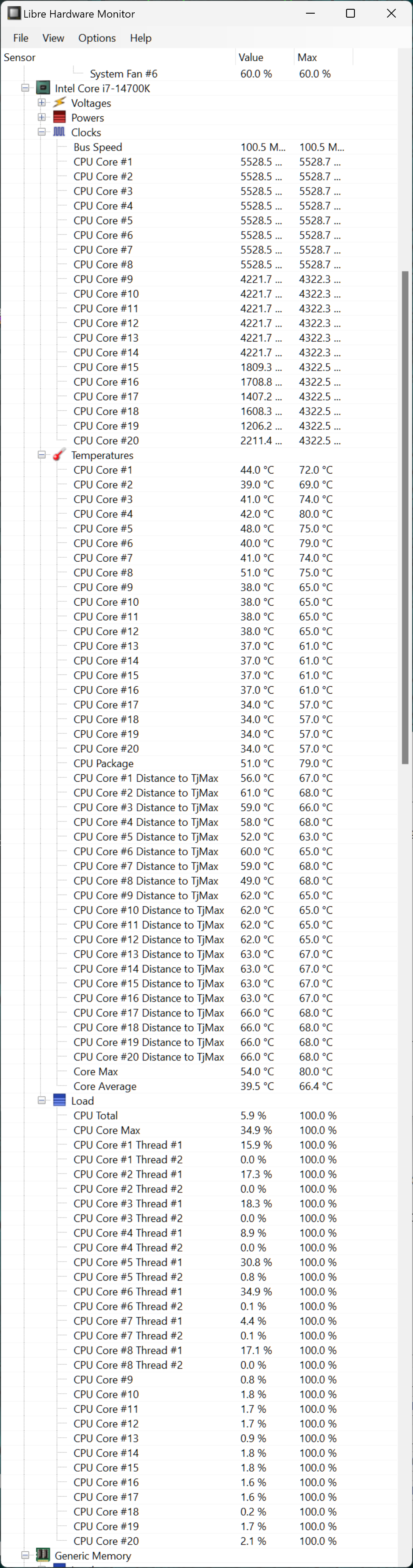
With "Update=3000" (i,e, every 3s) I can still access the Logs panel, and no errors are occurring.
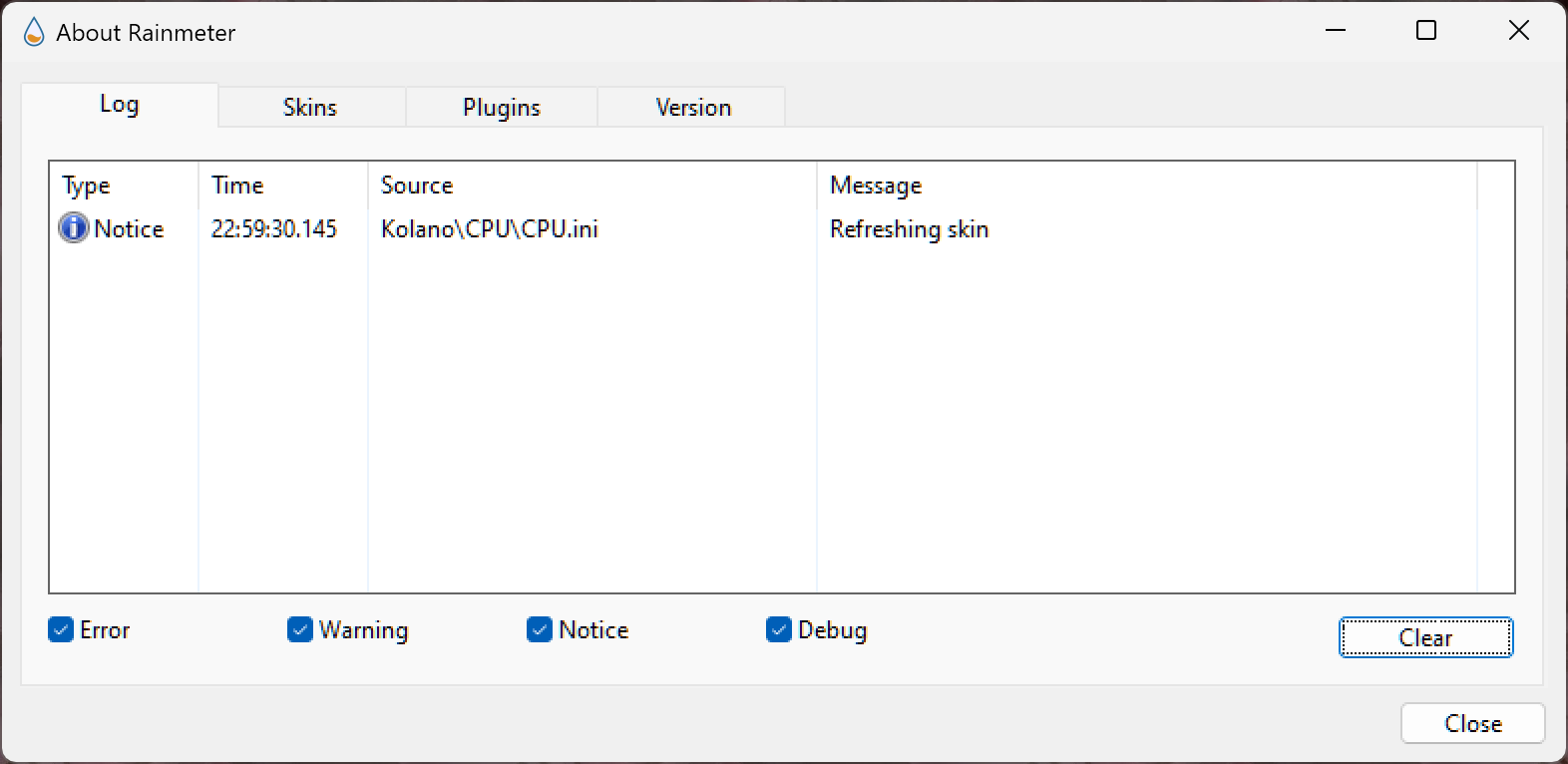
Things seem to work fine on a similar setup with an i7-6700, but like you, with only 4 cores there are a significantly reduced number of measures/meters.
It doesn't seem to be a CPU consumption issue, I'm not seeing any significant CPU usage even when the non-responsiveness occurs Rainmeter tops out at ~2.2% CPU usage usually less than 1%. Things had been working well with this previously, so it seems to perhaps be related to some recent drivers or OS update that has exacerbated the problem but unclear what.
