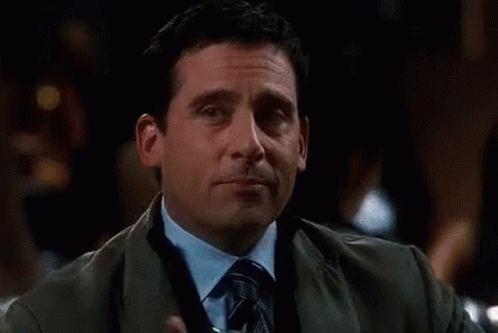MourningStar wrote: ↑July 6th, 2022, 9:38 pm
thank you Yincognito. This works for the first part ("'force' the skin to display a specific color at pc power on") of the request
but not the second part ("retain the flexibility of the 'Change Text Color' function" or in your own words "retain the ability to change the font color by using RainRGB"). When I clik to 'Change Text Color' and input a new value then clik ok the skin refreshes and displays with the 'forced' text color, i.e. the color specified in the code above.
Ah, I see what you mean. Indeed, a refresh will end up with the same forced color eventually. The solution would be to differentiate the "first load" of the skin from the subsequent RainRGB triggered refreshes. This can be done in various ways, for example by setting a variable to an initial value and then making sure it is set to a different value before or after RainRGB is executed in the context menu (some sort of "status" variable holding whether RainRGB has been ran or not yet), but I suppose the simplest method is to use a
Calc measure's Counter function. That function will be either 0 or a number very close to 0 when the skin is initially loaded (after its "status" was previously unloaded / inactive), but will be something else than 0 or near 0 on the following refreshes. Take a look at this example and you'll see what I mean:
Code: Select all
[Variables]
FontColor=255,0,0
[Rainmeter]
Update=1000
DynamicWindowSize=1
AccurateText=1
BackgroundMode=2
SolidColor=47,47,47,255
---Measures---
[SkinUpdates]
Measure=Calc
Formula=Counter
IfCondition=(SkinUpdates<=1)
IfTrueAction=[!SetVariable FontColor "5,150,255"]
DynamicVariables=1
---Meters---
[Result]
Meter=String
FontFace=Consolas
FontColor=#FontColor#
Padding=5,5,5,5
FontSize=16
AntiAlias=1
MeasureName=SkinUpdates
Text="Skin updates since last inactive = %1"
LeftMouseUpAction=[!Refresh]
DynamicVariables=1
The skin will start with the 5,150,255 font color when "truly" or "first" loaded (or after an unload + reload combo), but will use the stored 255,0,0 aka red font color on either a manual refresh or a click on the skin (for convenience). The only thing you'd need to do is simply copy paste the [SkinUpdates] measure in your skin as the first measure - no context menu changes or overriding the variable like in the earlier attempts are needed. This should achieve both things in your request - sorry that I didn't come up with it earlier.

An alternative to this would be to add an
OnCloseAction=[!WriteKeyValue Variables FontColor "5,150,255" "#@#Variables.inc"] option in the [Rainmeter] section in the skin, which will "reset" the color to the desired one when you unload the skin or close Rainmeter. However, while perfectly valid, this one has the potential to not work in the rare cases when Rainmeter could crash or hang, since the action won't get the chance to be executed then - not to mention it would need at least one "close" / unload of the skin to do its thing.
Note: Bear in mind that the above will reset the color to the desired one each time the skin is unloaded and then loaded again (i.e. when no refresh is involved), so it won't set the color strictly at "computer power on" or "user logon". If you absolutely need that, you'd need to use the
USER_LOGONTIME option of a SysInfo measure and compare it somehow with the timestamp of a "now" Time measure to see if the logon time is close to the current time and if so, set the color accordingly. That would be trickier and a bit unreliable because that time difference varies from logon to logon based on various factors that can't really be controlled.