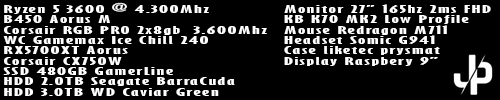I came back here to ask for help, I want to show a message when the fans of my GPU stop, I want "FAN Stop" to appear, I even managed to, but the command was gigantic, I used the command Substitute= for when the percentage of the RPM is zero it appears the message, but to show nothing when the fan is running I had to put it like this
Substitute="100":" ","99":" ","98":" ","97":" ","96":" ","95":" "...
and so on
I would like to know if there is a short command for my case, something like Substitute=">= 1 ":" "," 0 ":" FAN Stop"
Another thing would be for example if I put only Substitute="0": "FAN Stop" when any number zero appears it changes only the zero for FAN Stop, example when 50% appears it shows 5FAN Stop
Code: Select all
[FANStop]
Measure=Plugin
Plugin=HWiNFO.dll
HWiNFOSensorId=0xe0001800
HWiNFOSensorInstance=0x0
HWiNFOEntryId=0x8000000
HWiNFOType=CurrentValue
Substitute="100":" ","99":" ","98":" ","97":" ","96":" ","95":" "...
[MeterMainText]
Meter=String
MeasureName=FANStop
Text="%1"
MeterStyle=StringStyle
FontSize=28