if you want a Set Speed with RPM, i can make fast, but I think this makes no sense.
Or you want Set the exactly RPM like 4927RPM or 1293RPM :O
Greetz
It is currently April 16th, 2024, 10:44 pm
ATI Plugin
-
dotnet
- Posts: 78
- Joined: September 15th, 2011, 10:59 am
-
serjsilva
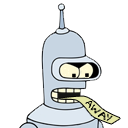
- Posts: 13
- Joined: June 19th, 2011, 8:52 pm
Re: ATI Plugin
Just tried the plugin/skin
I'm using it to monitor an ATI Mobility 4530 and have the latest drivers (11.9)
However, the plugin is not showing the GPU temperature. It says "not supported". Do you know why? Everything else is working fine! (except for the fan rpm, but that is a problem of the card, since it doesn't appear on gpu-z either).
And thanks for the plugin! I think it's a very useful one =)
I'm using it to monitor an ATI Mobility 4530 and have the latest drivers (11.9)
However, the plugin is not showing the GPU temperature. It says "not supported". Do you know why? Everything else is working fine! (except for the fan rpm, but that is a problem of the card, since it doesn't appear on gpu-z either).
And thanks for the plugin! I think it's a very useful one =)
-
dotnet
- Posts: 78
- Joined: September 15th, 2011, 10:59 am
Re: ATI Plugin
THX for information.
I wrote AMD, but no answer.
i wrote AMD to see which cards have functions.
No Answere until now.
The HD5XXX and HD6XXX get this Temperature... So HD4XXX not or only mobile, i don't now.
The Other Measures are ok... OK
And Bangs?
Not Supportet means that the DLL get an Error from the ATI-DLL thats not supporten, SORRY
I can get this from the I2C Bus too, but this during more time for me...
I can send you a Message if I have implement and you can test if this works for you
Greetz
I wrote AMD, but no answer.
i wrote AMD to see which cards have functions.
No Answere until now.
The HD5XXX and HD6XXX get this Temperature... So HD4XXX not or only mobile, i don't now.
The Other Measures are ok... OK
And Bangs?
Not Supportet means that the DLL get an Error from the ATI-DLL thats not supporten, SORRY
I can get this from the I2C Bus too, but this during more time for me...
I can send you a Message if I have implement and you can test if this works for you
Greetz
-
serjsilva
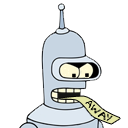
- Posts: 13
- Joined: June 19th, 2011, 8:52 pm
Re: ATI Plugin
My GPU is quite limited and since I cannot set the speed of its fans, I wasn't able to use the Bangs. For that you will have to wait for the feedback of other users.
If you implement that reading feature from the I2C Bus, just tell me something and I'll gladly test it =)
If you implement that reading feature from the I2C Bus, just tell me something and I'll gladly test it =)
-
dotnet
- Posts: 78
- Joined: September 15th, 2011, 10:59 am
Re: ATI Plugin
The Bangs just work fine with my HD6970.
Works on all HD6XXX and I think on HD5XXX too.
I wait, but users don't write here...
Works on all HD6XXX and I think on HD5XXX too.
I wait, but users don't write here...
-
switch33
- Posts: 1
- Joined: October 16th, 2011, 5:25 pm
Re: ATI Plugin
Nice plugin, gave this plugin a try as I'm looking for something like this.
On my 6950 crossfire setup I notice the following:
1. GPU clock shows 250 MHz instead of 900 MHz
2. Memory clock shows 150 MHz instead of 1400 MHz
3. Shows fan speed RPM as not supported.
Voltages, Activity, and FanSpeedPercent all appear to be accurate.
Also it doesn't appear to differentiate the 2 cards so I'm assuming it only supports single card setups at the moment.
On my 6950 crossfire setup I notice the following:
1. GPU clock shows 250 MHz instead of 900 MHz
2. Memory clock shows 150 MHz instead of 1400 MHz
3. Shows fan speed RPM as not supported.
Voltages, Activity, and FanSpeedPercent all appear to be accurate.
Also it doesn't appear to differentiate the 2 cards so I'm assuming it only supports single card setups at the moment.
-
dotnet
- Posts: 78
- Joined: September 15th, 2011, 10:59 am
Re: ATI Plugin
the 2 Betas only work with one card.
next beta works with crossfire.
pls test next beta
next beta works with crossfire.
pls test next beta
-
dotnet
- Posts: 78
- Joined: September 15th, 2011, 10:59 am
Re: ATI Plugin
i don't know why this values are there, but have you test it with furmark or anything else?
The clocks on Desktop are on PerfLevel Zero and underclocked by the Chip self.
Under load the Card goes in PerfLevel 2 and the Clocks goes up, right?
Pls send me the values on Idle (And the displayed PerfLevel) and under fully Load (Like Furkark) with PerfLevel.
I must know this Pls
THX
The clocks on Desktop are on PerfLevel Zero and underclocked by the Chip self.
Under load the Card goes in PerfLevel 2 and the Clocks goes up, right?
Pls send me the values on Idle (And the displayed PerfLevel) and under fully Load (Like Furkark) with PerfLevel.
I must know this Pls
THX
-
dotnet
- Posts: 78
- Joined: September 15th, 2011, 10:59 am
Re: ATI Plugin
Have you a overclocked card or have you overclocked it?
The 6950 have
800Mhz Chiptakt and 1250Mhz MemTakt!?!
Crossfire with two HD6950 and the same?!?
The 6950 have
800Mhz Chiptakt and 1250Mhz MemTakt!?!
Crossfire with two HD6950 and the same?!?
-
Wrecklesspunk
- Posts: 10
- Joined: April 8th, 2011, 2:26 am
Re: ATI Plugin
I will test the crossfire version when you release it
at the moment i am using this plugin http://forums.guru3d.com/showthread.php?t=319558
witch I've used in 4 skins now the problem is that you need to install MSI Afterburner
But if yours works without any other program that's great!
Can't wait to test it!
Currently I'm using 2x 5770 crossfire, on the 'AMD Rage patch (11.10 v2)'...
Cheers
at the moment i am using this plugin http://forums.guru3d.com/showthread.php?t=319558
witch I've used in 4 skins now the problem is that you need to install MSI Afterburner
But if yours works without any other program that's great!
Can't wait to test it!
Currently I'm using 2x 5770 crossfire, on the 'AMD Rage patch (11.10 v2)'...
Cheers
