pool website:
https://unmineable.com/support/article/do-you-have-an-api-for-developers
example;
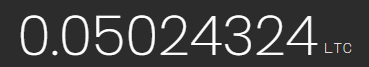
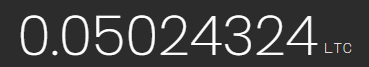
Unfortunately more or less, but this sounds as a not allowed skin request. However you could get help on creating the skin, assuming the information you want to acquire is on the linked site, which it's not the case in my opinion. So which is exactly the information you need on that site?
Generally, you'd use a WebParser measure, with its URL option set to the address you want to extract data from, its RegExp option set to a regular expression pattern to capture the desired data, and its StringIndex option set to the number of that capture. For example, for the GET /pool address of https://api.unminable.com/v4/pool and its Output example from the site you linked to, if you wanted to extract the value of the total_paid_btc field in that JSON, you'd write a skin along these lines:mtchannel wrote: ↑March 5th, 2024, 4:10 pm Hello friends. I'm looking for a simple widget. My goal is to see the total amount accumulated in the pool I mine from. How can I achieve this? I examined the ready-made ones, but I could not succeed. I would be glad if you help.
pool website:
https://unmineable.com/support/article/do-you-have-an-api-for-developers
example;
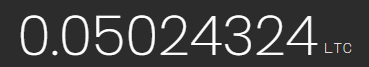
Code: Select all
[Rainmeter]
Update=1000
AccurateText=1
DynamicWindowSize=1
BackgroundMode=2
SolidColor=47,47,47,255
---Measures---
[WebParser]
Measure=WebParser
URL=https://api.unminable.com/v4/pool
RegExp=(?siU)"total_paid_btc":(.*)[,}]
StringIndex=1
UpdateRate=600
RegExpSubstitute=1
Substitute="(?:^\s+|\s+$)":"",'(?:^"|"$)':""
---Meters---
[WebParserValue]
Meter=String
FontFace=Consolas
FontColor=255,255,255,255
Padding=5,5,5,5
FontSize=16
AntiAlias=1
MeasureName=WebParser
Text="WebParser Value:#CRLF##CRLF#%1"
DynamicVariables=1
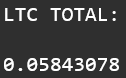

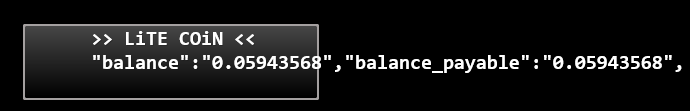
Code: Select all
---Measures---
[WebParser]
Measure=WebParser
URL=https://api.unminable.com/v4/address/LİTECOİNADDRESS?coin=LTC
RegExp=(?siU)"balance":(.*)"balance_payable":(.*)[,}]
UpdateRate=600
RegExpSubstitute=1
---Meters---
[WebParserValue]
Meter=String
FontFace=Consolas
FontColor=255
StringStyle=BOLD
StringEffect=SHADOW
FontEffectColor=0,0,0,50
Padding=80,15
FontSize=15
AntiAlias=1
MeasureName=WebParser
Text=">> LiTE COiN <<#CRLF#%1"
DynamicVariables=1Code: Select all
[WebParser]
Measure=WebParser
URL1="https://api.unminable.com/v4/address/LTCADDRESS?coin=LTC"
URL2="https://api.unminable.com/v4/address/LTCADDRESS?coin=LTC"
UpdateRate=600
Substitute="(?:^\s+|\s+$)":"",'(?:^"|"$)':""
RegExp1="(?siU)"balance":(.*)[,}]"
RegExp1="(?siU)"payment_threshold":(.*)[,}]"
ForceReload=1
[balance]
Measure=Plugin
Plugin=Plugins\WebParser.dll
Url=#URL1#
RegExp=#RegExp1#
[payment]
Measure=Plugin
Plugin=Plugins\WebParser.dll
Url=#URL2#
RegExp=#RegExp2#I can't get the above [WebParser] measure working, It seems the used URL (https://api.unminable.com/v4/address/LİTECOİNADDRESS?coin=LTC) is not accessible. Sorry, but a working code would be helpful.
There is no URL1 option, nor a RegExp1. They should be URL and RegExp, accordingly. With URL1 and RegExp1, the measure can't work (and nor its child measures). Using URL1 and RegExp1, you get no error messages in the log, just simply can't get the skin working.

Yeah, we're all amateurs here, so no worries. You need to understand that the data in the skin (usually represented by measures and / or variables) is independent of the visual elements in the skin (called meters) and their positioning. So, to make it work the way you want, you'll need something like (feel free to adjust, this is untested):mtchannel wrote: ↑March 6th, 2024, 9:01 am
I want to set the API data in the image you see above to be one under the other. but it happens side by side. how can I do that. I'm an amateur user, sorry. You can see what I have done so far in the picture below. I added a frame.
01-) I want to put the API data one under the other
02-) I want the "lite coin" text to remain in the middle (it already is), but I want the API data to be at the top left. how can I do it.
edit;Code: Select all
---Measures--- [WebParser] Measure=WebParser URL=https://api.unminable.com/v4/address/LİTECOİNADDRESS?coin=LTC RegExp=(?siU)"balance":(.*)"balance_payable":(.*)[,}] UpdateRate=600 RegExpSubstitute=1 ---Meters--- [WebParserValue] Meter=String FontFace=Consolas FontColor=255 StringStyle=BOLD StringEffect=SHADOW FontEffectColor=0,0,0,50 Padding=80,15 FontSize=15 AntiAlias=1 MeasureName=WebParser Text=">> LiTE COiN <<#CRLF#%1" DynamicVariables=1
Code: Select all
[Rainmeter]
Update=1000
AccurateText=1
DynamicWindowSize=1
BackgroundMode=2
SolidColor=47,47,47,255
---Measures---
[Unminable]
Measure=WebParser
URL=https://api.unminable.com/v4/address/LİTECOİNADDRESS?coin=LTC
RegExp=(?siU)"balance":(.*)[,}].*"balance_payable":(.*)[,}].*"precision":(.*)[,}].*"payment_threshold":(.*)[,}].*"mining_fee":(.*)[,}].*
UpdateRate=600
[Balance]
Measure=WebParser
URL=[Unminable]
StringIndex=1
[Payable]
Measure=WebParser
URL=[Unminable]
StringIndex=2
...add the rest here...
---Meters---
[BalanceText]
Meter=String
X=80
Y=15
FontFace=Consolas
FontColor=255,255,255,255
StringStyle=BOLD
StringEffect=SHADOW
FontEffectColor=0,0,0,50
FontSize=15
AntiAlias=1
MeasureName=Balance
Text=Balance: %1
DynamicVariables=1
[PayableText]
Meter=String
X=80
Y=35
FontFace=Consolas
FontColor=255,255,255,255
StringStyle=BOLD
StringEffect=SHADOW
FontEffectColor=0,0,0,50
FontSize=15
AntiAlias=1
MeasureName=Payable
Text=Payable: %1
DynamicVariables=1
...add the rest here...
Code: Select all
[Balance]
Measure=WebParser
URL=[Unminable]
StringIndex=1
RegExpSubstitute=1
Substitute="(?:^\s+|\s+$)":"",'(?:^"|"$)':""
Ok, understand. Maybe in meantime Yincognito fixed the issue (did he?), so I have only one thing to say above this. It's practically almost completely useless to post images / screenshots of codes, no mater if those are screenshots of code of the skin, screenshots of code of a site you'd like to parse or whatever else. Instead you should have to copy the relevant part of the code and paste it as editable text. This way we can at least copy and save it as a text file, to can use this file when working with it. We can't work this way with a screenshot.