Now the reason for such a search is the stock market etc. Companies have limited free APIs. I thought of something different.
Let me first explain what I want to do.
First of all, I want to convert the "dollar" currency in the circle in the picture below to the "try" currency. Not all coins on the list are available on a single exchange. I found an exchange that has all of these but there is an API limitation. The fee is too high. I thought something like this. I want it to detect the "dollar $" currency you see for the circle in the picture and display it as the "try" currency opposite it. However, I want to do this without using the API. In short, prices are already taken from the stock exchange and displayed. I want to convert the received dollar$ prices to "try" currency without using the API again. If it can be done, my API problem will disappear.
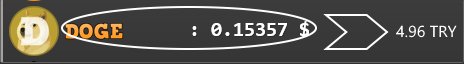
dolar to try converter
https://www.google.com/search?client=opera&q=dolar+kaç+tl&sourceid=opera&ie=UTF-8&oe=UTF-8
Dollar $ detects the currency and then etc. in the dollar to try link I left above. I want to convert currencies from the site to each other and print the result.
What I want may seem very complicated. I hope I was able to explain what I want. If there is something you do not understand, you can ask.

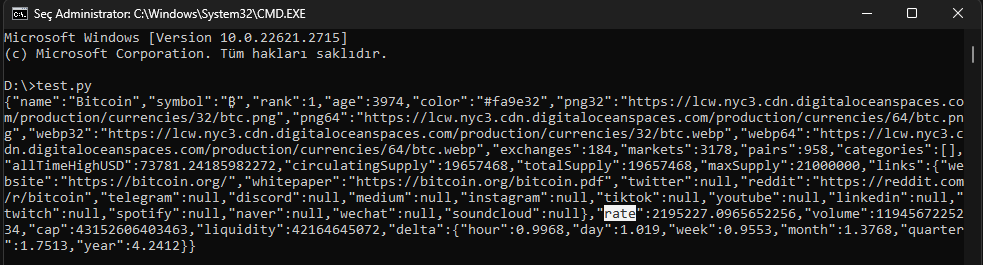
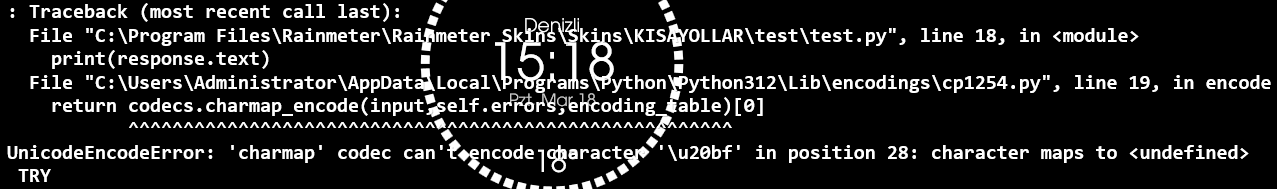 [/url]
[/url]