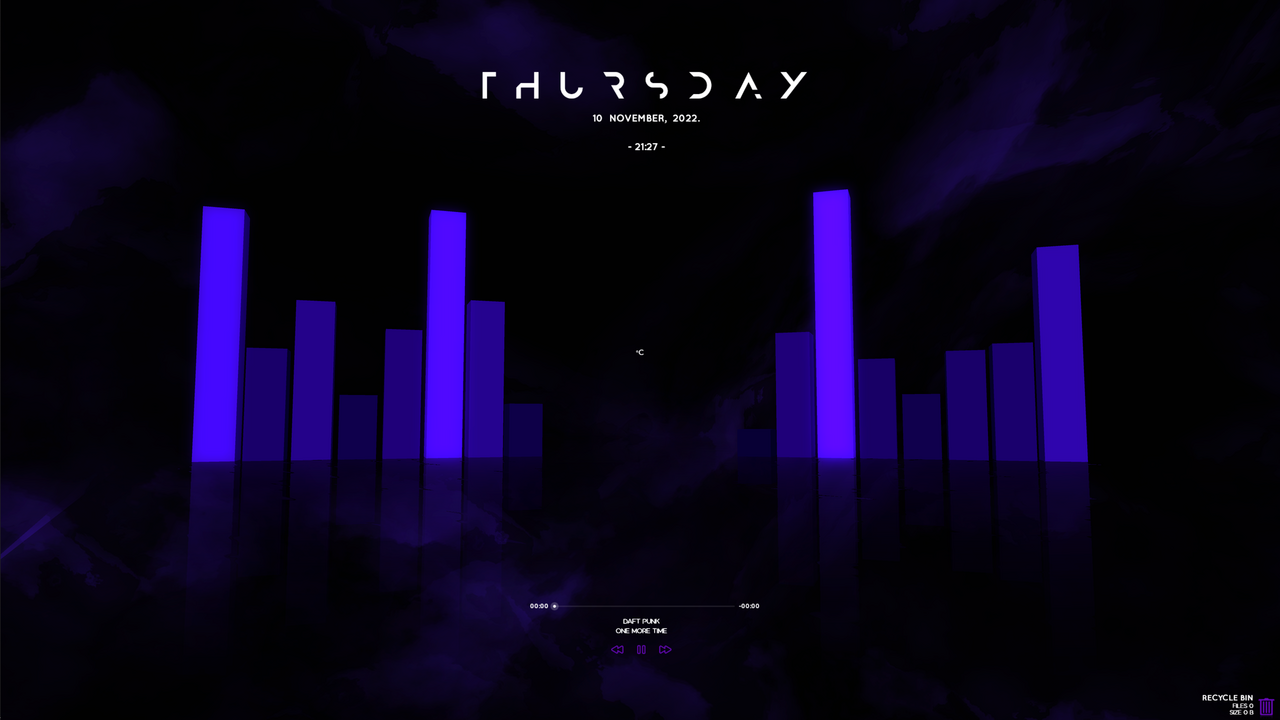It is currently April 25th, 2024, 1:25 am
Mond settings is missing the weather code area
-
GodisaDJ

- Posts: 7
- Joined: November 6th, 2022, 6:25 pm
Re: Mond settings is missing the weather code area
Hi xenium! Weather.ini and spotifyplayer.ini don't seem to work anymore. I only tried the spicetify upgrade path but it says it's already up to date and a machine restart, so far to no avail. Any ideas?
-
xenium

- Posts: 866
- Joined: January 4th, 2018, 9:52 pm
Re: Mond settings is missing the weather code area
For the weather see here:
https://forum.rainmeter.net/viewtopic.php?t=40310&start=40&hilit=quote+enclose+option#p211639
For Spotify:
You must enter both commands in PowerShell.
The latest version of spicetify (2.14.3) also works with the latest version of Spotify (1.2.0.1165).
Note:
When Spotify doesn't work after entering the two commands in PowerShell, you have to wait until the Spicetify developer updates the tool.
You can see the Spicetify update status here:
https://github.com/spicetify/spicetify-cli
-
jrydert77
- Posts: 1
- Joined: March 2nd, 2023, 12:05 am
Re: Mond settings is missing the weather code area
Where did you find the original regexp to replace? under the [MeasureWeather] section, I did not find anything with regexp, and when I put in the code from xenium, nothing changed.