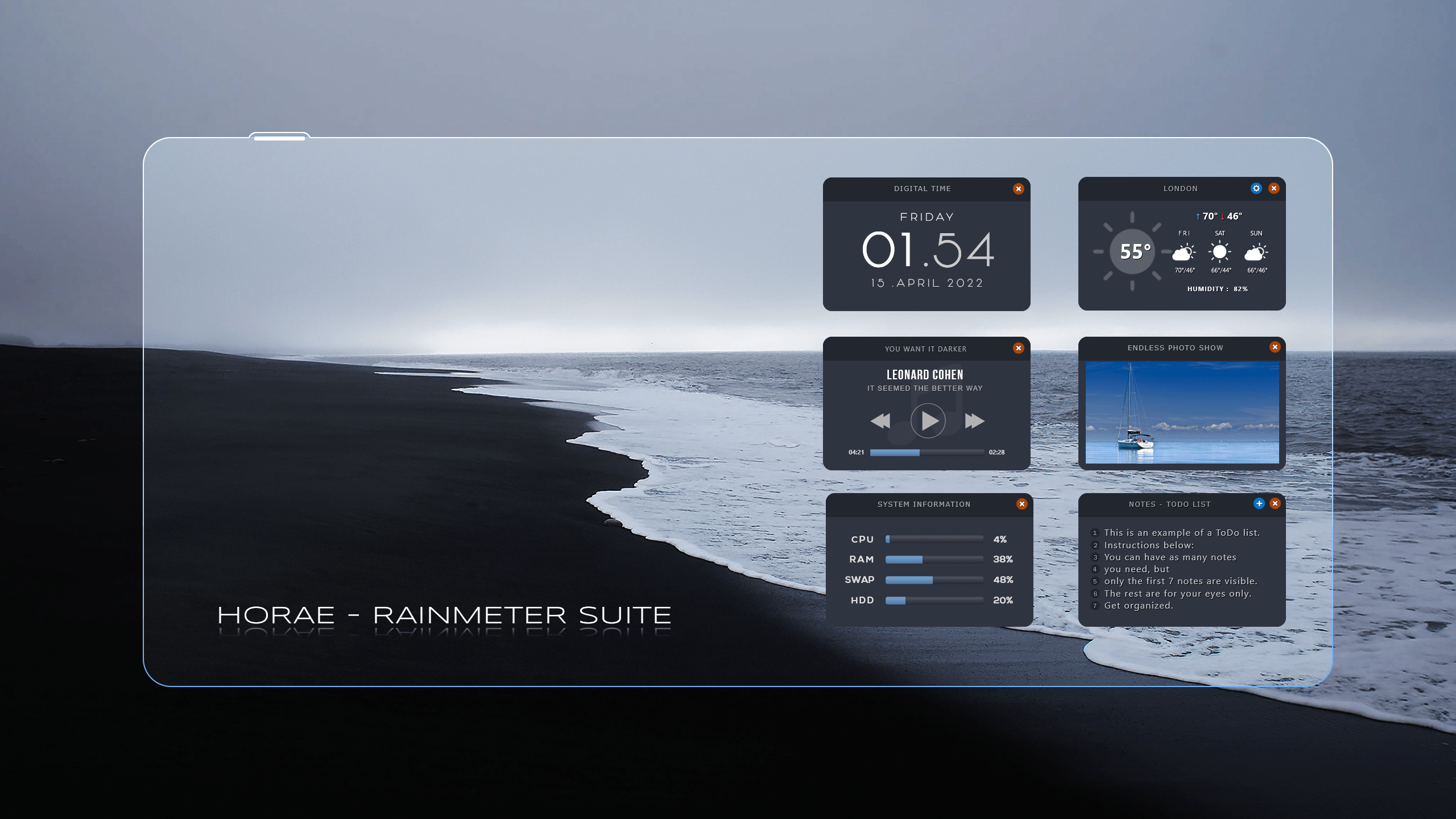
HORAE (Ώρες) were the goddesses of the seasons and the natural portions of time.
You can download this suite from here: https://www.adni18.com/RAINMETER/details.php?image_id=86
This Rainmeter Suite includes 6 skins, (3 of the have a light color version) the Date & Time skin, the Weather skin, the Music Info-Player skin, the Pictures Show skin, the System Info skin, the Notes-Todo skin, and the Wallpaper.
- The Weather skin needs configuration for your home town, click on the little blue gear button icon in the upper right corner and the settings window will appear, there you can personalize the weather and time format, it is easy, there are detailed instructions. To see the changes please hit enter, close the settings window and refresh the skin, by right clicking on the skin, a popup menu will appear with the command “Refresh skin”.
- The Music player skin needs the support of one popular player, like:
iTunes……….J.River Media……….MediaMonkey……….MusicBee……….Spotify
AIMP…………Foobar2000………….WinAmp……………….Windows Media Player
Start your player and all the info of the music you hear will appear on this mini skin, Artist, Song Name and Cover Art. The music controls of this player are Pause-Start, Next and Previous and Sound Mute.
* Notes:
If you use Foobar2000 you need to download and install foo cad plugin: https://poiru.github.io/foo-cad/
If you use MusicBee you must enable "CD Art Display" plugin in (MusicBee>Edit>Preferences>Plugins).
It supports Spotify , but only for the desktop version, not with web player!
- With the Notes-Todo skin use the blue button with the symbol “+” to add or to delete your notes or the to-do list. You can have as many notes you need, but only the first 7 will be visible on the skin, the rest are for your eyes only.
-To see your personal photos or pictures on the Pictures Show skin you can put them in the skin “Pictures folder” or edit the skin and change the photos path to point on your disk folder where your photos are.
- The Date-Time and the System Info skins don’t need any action from the user.
- You can always rearrange the place of any skin on your desktop, enable or disable any of them or use a different wallpaper, according to your personal taste and needs.
More themes and skins at:
https://www.adni18.com/RAINMETER
Have fun,
adni18
