- [Variables]
;Find your weather code at Weather.com (like UKXX0296 below) and replace the one in this URL.
;To have the temperature display in Farenheit, delete "&unit=m" from the URL.
URL=http://xoap.weather.com/weather/local/CAXX0342?cc=*&unit=m&dayf=6
Font=rockwell
It is currently April 16th, 2024, 11:54 pm
Using Weathercode properly
-
Mike_Rotch
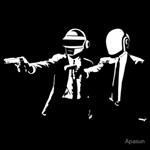
- Posts: 2
- Joined: May 17th, 2010, 11:22 pm
Using Weathercode properly
Im sure this has been asked a million times, but i have my weather code from weather.com (CAXX0342) and ive entered it where the document tells me to, but no matter what i do the weather skin doesnt show up properly. This is what the line looks like by default:
|-|Do Not Resuscitate|-|
-
JpsCrazy

- Posts: 667
- Joined: April 18th, 2010, 2:16 pm
- Location: NY, USA
Re: Using Weathercode properly
When using a weather code, make sure you're using the code from the RSS feed, not just the url after you type in your address.
Copy the whole RSS feed and replace that one.
Some weatherskins are outdated and do not have the updated url. (The prefix to the website has changed on many sites.)
Copy the whole RSS feed and replace that one.
Some weatherskins are outdated and do not have the updated url. (The prefix to the website has changed on many sites.)
-
Mike_Rotch
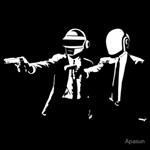
- Posts: 2
- Joined: May 17th, 2010, 11:22 pm
Re: Using Weathercode properly
And where exactly will i find this feed? Sorry but im still a newb
EDIT: Okay i have the RSS feed (http://weather.yahooapis.com/forecastrss?p=CAXX0342&u=f) but where do i put it in the code above?
EDIT: Okay i have the RSS feed (http://weather.yahooapis.com/forecastrss?p=CAXX0342&u=f) but where do i put it in the code above?
|-|Do Not Resuscitate|-|
-
JpsCrazy

- Posts: 667
- Joined: April 18th, 2010, 2:16 pm
- Location: NY, USA
Re: Using Weathercode properly
I'm not a fan of weather.com...
But. Go here: http://www.weather.com/weather/rss/subscription/
Then type in your zip code for the Local Weather option.
Then... click xml? I think you use that one.
Yahoo! Weather:
Go to weather.yahoo.com and type in your zip code.
And click the RSS button, towards the top-middle-ish right.
Copy that url and replace the old one with it.
But. Go here: http://www.weather.com/weather/rss/subscription/
Then type in your zip code for the Local Weather option.
Then... click xml? I think you use that one.
Yahoo! Weather:
Go to weather.yahoo.com and type in your zip code.
And click the RSS button, towards the top-middle-ish right.
Copy that url and replace the old one with it.
-
JpsCrazy

- Posts: 667
- Joined: April 18th, 2010, 2:16 pm
- Location: NY, USA
Re: Using Weathercode properly
Just replace the url=etcetcetc with your url.
-
maminscris

- Posts: 509
- Joined: April 24th, 2009, 3:17 pm
- Location: Bucharest, Romania Lat 44,43° Lon 26,1°
Re: Using Weathercode properly
if you replace that xoap word with xml it will work the above urlMike_Rotch wrote:Im sure this has been asked a million times, but i have my weather code from weather.com (CAXX0342) and ive entered it where the document tells me to, but no matter what i do the weather skin doesnt show up properly. This is what the line looks like by default:Now im unsure what to do, can anyone help?
- [Variables]
;Find your weather code at Weather.com (like UKXX0296 below) and replace the one in this URL.
;To have the temperature display in Farenheit, delete "&unit=m" from the URL.
URL=http://xoap.weather.com/weather/local/CAXX0342?cc=*&unit=m&dayf=6
Font=rockwell
Zero at programing, zero at writing codes, so far 2 at making images
But I'm good at copy/paste, and I not always like this
But I'm good at copy/paste, and I not always like this

