You don't need to physically open the Sensors window nor do you need to check the Show Sensors option. Starting with everything minimized is all that is needed.tweek wrote: ↑October 1st, 2021, 3:19 pm Interesting... I have never had the Sensors panel open (or open and minimized) before in order to see GPU and CPU information. Now I briefly open the Sensors window, and I can close it and Rainmeter continues to show information the remainder of the day until I reboot. I have always opened and minimized on startup HWiNFO, but have never needed to check the "Show Sensors on Startup" box.
Not a big deal at all, just noting the change I have encountered.
Notice the first six checkboxes at the left side in the pic below. The five arrows indicate the options that should be changed from an initial clean install for an optimal user experience.
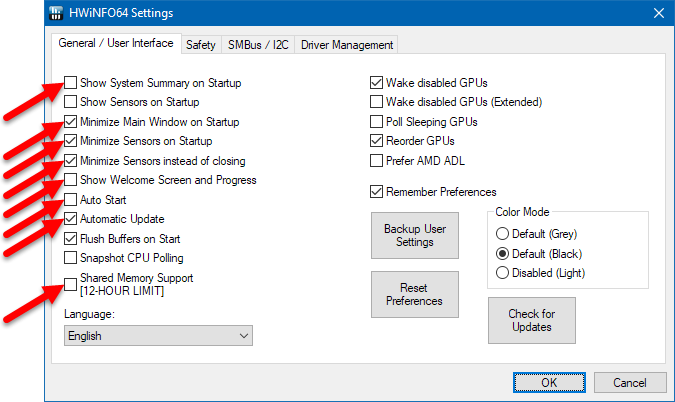
For the other options, the "Shared Memory Support" option is defaulted to off (in v7+) and should stay that way. "Auto Start" and "Automatic Update" can be set however you prefer.
Personally, I prefer configuring HWiNFO this way: HOW TO Configure HWiNFO. And I definitely do not recommend selecting all sensors in the sensor entry configuration window; there will be a definite impact on performance if you do this.
