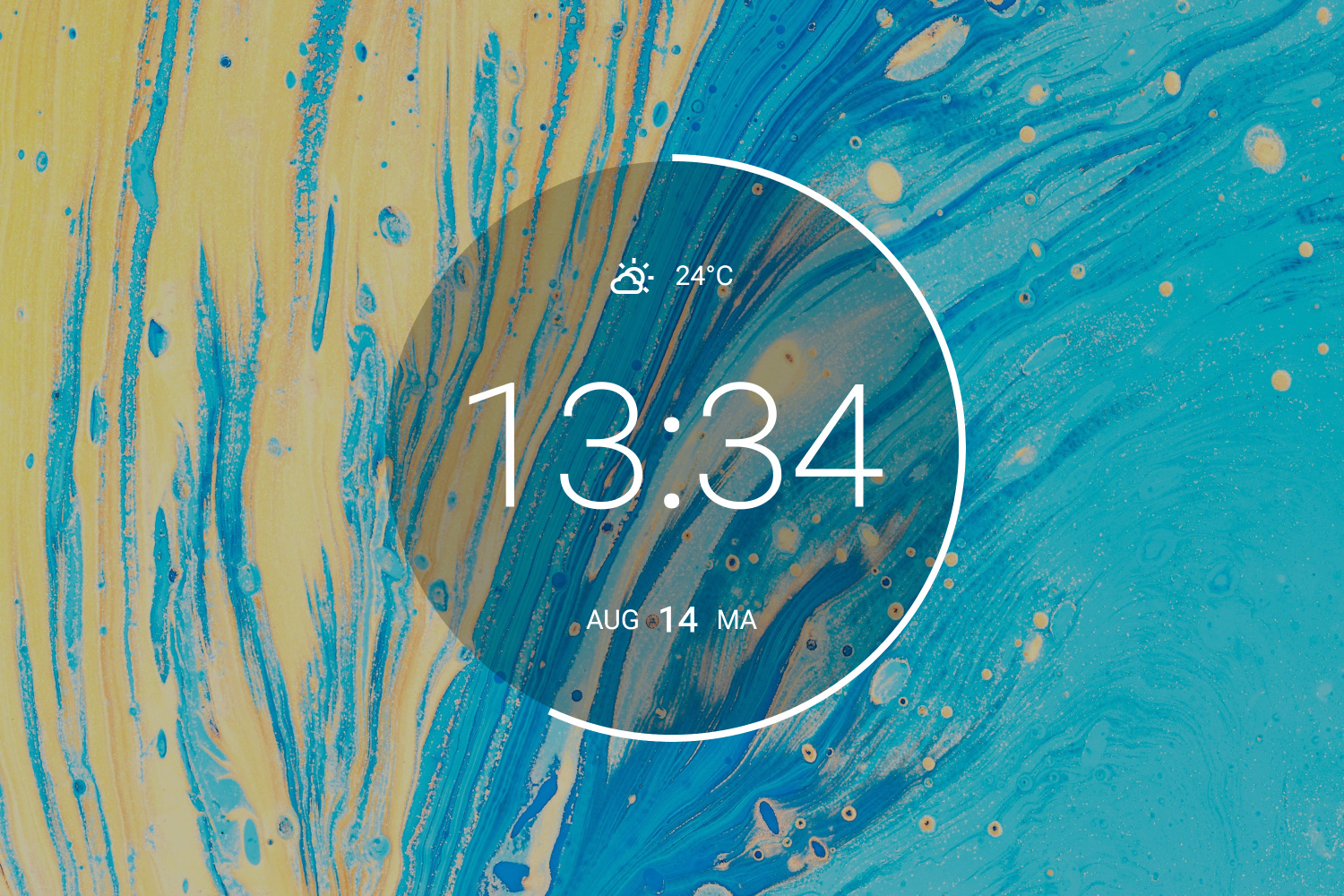Page 1 of 1
Moto by Jelle Dekkers
Posted: March 22nd, 2021, 7:01 pm
by JelleDekkers
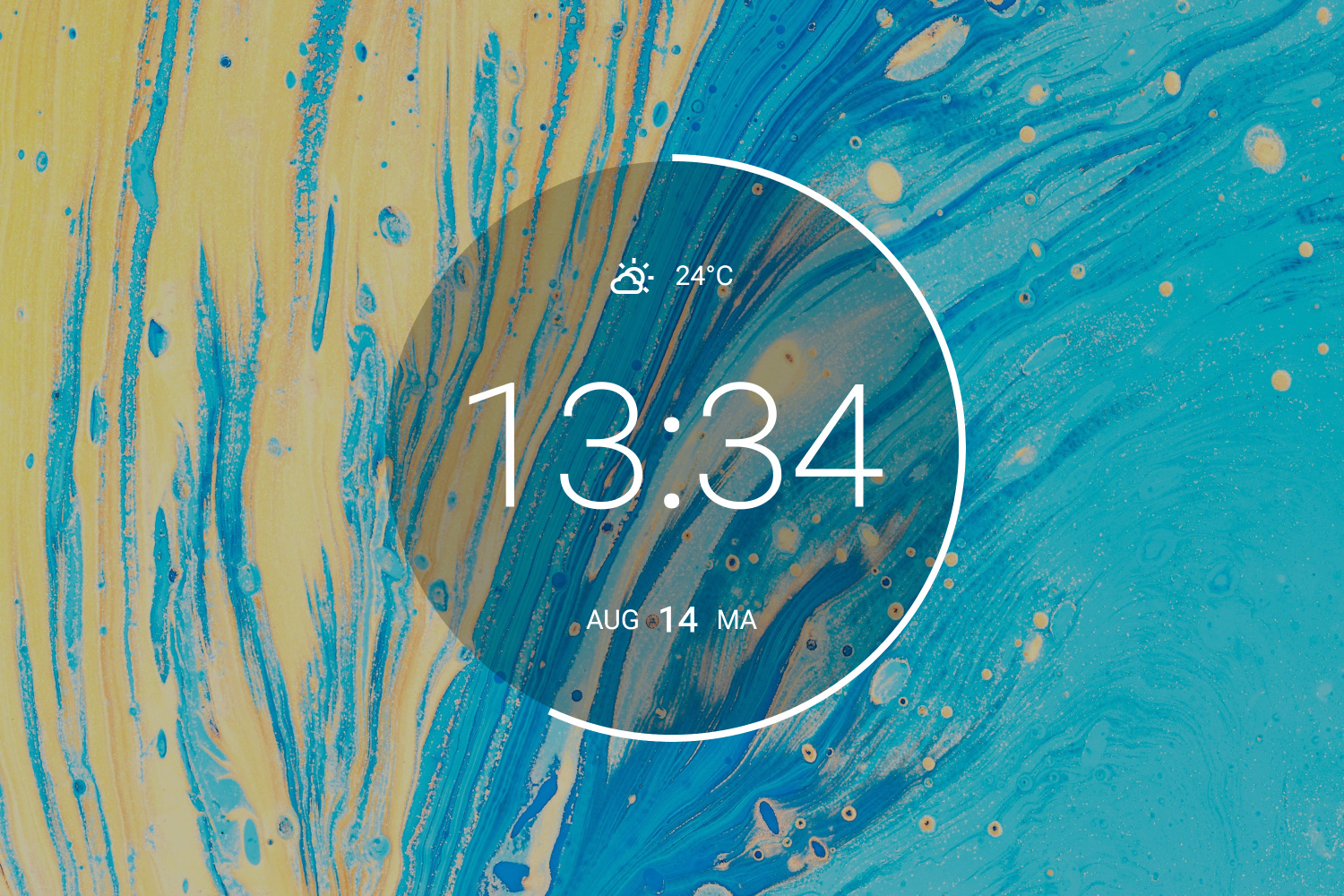
This is a recreation of the Android widget found on Motorola devices. There are various options for the outer circle.
As always, right-click and hit "Settings..." to change the settings.
View the version history on GitHub!
Re: Moto by Jelle Dekkers
Posted: August 14th, 2023, 12:13 pm
by JelleDekkers
I've just updated the skin, the weather information should work once again!
Re: Moto by Jelle Dekkers
Posted: August 15th, 2023, 7:52 pm
by Adore33
Hello Jelle Dekkers,
I just wanted to thank you for your Moto Rainmeter skin.
Also thank you for updating the weather readout that got messed up.

Thank you

Re: Moto by Jelle Dekkers
Posted: September 12th, 2023, 7:48 pm
by northstarcakes
Hi,
Is there a way to switch the weather from C to F?
Thanks!
Re: Moto by Jelle Dekkers
Posted: September 13th, 2023, 1:22 am
by eclectic-tech
northstarcakes wrote: ↑September 12th, 2023, 7:48 pm
Hi,
Is there a way to switch the weather from C to F?
Thanks!
Right-click the skin, click 'Settings...'.
A file will open in your text editor. Find the line:
Code: Select all
WeatherUnits=Metric
; The units of the weather info. Valid values are "Metric" and "Imperial".
Change the line so it is
WeatherUnits=Imperial.
Save the file, close the editor, and refresh the MOTO skin.