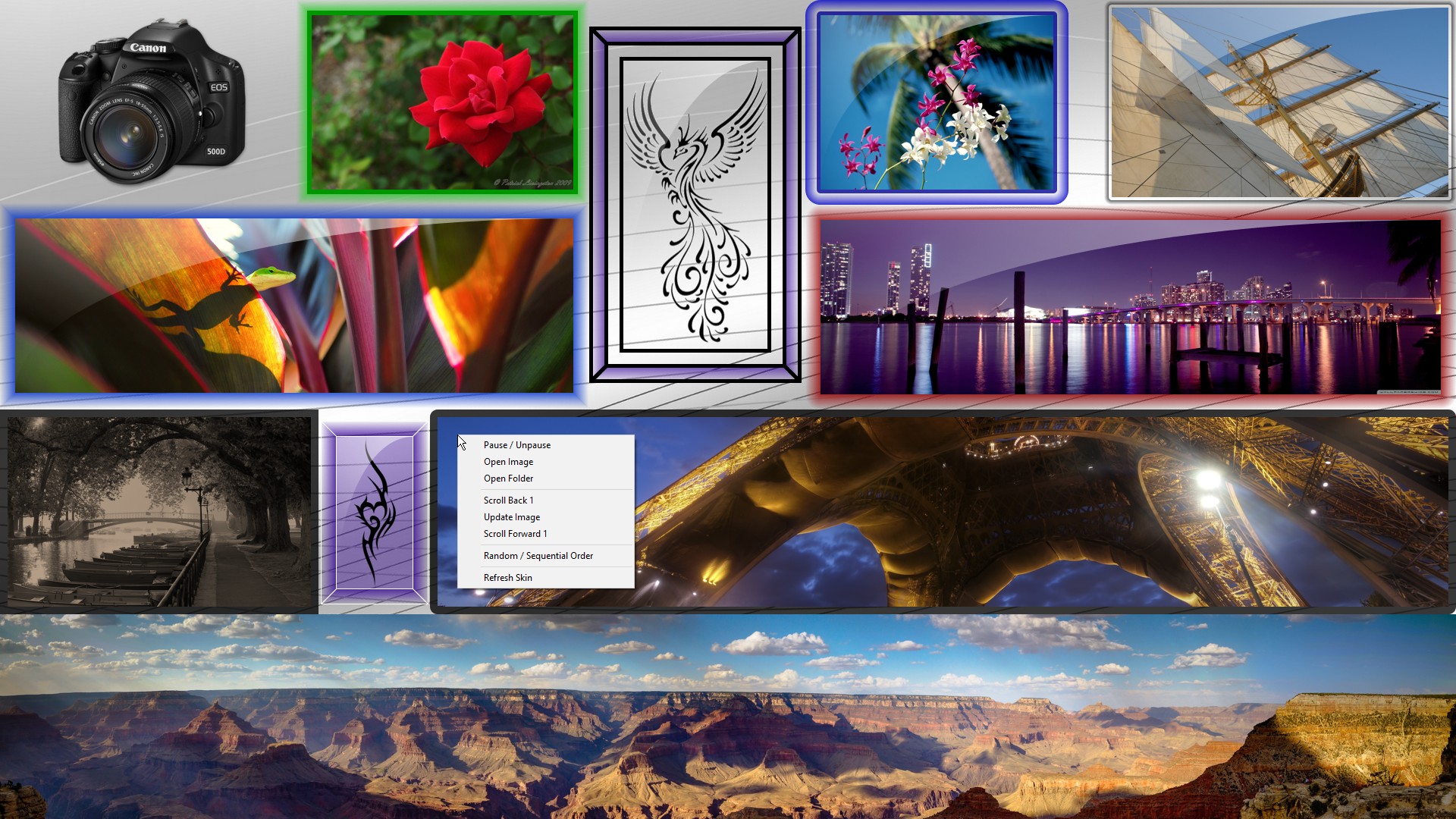Customizable slideshow (sequential or random order) with adjustable background, frame, border, & shadow
- Supports image manipulation for greyscale, tinting, opacity, & Exif rotation
- Left-click can be set to update, pause, open image, open folder, or do nothing
- Scroll mouse wheel to sequentially cycle forwards or backwards
- Middle click to refresh
- Settings button or right-click for all left-click & scroll options
- Set programs you want to open image or folder
Glass reflection added as a tribute to Glasses by VClouds.
Design Idea
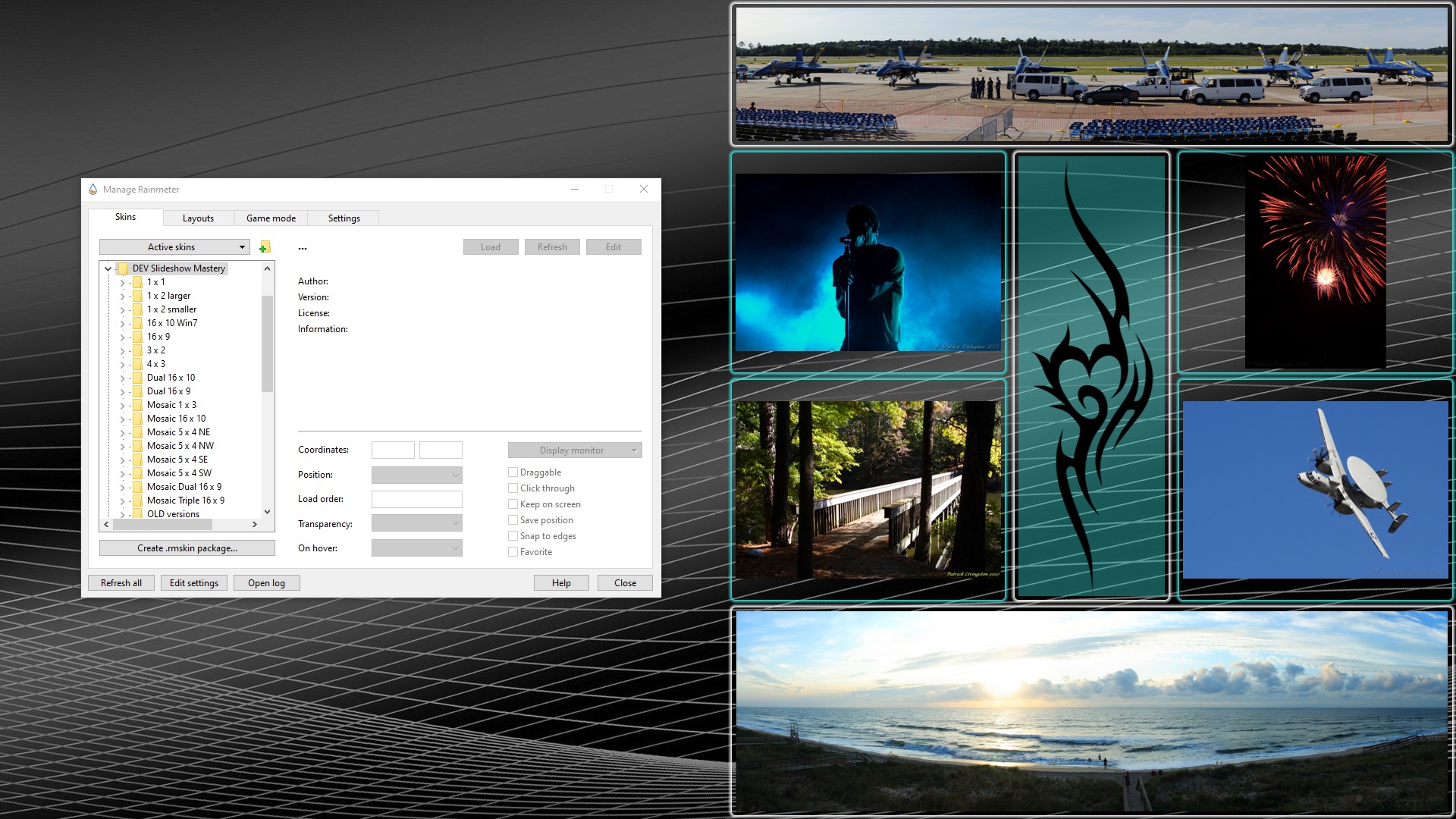
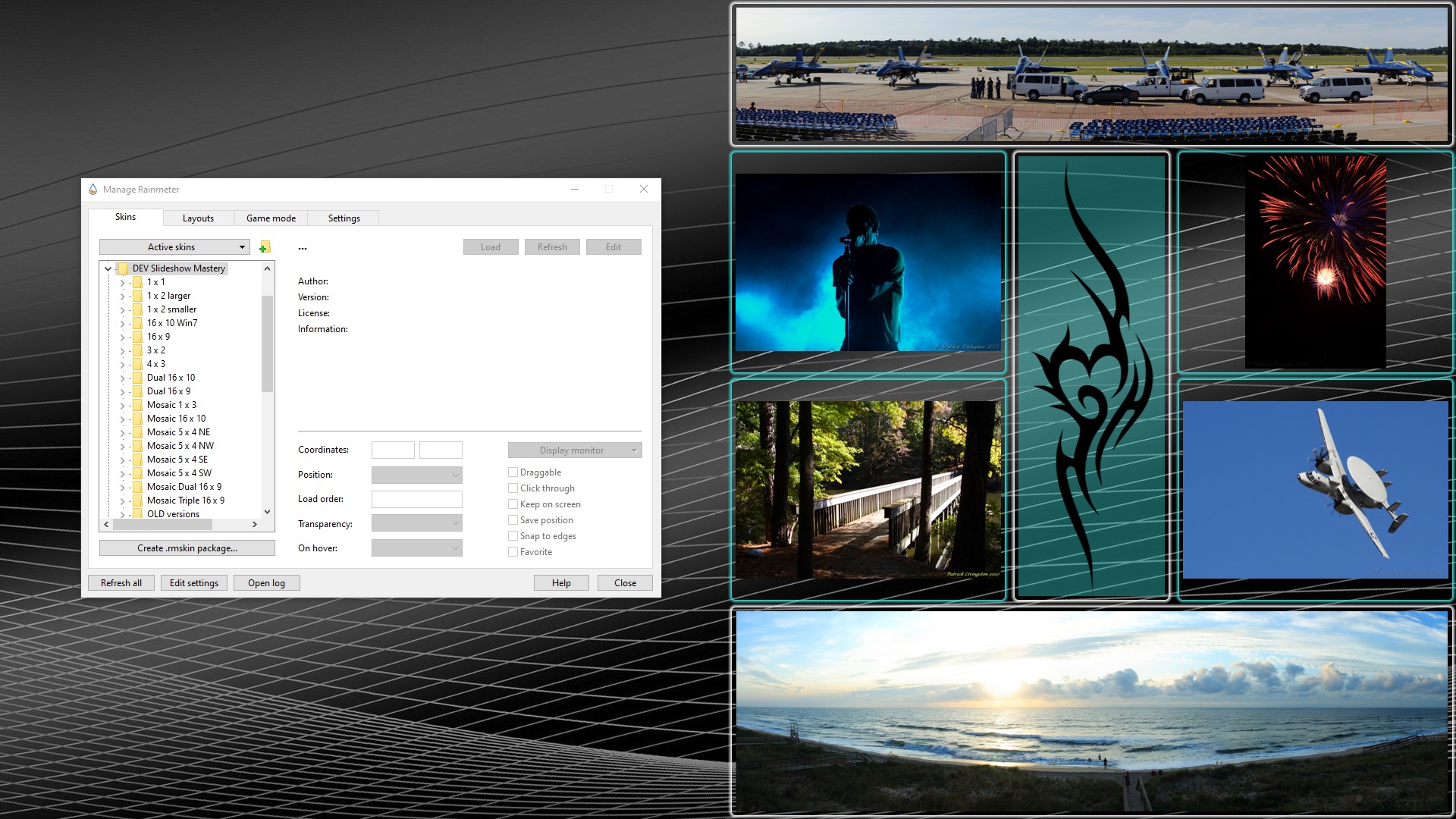
Changelog:
0.11.1-20210812
- Separated user-modified variables & rest of the skin for faster, easier support of multiple slideshows
- Added support for greyscale & image tinting
- Removed menu option to change corner style
- Added sample slideshows & layout for all skin styles in sample image
- Fixed error setting left-click to open an image or folder in a specified program
- Context menu added for all left-click & scroll options
- Replaced slideshow mode & corners buttons with settings button
- Use settings button or right-click to access context menu
- Variables added to start paused, rotate image based on Exif info, & specify particular programs to open images or folders
- Tooltip now shows if slideshow is paused or not
- First release