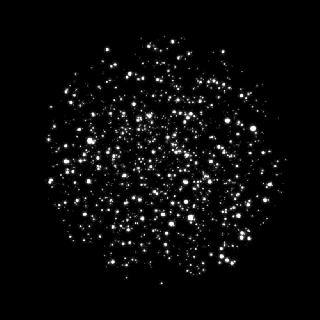Page 1 of 1
A dynamic Rainmeter Logo
Posted: July 1st, 2020, 2:10 pm
by Lssg97
I really like Rainmeter Logo, so I tried to make a dynamic GIF for it.
caef76094b36acaf5ca74eac6bd98d1001e99c1f.gif
PS: I don’t know it would violate some agreements.

If there is, I will delete it.
Re: A dynamic Rainmeter Logo
Posted: July 1st, 2020, 2:12 pm
by jsmorley
Neat...
Re: A dynamic Rainmeter Logo
Posted: July 1st, 2020, 2:14 pm
by Lssg97
Another point, my purpose of making this GIF is just a whim, not to let the official replace the existing Logo.

Re: A dynamic Rainmeter Logo
Posted: July 1st, 2020, 2:17 pm
by jsmorley
Lssg97 wrote: ↑July 1st, 2020, 2:14 pm
Another point, my purpose of making this GIF is just a whim, not to let the official replace the existing Logo.


Don't worry, there is no chance that I ever put some animated doodad anywhere on the site.
Re: A dynamic Rainmeter Logo
Posted: July 1st, 2020, 3:31 pm
by balala
A while ago I wrote a somehow similar
skin:
Code: Select all
[Rainmeter]
Update=-1
BackgroundMode=2
SolidColor=0,0,0,1
LeftMouseUpAction=[!CommandMeasure "MeasureShiftPoints" "Execute 1"]
[Metadata]
Name=Animated Rainmeter Logo
Version=1
Author=Behrooz | balala
License=Creative Commons Attribution-NonCommercial-ShareAlike 3.0 Unported
[Variables]
Scale=1
Y=90
U=[!UpdateMeasure "MeasureShiftPoints"][!UpdateMeter "RainmeterLogo"][!Redraw]
ExtColor=42,109,155
IntColor=224,144,40
LineWidth=16
ShowRainmeter=1
[MeasureShiftPoints]
Measure=Plugin
Plugin=ActionTimer
ActionList1=Repeat Move,20,72
Move=[!SetVariable Y "((#Y#+5)%360)"]#U#
DynamicVariables=1
[RainmeterLogo]
Meter=Shape
X=((((#LineWidth#<10)?10:#LineWidth#)+4)*#Scale#)
Y=((#LineWidth#+1)*#Scale#)
Shape=Path Ext | Extend StrokeDef1
Ext=(82*#Scale#),(0*#Scale#) | CurveTo (0*#Scale#),(156*#Scale#),(30*#Scale#),(78*#Scale#) | CurveTo (164*#Scale#),(156*#Scale#),(-46*#Scale#),(315*#Scale#),(215*#Scale#),(315*#Scale#) | CurveTo (82*#Scale#),(0*#Scale#),(128*#Scale#),(78*#Scale#) | ClosePath 1
Shape2=Path Int | Extend StrokeDef2
Int=(24*#Scale#),(185*#Scale#) | CurveTo (141*#Scale#),(185*#Scale#),(32*#Scale#),(263*#Scale#),(137*#Scale#),(263*#Scale#) | CurveTo (24*#Scale#),(185*#Scale#),(84*#Scale#),((185+40*Sin(Rad(#Y#)))*#Scale#),(77*#Scale#),((185-40*Sin(Rad(#Y#)))*#Scale#) | ClosePath 1
;Shape3=Combine Shape | Exclude Shape2
StrokeDef1=StrokeWidth (#LineWidth#*#Scale#) | StrokeColor #ExtColor#,255 | StrokeStartCap Round | StrokeEndCap Round | Fill Color #ExtColor#,1
StrokeDef2=StrokeWidth (#LineWidth#*#Scale#) | StrokeColor #IntColor#,255 | StrokeStartCap Round | StrokeEndCap Round | StrokeLineJoin Round | Fill Color #IntColor#
MouseScrollUpAction=[!SetVariable Scale "(Clamp((#Scale#+0.1),0.2,4))"][!UpdateMeter "MeterRainmeter"][!UpdateMeter "#CURRENTSECTION#"][!Redraw]
MouseScrollDownAction=[!SetVariable Scale "(Clamp((#Scale#-0.1),0.2,4))"][!UpdateMeter "MeterRainmeter"][!UpdateMeter "#CURRENTSECTION#"][!Redraw]
DynamicVariables=1
[MeterRainmeter]
Meter=STRING
X=((82+(((#LineWidth#<10)?10:#LineWidth#)+4))*#Scale#)
Y=0R
FontColor=#ExtColor#,(1+254*#ShowRainmeter#)
FontEffectColor=#IntColor#,(1+254*#ShowRainmeter#)
StringEffect=Shadow
FontSize=(32*#Scale#)
FontFace=Aller
FontWeight=950
StringAlign=CENTER
AntiAlias=1
Text=Rainmeter
DynamicVariables=1
LeftMouseUpAction=[!SetVariable ShowRainmeter "(1-#ShowRainmeter#)"][!UpdateMeter "#CURRENTSECTION#"][!Redraw]
Click the logo to get it animated.
Re: A dynamic Rainmeter Logo
Posted: July 1st, 2020, 3:35 pm
by SilverAzide
jsmorley wrote: ↑July 1st, 2020, 2:17 pm

Don't worry, there is no chance that I ever put some animated doodad anywhere on the site.
Bummer, I was hoping the new Rainmeter logo would incorporate some animated sparkles... Or at least bring back the <blink></blink> tag.
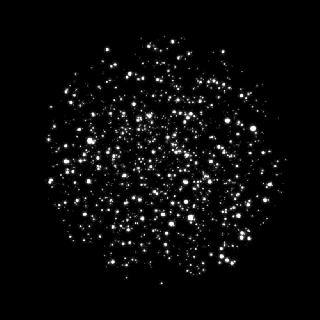
 If there is, I will delete it.
If there is, I will delete it.