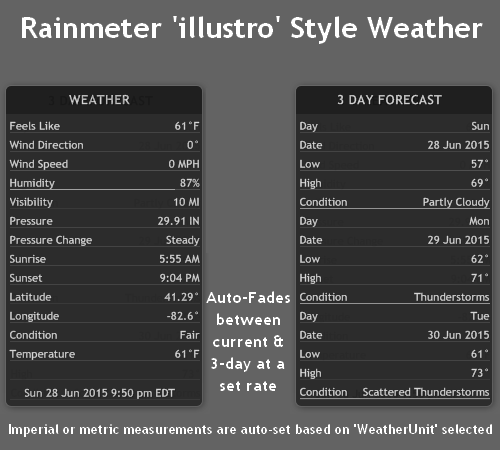Good Evening Everyone,
I'm one of those guys who really likes the "Default" look of the illustro Rainmeter and with some minor modifications (Ala the color bar instead of the yellow for measureBar) I try to make apps "Conform" to that size and look.
I'm having fits trying to figure out how to do so with the weather.com rainmeter skin. I've changed all I can find to the "190" size as well as modified the background, I am hopeful I am just missing something really simple....and I will learn something new about formatting and working with the code. Id like the text either to stretch so it reaches the edges in a nice way (like most of them) or just be centralized.
It is currently July 27th, 2024, 7:42 am
⭐ Weather.com
-
PyroBlitz89
- Posts: 5
- Joined: June 7th, 2021, 8:59 pm
Re: ⭐ Weather.com
You do not have the required permissions to view the files attached to this post.
-
eclectic-tech

- Rainmeter Sage
- Posts: 5452
- Joined: April 12th, 2012, 9:40 pm
- Location: Cedar Point, Ohio, USA
Re: ⭐ Weather.com
You might want to start with illustroweather and modify it if desired...
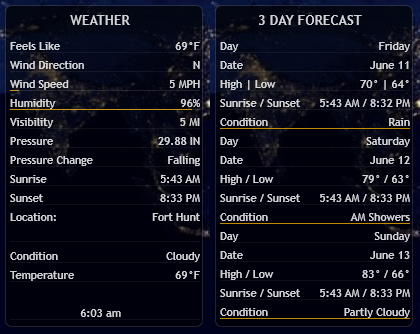
Note: The updated version (as of 06.11.2021) does not automatically toggle; instead simply left-click title to switch to 3-day. This uses your latitude and longitude to set the location; right-click the skin, select 'Custom skin actions, 'Edit weather variables' to set your values.
Edit: Uploaded the working JSON version to DA.
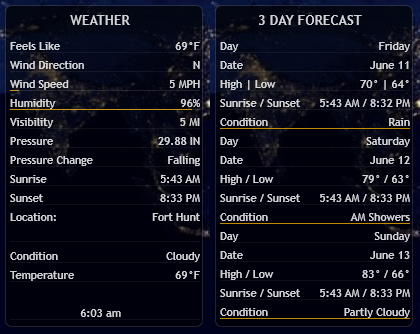
Note: The updated version (as of 06.11.2021) does not automatically toggle; instead simply left-click title to switch to 3-day. This uses your latitude and longitude to set the location; right-click the skin, select 'Custom skin actions, 'Edit weather variables' to set your values.
Edit: Uploaded the working JSON version to DA.
:: My DA Gallery :: Rainmeter DA Gallery :: Rainmeter Workshops :: Rainmeter Documentation :: BBCode Guide ::
-
PyroBlitz89
- Posts: 5
- Joined: June 7th, 2021, 8:59 pm
Re: ⭐ Weather.com
Works for me! I like simple. Thank you!eclectic-tech wrote: ↑June 11th, 2021, 3:40 am You might want to start with illustroweather and modify it if desired...
Note: The updated version does not automatically toggle; instead simply left-click title to switch to 3-day. This uses your latitude and longitude to set the location; right-click the skin, select 'Custom skin actions, 'Edit weather variables' to set your values.
-
TheRealDjElite

- Posts: 16
- Joined: April 20th, 2020, 8:15 pm
Re: ⭐ Weather.com
Did something change with weather.com? It and JSBarometer both are suddenly not working for me.
Si hoc legere scis nimium eruditionis habes. Fac ut vivas.
-
Yincognito

- Rainmeter Sage
- Posts: 7785
- Joined: February 27th, 2015, 2:38 pm
- Location: Terra Yincognita
Re: ⭐ Weather.com
Yes. Refer here.TheRealDjElite wrote: ↑January 10th, 2022, 11:16 pm Did something change with weather.com? It and JSBarometer both are suddenly not working for me.
-
TheRealDjElite

- Posts: 16
- Joined: April 20th, 2020, 8:15 pm
-
Yincognito

- Rainmeter Sage
- Posts: 7785
- Joined: February 27th, 2015, 2:38 pm
- Location: Terra Yincognita
-
hilazon66
- Posts: 2
- Joined: February 12th, 2022, 12:21 pm
Re: ⭐ Weather.com
Hi  very cool skin.
very cool skin.
i have a question: how to change the F to C?
i have a question: how to change the F to C?
-
jsmorley

- Developer
- Posts: 22649
- Joined: April 19th, 2009, 11:02 pm
- Location: Fort Hunt, Virginia, USA
Re: ⭐ Weather.com
Right-click the skin and select "Edit weather variables"
In the file WeatherComJSONVariables.inc that will be loaded, change the value of the variable Units from e, to m.
Save the file and refresh the skin.
You do not have the required permissions to view the files attached to this post.
-
hilazon66
- Posts: 2
- Joined: February 12th, 2022, 12:21 pm
Re: ⭐ Weather.com
thanks man!