Please do not click on those threads! so the spammer will fail on his mission, if he come back and see a very low number of view for his spam!
See the latest Spam Alert on the last post ...
GM
It is currently April 20th, 2024, 9:10 am
Spam Alert Level >Green ~ no alert
-
GhostMatrix
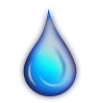
- Rainmeter Sage
- Posts: 141
- Joined: April 18th, 2009, 8:26 pm
- Location: Montreal, Quebec, Canada 45.5658°N, 73.5898°W UTC -5
Spam Alert Level >Green ~ no alert
Last edited by GhostMatrix on June 3rd, 2009, 4:07 pm, edited 5 times in total.
If at first you don't succeed; call it version 0.1


-
Rorix
- Developer
- Posts: 21
- Joined: April 3rd, 2009, 3:47 am
- Location: New Zealand
Re: Spam Alert! > suicide rate up ~ Please do not click ....
Spam removed, hopefully it wasn't a bot else I'll have to look into increasing spam bot resistance...
-
sgtevmckay
Re: Spam Alert! > suicide rate up ~ Please do not click ....
I do not believe it to be a bot.
i have deleted and banned three users in the last 48 hours.
Different IP's and usrer names.
I have been banning both.
apolohgies, I am doing what I can with the time I got, apparently I am not catching them all
i have deleted and banned three users in the last 48 hours.
Different IP's and usrer names.
I have been banning both.
apolohgies, I am doing what I can with the time I got, apparently I am not catching them all
-
GhostMatrix
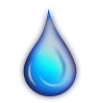
- Rainmeter Sage
- Posts: 141
- Joined: April 18th, 2009, 8:26 pm
- Location: Montreal, Quebec, Canada 45.5658°N, 73.5898°W UTC -5
Re: Spam Alert! > from emaictgeasita ~ Please do not c
Please do not click on those threads! so the spammer emaictgeasita will fail on his mission, if he come back and see a very low number of view for those posts!
And again I wish that I could remove them right away, but I can't!
GM
And again I wish that I could remove them right away, but I can't!
GM
If at first you don't succeed; call it version 0.1


-
GhostMatrix
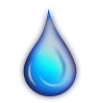
- Rainmeter Sage
- Posts: 141
- Joined: April 18th, 2009, 8:26 pm
- Location: Montreal, Quebec, Canada 45.5658°N, 73.5898°W UTC -5
Re: Spam Alert Level >Red from abjwfxye
Spam from abjwfxye
Please do not click on those threads! so the spammer will fail on his mission, if he come back and see a very low number of view for his spam!
GM
Please do not click on those threads! so the spammer will fail on his mission, if he come back and see a very low number of view for his spam!
GM
If at first you don't succeed; call it version 0.1


-
sgtevmckay
Re: Spam Alert Level >Red Spam from abjwfxye
On it 
Update:
Done. Hope I didn't delete any necessaries
Update:
Done. Hope I didn't delete any necessaries
-
jsmorley

- Developer
- Posts: 22629
- Joined: April 19th, 2009, 11:02 pm
- Location: Fort Hunt, Virginia, USA
Re: Spam Alert Level >Red Spam from abjwfxye
Stopping spam is a piece of cake in PHPBB.
In the ACP click on the "General" tab and go to "Post Settings"
About half way down, set your board like this:

Now when a new user registers, their "first" post will be accepted but put in a moderation queue. It won't show in the forums for regular users, but Administrators viewing the forum will see the posts as if they were normal posts but with an indicator next to them that they require "moderation". Click on the post and you will be able to "approve" or "disapprove" the posting. If you "approve" it, the post shows up normally for everyone and nothing more needs to be done. Any subsequent posts by that user will behave normally. If you "disapprove" it, it stays hidden to regular users, any more posts made by that user will continue to be hidden, and you have all the time you need to go to the ACP and delete/ban the user and all his posts.
You are really going to have to do this. All the major blogs like Lifehacker.com and such do. Once you get on the spammer's radar with a completely unsecured setup like you have now, it will only get worse and worse. They share lists of places spam friendly between themselves and you will soon be the most popular place in town...
I know this means a user coming from DevArt or Customize.org who has a hot and heavy question about Rainmeter won't have his post seen by general users until a moderator has a chance to approve his first post. I also know that the guys who are "admins" here are not around 24/7 to manage this. The solution for that is to set up "moderators" (not "admins") for each topic (or set "global moderators" who can moderate all topics they have access to. You should select a few trusted folks from different time zones. This will give them the ability to manage that moderation queue for a topic, edit and delete posts, but nothing else. The regular admins would still manage deleting spammers accounts and such.
GhostMatrix would be a good candidate, and I would certainly be willing to help as well. We are both on quite a bit and can help with managing this issue. Not sure who would be good from Europe and the Pacific, but you should try to find at least one or more folks from the three major regions (Americas / Europe / Far East).
In the ACP click on the "General" tab and go to "Post Settings"
About half way down, set your board like this:

Now when a new user registers, their "first" post will be accepted but put in a moderation queue. It won't show in the forums for regular users, but Administrators viewing the forum will see the posts as if they were normal posts but with an indicator next to them that they require "moderation". Click on the post and you will be able to "approve" or "disapprove" the posting. If you "approve" it, the post shows up normally for everyone and nothing more needs to be done. Any subsequent posts by that user will behave normally. If you "disapprove" it, it stays hidden to regular users, any more posts made by that user will continue to be hidden, and you have all the time you need to go to the ACP and delete/ban the user and all his posts.
You are really going to have to do this. All the major blogs like Lifehacker.com and such do. Once you get on the spammer's radar with a completely unsecured setup like you have now, it will only get worse and worse. They share lists of places spam friendly between themselves and you will soon be the most popular place in town...
I know this means a user coming from DevArt or Customize.org who has a hot and heavy question about Rainmeter won't have his post seen by general users until a moderator has a chance to approve his first post. I also know that the guys who are "admins" here are not around 24/7 to manage this. The solution for that is to set up "moderators" (not "admins") for each topic (or set "global moderators" who can moderate all topics they have access to. You should select a few trusted folks from different time zones. This will give them the ability to manage that moderation queue for a topic, edit and delete posts, but nothing else. The regular admins would still manage deleting spammers accounts and such.
GhostMatrix would be a good candidate, and I would certainly be willing to help as well. We are both on quite a bit and can help with managing this issue. Not sure who would be good from Europe and the Pacific, but you should try to find at least one or more folks from the three major regions (Americas / Europe / Far East).
-
jsmorley

- Developer
- Posts: 22629
- Joined: April 19th, 2009, 11:02 pm
- Location: Fort Hunt, Virginia, USA
Re: Spam Alert Level >Red Spam from abjwfxye
By the way, 3.0.5 of PHPBB was just released. If you go to the ACP and click on the "System" tab it will detect this and tell you how to upgrade.
Make a backup first!
Make a backup first!
