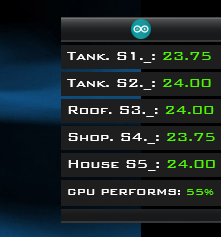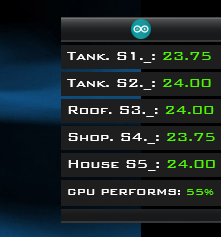Page 1 of 1
Solved: Skin + CPU Measure plugin
Posted: January 14th, 2018, 1:08 pm
by Stillub
I've added a CPU measure plugin to the Web parse skin I have created. The measure works fine, but I would like to add the % to the displayed value. Example: CPU Performs: 35 as per screen shot. Would like to have it display CPU Performs: 35%
I have researched this through the forum but I am not finding what I need to make the change.

Code: Select all
[MeasureCPUMax]
Measure=Plugin
Plugin=AdvancedCPU
[MeterCPU]
Meter=String
MeasureName=MeasureCPU
Meter=String
FontFace=BankGothic MD BT
SolidColor=29, 30, 29
FontColor=255, 252, 252
Padding=6,5,6,3
X=0
Y=3R
W=148
H=18
FontSize=9
Percentual=1
AntiAlias=1
Text=CPU PERFORMS: %1
InlineSetting=Color | 76,244,4
InlinePattern=^.*: (.*)$
Re: Skin + CPU Measure plugin
Posted: January 14th, 2018, 1:33 pm
by jsmorley
Code: Select all
[MeasureCPUMax]
Measure=Plugin
Plugin=AdvancedCPU
[MeterCPU]
Meter=String
MeasureName=MeasureCPU
Meter=String
FontFace=BankGothic MD BT
SolidColor=29, 30, 29
FontColor=255, 252, 252
Padding=6,5,6,3
X=0
Y=3R
W=148
H=18
FontSize=9
Percentual=1
AntiAlias=1
Text=CPU PERFORMS: %1%
InlineSetting=Color | 76,244,4
InlinePattern=^.*: (.*)$
Edit: Hadn't noticed that there was already a Text option on the meter. Just add "%" to the end of that.
Re: Skin + CPU Measure plugin
Posted: January 14th, 2018, 6:22 pm
by CyberTheWorm
Could you also change to ?
Re: Skin + CPU Measure plugin
Posted: January 14th, 2018, 6:58 pm
by balala
jsmorley wrote:Code: Select all
[MeasureCPUMax]
Measure=Plugin
Plugin=AdvancedCPU
[MeterCPU]
Meter=String
MeasureName=MeasureCPU
Meter=String
FontFace=BankGothic MD BT
SolidColor=29, 30, 29
FontColor=255, 252, 252
Padding=6,5,6,3
X=0
Y=3R
W=148
H=18
FontSize=9
Percentual=1
AntiAlias=1
Text=CPU PERFORMS: %1
InlineSetting=Color | 76,244,4
InlinePattern=^.*: (.*)$
Text=%1%
A small mistake: there are two Text options in the [MeterCPU] meter.
Re: Skin + CPU Measure plugin
Posted: January 14th, 2018, 7:48 pm
by jsmorley
Oops. Right.
Re: Skin + CPU Measure plugin
Posted: January 14th, 2018, 7:51 pm
by balala
jsmorley wrote:Oops. Right.
You should fix this in your previous reply. Maybe mention this there.
Re: Skin + CPU Measure plugin
Posted: January 14th, 2018, 7:53 pm
by jsmorley
balala wrote:You should fix this in your previous reply. Maybe mention this there.
Done...
https://forum.rainmeter.net/viewtopic.php?p=143613#p143613
Re: Skin + CPU Measure plugin
Posted: January 14th, 2018, 8:48 pm
by Stillub
Thanks for the all the additional input and for the "edit". I was trying my best to work it out, referencing the link (as previously suggested as well) but I was stuck. I really hate to ask for help without making a reasonable effort on my own.
I made the change as well as removed another oversight (mine). I had "meter = string" (MeterCpu) listed twice. Not sure how I managed that. The skin is now working as I had hoped.
Thank you.