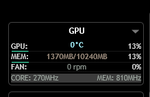Page 12 of 14
Re: Rainformer 2.9.3 AIDA64 Edition
Posted: March 21st, 2021, 6:38 pm
by pul53dr1v3r
Jiipper wrote: ↑March 19th, 2021, 7:25 am
Hi,
I have been using rainformer for a year now and saw that someone made a fps counter to it at deviantart.
I tried to make my own but, it didnt go as planned. I installed RTSS and found the registery key for it but, im not good at making those skins come to alive.

Are you planning to implement fps counter in future versions or should i just forget about it?
Also that water temp skin is interesting. (and in hopes of getting it too).
Thanks for this awesome skin anyway!!
Hi. I'll try to add it in the next 2 releases of the gadgets.
Re: Rainformer 2.9.3 AIDA64 Edition
Posted: March 22nd, 2021, 6:34 am
by Jiipper
pul53dr1v3r wrote: ↑March 21st, 2021, 6:38 pm
Hi. I'll try to add it in the next 2 releases of the gadgets.
Much appreciated thank you!!
Re: Rainformer 2.9.3 AIDA64 Edition
Posted: March 26th, 2021, 6:13 pm
by Sir BLaDE
pul53dr1v3r wrote: ↑March 16th, 2021, 4:20 pm
I just tested the latest beta and there's no difference in the Sensor names in the Registry, just some optimization's made.
Make sure have you checked the CPU Temperature box in AIDA64 Settings => External application.

If you did it but still no result, open "Registry Editor" (WinKey + R then type "regedit", or just type "regedit" in Windows 10 Start menu), run it and go to Computer\HKEY_CURRENT_USER\Software\FinalWire\AIDA64\SensorValues, then search for CPU Temperature related sensor name. In most cases it is TCPU, for values Value.TCPU.

If there isn't that sensor name, it can be some of these: Value.TCPUDIO, Value.TCPUPKG, Value.TCPUSOCK and you will have to edit the CPU Temp measure in the skin (very simple). Open the skin's code, find [MCPUTemp] measure (use Ctrl+F to find it) and replace RegValue=Value.TCPU to the one you see in the Registry, for instance RegValue=Value.TCPUPKG.
I'll make this simpler... For now that's what you have to do.
Yes, I'm sorry I meant gpu. Right now on Nvidia it's TGPU1 at least in my RTX 3080.
Thanks for the fix.
Re: Rainformer 2.9.3 AIDA64 Edition
Posted: September 15th, 2021, 8:55 am
by p1982
Re: Rainformer 2.9.3 AIDA64 Edition
Posted: September 15th, 2021, 5:10 pm
by mmxiv
Re: Rainformer 2.9.3 AIDA64 Edition
Posted: September 23rd, 2021, 3:23 pm
by p1982
Thank you but graph from gpu is not working.
Re: Rainformer 2.9.3 AIDA64 Edition
Posted: October 20th, 2021, 8:12 pm
by wagrier
Hi,.
Thanks for the great skins.
Question: Will there also be an updated version of the Aida64 skin with a drives section as in the HWInfo Skin?
Thanks
Wagrier
Re: Rainformer 2.9.3 AIDA64 Edition
Posted: October 26th, 2021, 9:29 pm
by pul53dr1v3r
wagrier wrote: ↑October 20th, 2021, 8:12 pm
Hi,.
Thanks for the great skins.
Question: Will there also be an updated version of the Aida64 skin with a drives section as in the HWInfo Skin?
Thanks
Wagrier
Hi!
Yes, it will be ofc. I didn't work on it for months but these days I finally started with updating the edition. I will force myself to finish it asap. Sorry for waiting.
Re: Rainformer 3.2 AIDA64 Edition
Posted: November 23rd, 2021, 9:34 pm
by pul53dr1v3r
Updated to v3.2!
Changelog:
Re: Rainformer 3.2 AIDA64 Edition
Posted: March 24th, 2022, 1:26 pm
by NismoZ
Hello, using the latest Rainmeter version and Rainformer 3.2. The weather skin works in Win10, but not Server 2016. Anything you can think of to troubleshoot?