Tweaks & tips: The skin is designed for Windows 10, but the majority of tips is valid for Windows 8.1, 8 or 7.
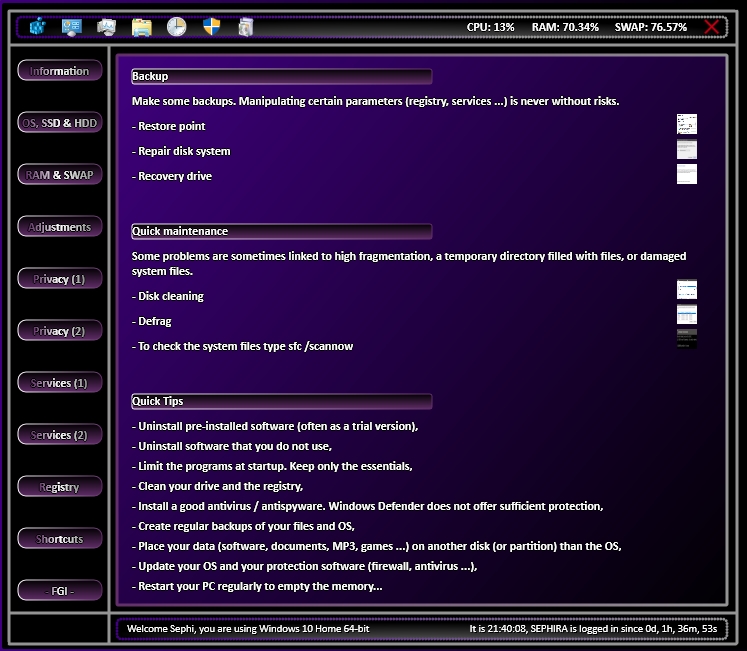
Options:
- 2 languages: English & French,
- text color, font face, font size... can be modified,
- easy configuration.
Tweaks & tips is a small guide, without pretensions and not exhaustive with simple settings (or not), allowing to accelerate Windows (in certain points) and to save (retrieve) some resources (CPU, RAM ...). In other words, this is a small optimization guide.
I optimize my OS since my first Windows (3.11). I've always found it interesting to change the basic settings, some registry keys or disable anything that is not required in order to get better performance.
The skin has only an informative purpose. That is to say that it will not change anything in your system and there is no scripts or automation scripts. All modifications must be done by the hand of the user. The guide explains quickly (but sufficiently) how to proceed. Some users would prefer to click on a button and everything is done in their place. I find it more interesting to learn by practicing, rather than clicking and waiting for the job to be done for me. The advantage is that the user will be able to learn and to choose the settings that will be suitable for its use.
Without going into details, the user will be able to manage his virtual memory, remove unnecessary Windows Apps, modify visual effects, manage his privacy settings, manage his services and optimize Windows behavior.
As I mentioned on the first page (of the skin), to modify the registry or the services is never without risks, then follow the advice given and make backups before doing anything. You are the only one responsible for your machine and your OS!
The guide is minimalist and has some illustrations pictures. Hover over them to enlarge them. Also, hover over the text to get more information. When the cursor changes shape, you can launch a Windows tool (create a restore point, launch Regedit, launch power options ...). Using the skin is easy and making changes does not require real skills. Nevertheless, if you do not know how to use a tool or if you are afraid of making mistakes, do not touch anything!
If you are a computer pro, you probably will not learn anything. On the other hand, if you are looking for some solutions to optimize your OS, then this skin is for you! Do not forget to restart your OS after applying your changes
For a better preview
Thanks.
