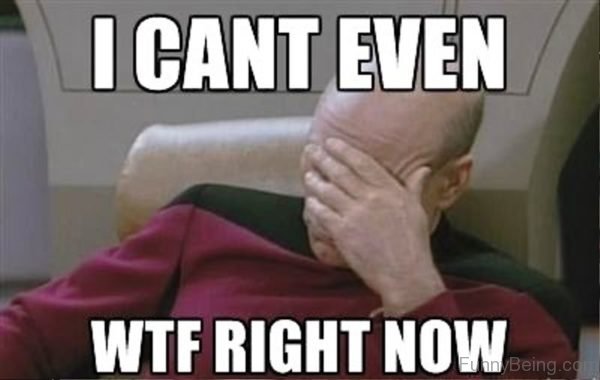Ok SO... I am getting mixed results. I am trying 2 180 degree arcs. The top seems ok - great even. But the bottom - I don't understand the how the percentage of the arc works *upside down* ??
Code: Select all
[WhiteSquare]
Meter=Image
SolidColor=220,220,220,255
W=250
H=250
AntiAlias=1
[Button1G]
Meter=Shape
Shape=Arc 3,105,203,105,100,100,0,0,0,0 | StrokeWidth 15 | Stroke LinearGradient MyStrokeGradient1
MyStrokeGradient1=180 | 0,205,250,255 ; 0.0 | 100,255,0,255 ; 0.5 | 255,130,0,255 ; 1.0
[Button2G]
Meter=Shape
Shape=Arc 203,105,3,105,100,100,0,0,0,0 | StrokeWidth 15 | Stroke LinearGradient MyStrokeGradient1
MyStrokeGradient1=90 | 255,130,0,255 ; 1.0 | 255,5,255,255 ; 0.75 | 0,205,250,255 ; 0.0
The bottom seems to be mirroring at 50%. From what I am inputting - I just don't understand why it isn't working?
ANy help is appreciated.
EDIT: I got it.
[Button1G]
Code: Select all
Meter=Shape
Shape=Arc 3,105,203,105,100,100,0,0,0,0 | StrokeWidth 15 | Stroke LinearGradient MyStrokeGradient1
MyStrokeGradient1=180 | 0,205,250,255 ; 0.0 | 100,255,0,255 ; 0.5 | 255,130,0,255 ; 1.0
[Button2G]
Meter=Shape
Shape=Arc 203,105,3,105,100,100,0,0,0,0 | StrokeWidth 15 | Stroke LinearGradient MyStrokeGradient1
MyStrokeGradient1=180 | 255,130,0,255 ; 1.0 | 255,5,255,255 ; 0.75 | 0,205,250,255 ; 0.0
That seems pretty good now. SO I will watch for any tips that come along.

EDIT2: I know - it's weird. The percentage is backwards in the code but it looks like almost perfect. My code at home here has been corrected.
ƈǟռ'ȶ ʄɨӼ ɨȶ ɨʄ ɨȶ ǟɨռ'ȶ ɮʀօӄɛ - ʊռʟɛֆֆ ɨȶ ɨֆ ɨռ ƈօɖɛ.