While it's been a while since my last post, yesterday's public release of Windows X seemed like the perfect reason to start up again.
I currently have a small task manager switcher that I use with Rainmeter to swap between different programs (my taskbar is hidden). However, in Windows 10 there is a new way to switch between programs, called "Task View." This is an updated feature from the Flow View (Win⊞+Tab) and traditional Alt+Tabbing.
Anyways, I was wondering if somebody had found out a shortcut to this so that it can be accessed within Rainmeter? I'm guessing that it'll be something that we have to go through a system file for (like opening the network flyout "LeftMouseUpAction=[rundll32.exe %SystemRoot%\system32\van.dll,RunVAN]"), I'm just not sure which one.
Any help would be much appreciated!
It is currently April 27th, 2024, 11:39 pm
Windows X (10) Task View question
-
Nebbishatudub
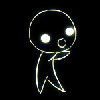
- Posts: 26
- Joined: January 28th, 2011, 4:57 am
- Location: Washington, DC
-
gly

- Posts: 1
- Joined: August 28th, 2015, 11:52 am
Windows X (10) Task View question
I'd like to add the new windows' task view to my rainmeter's skin as well  Anyone had found a shortcut or kinda yet?
Anyone had found a shortcut or kinda yet?
-
exper1mental

- Posts: 269
- Joined: January 9th, 2013, 7:52 pm
- Location: Clemson University
Re: Windows X (10) Task View question
You can use AutoHotKey to send Win+Tab to Windows and execute it with a Rainmeter bang.
You do not have the required permissions to view the files attached to this post.
-
moshi

- Posts: 1740
- Joined: November 13th, 2012, 9:53 pm
-
supergnaw
- Posts: 1
- Joined: October 26th, 2022, 9:10 pm
Re: Windows X (10) Task View question
For anyone still looking for this, it's Ctrl + Win + Left/Right Arrow
-
DancingPelican

- Posts: 1
- Joined: August 23rd, 2023, 9:56 pm
Re: Windows X (10) Task View question
I created an account to answer to an 8 years old fourm post lmao.
Ok i found an answer that it's not using auto hot key and it's this
" MiddleMouseUpAction=["shell:::{3080F90E-D7AD-11D9-BD98-0000947B0257}"] "
Took me a bit of research, hope it helps someone in this day an age.
Ok i found an answer that it's not using auto hot key and it's this
" MiddleMouseUpAction=["shell:::{3080F90E-D7AD-11D9-BD98-0000947B0257}"] "
Took me a bit of research, hope it helps someone in this day an age.
-
Yincognito

- Rainmeter Sage
- Posts: 7178
- Joined: February 27th, 2015, 2:38 pm
- Location: Terra Yincognita
Re: Windows X (10) Task View question
Good decision. It always helps if the solution results in reaching the desired objective, regardless of when the previous reply was posted.DancingPelican wrote: ↑August 23rd, 2023, 10:02 pm I created an account to answer to an 8 years old fourm post lmao.
Ok i found an answer that it's not using auto hot key and it's this
" MiddleMouseUpAction=["shell:::{3080F90E-D7AD-11D9-BD98-0000947B0257}"] "
Took me a bit of research, hope it helps someone in this day an age.

