I have been very used to right click the rainmeters I have and edit them that way whenever I need to do edits etc.
However when I do this the original windows notepad comes up.
I have gone into Notepad++ preferences and changed but nothing is differet.
Same when I on my PC search for default, I get into default programs (in windows 7) Control Panel\Programs\Default Programs.
Where I can change default programs etc, so I changed the ini and txt and inc file extensions to start with notepad++ , but still it is the same when I right click on skins on my desktop that when I go 'edit settings' it opens with windows standard notepad :/
It is currently September 29th, 2024, 11:31 am
Use notepad++ as default from desktop?
-
Niemil

- Posts: 218
- Joined: August 5th, 2014, 5:04 pm
- Location: Luleå, Sweden
-
VasTex
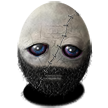
- Posts: 407
- Joined: September 20th, 2012, 3:17 pm
- Location: USA - Montana
Re: Use notepad++ as default from desktop?
Right click on a skin or the Rainmeter icon in your taskbar or tray menu. Select 'Manage' and go to the 'Settings' tab. From there you can edit the 'Editor' field and update it with the full path to your Notepad++ Install location.
01010100 01100101 01100011 01101000 01101110 01101111 01101100 01101111 01100111 01101001
01100011 01100001 01101100 00100000 01000010 01100001 01100100 01100001 01110011 01110011
01100011 01100001 01101100 00100000 01000010 01100001 01100100 01100001 01110011 01110011
-
Niemil

- Posts: 218
- Joined: August 5th, 2014, 5:04 pm
- Location: Luleå, Sweden
Re: Use notepad++ as default from desktop?
oh, that worked! Thought it was issue with Windows.
Thankss
Thankss
