Here try this one and let me know if you see any change. I added a QueryPerformanceCounter check to keep it from hitting the buffer more than 60Hz.
dave
It is currently May 17th, 2024, 8:41 am
AudioLevel
-
dgrace

- Developer
- Posts: 265
- Joined: June 28th, 2014, 8:32 am
- Location: Tokyo, Japan
-
dgrace

- Developer
- Posts: 265
- Joined: June 28th, 2014, 8:32 am
- Location: Tokyo, Japan
Re: New Plugin: AudioLevel
Sounds good. I'll get you the audio levels - you do the AfterEffects running in real-time on your desktop part.drakulaboy wrote:that would be awesome
dave
-
j.daddy
- Posts: 14
- Joined: July 28th, 2014, 5:11 am
Re: New Plugin: AudioLevel
can we get an update cuz it looks weird with the new pluginDank420 wrote:As real life piles up around me , I raincode.......
heres: Living sound , includes RainRGB to select bar color (thats not spectrum linked)
and 3 presets small,med,large in custom skin actions. Enjoy........
-
Brian

- Developer
- Posts: 2695
- Joined: November 24th, 2011, 1:42 am
- Location: Utah
Re: New Plugin: AudioLevel
I totally agree, in fact personally I would probably never have more than 1 skin using 1 parent at any time. However, when testing new code in the Rainmeter environment, I often try to "stress" the code to find any weaknesses, especially skins that require low Update values. I can see someone out there having multiple audio skins running at the same time, and complaining to us about CPU usage.dgrace wrote:In general, we never want to really have more than one of these AudioLevel parent instances around - a loopback client on the core audio service is a fairly expensive thing.
Yeah, there is some improvement, but only about 2-3%. I am still hovering around 9-10% CPU usage for Rainmeter with those 4 skins. I messed around with the Updates of all 4 skins and basically got the same results. All 4 skins' Update value ranged from 0 (your skin) to 50 (killall-q's skin).dgrace wrote:Here try this one and let me know if you see any change. I added a QueryPerformanceCounter check to keep it from hitting the buffer more than 60Hz.
-Brian
-
dgrace

- Developer
- Posts: 265
- Joined: June 28th, 2014, 8:32 am
- Location: Tokyo, Japan
Re: New Plugin: AudioLevel
I've just discovered the joys of perfmon, being able to track CPU by process. (run "perfmon" from start menu, click on Monitoring Tools -> Performance Monitor, then click the green + icon in the toolbar and select Process in the Counters window, and you can select the process(es) you want to watch in the "Instances of selected object:" window.
I'm not seeing much CPU at all when I activate my VUMeter skin in the Rainmeter process, but my dwm.exe (desktop window manager) jumps up by 2% or so. Interestingly, the biggest factor in my Rainmeter process looks like my simple Network skin (copied from the Illustro one). Just having the NetIn and NetOut measures on takes about 1.5% of the CPU for me - that seems pretty high! If I run that skin at 100ms intervals it eats about 30% CPU, which seems insane. Is it actually packet-sniffing all the network traffic instead of just querying some kind of system counter?
Anyway, pretty useful tool, thought I'd share the info.
dave
I'm not seeing much CPU at all when I activate my VUMeter skin in the Rainmeter process, but my dwm.exe (desktop window manager) jumps up by 2% or so. Interestingly, the biggest factor in my Rainmeter process looks like my simple Network skin (copied from the Illustro one). Just having the NetIn and NetOut measures on takes about 1.5% of the CPU for me - that seems pretty high! If I run that skin at 100ms intervals it eats about 30% CPU, which seems insane. Is it actually packet-sniffing all the network traffic instead of just querying some kind of system counter?
Anyway, pretty useful tool, thought I'd share the info.
dave
-
Dank420

- Posts: 145
- Joined: April 3rd, 2013, 1:04 am
- Location: O-High-O
Re: New Plugin: AudioLevel
Is there maybe Still some Gain hiding in there still Left/Right channels seemingly not same
Parent measure
child
used parent for both plugins for pics
just changed plugin by reinstalling
Parent measure
just changed plugin by reinstalling
You do not have the required permissions to view the files attached to this post.
-
dgrace

- Developer
- Posts: 265
- Joined: June 28th, 2014, 8:32 am
- Location: Tokyo, Japan
Re: New Plugin: AudioLevel
Will take a look...Dank420 wrote:Is there maybe Still some Gain hiding in there still Left/Right channels seemingly not same
dave
-
VasTex
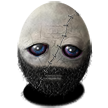
- Posts: 407
- Joined: September 20th, 2012, 3:17 pm
- Location: USA - Montana
Re: New Plugin: AudioLevel
I was actually coming to confirm the same thing (same version of the plugin as well). I personally used a video from YouTube to test the differences. It's not as accurate as the above test, but it's none the less noticeable. Otherwise, I am loving the plugin.
You do not have the required permissions to view the files attached to this post.
01010100 01100101 01100011 01101000 01101110 01101111 01101100 01101111 01100111 01101001
01100011 01100001 01101100 00100000 01000010 01100001 01100100 01100001 01110011 01110011
01100011 01100001 01101100 00100000 01000010 01100001 01100100 01100001 01110011 01110011
-
dgrace

- Developer
- Posts: 265
- Joined: June 28th, 2014, 8:32 am
- Location: Tokyo, Japan
Re: New Plugin: AudioLevel
Not seeing it on mine, here's what I get with a 220hz wave going to L/R equally:
Can anyone else confirm?
dave
Can anyone else confirm?
dave
You do not have the required permissions to view the files attached to this post.
-
VasTex
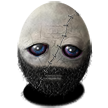
- Posts: 407
- Joined: September 20th, 2012, 3:17 pm
- Location: USA - Montana
Re: New Plugin: AudioLevel
Using a 220Hz wave through both L and R equally I still get this:
I'd like to point out that I'm using the 64bit version of your plugin taken from this post:
**EDIT**
I just tested the same plugin version as above, but on my work computer running 64bit Rainmeter and 64bit Windows 7. Still has the same issue. Actually, when using Audacity to produce the 220Hz signal I have no output at all on the right side until I adjust the gain by at least +2Db, the higher that goes the more output I get on the right side. That being said, even when the gain has been pushed to ~+20Db the right side, although visible, does not reflect the shape of the output on the left at all.
I'm sorry I can't be much more help here. I'm not very familiar with audio technicalities as I should be. Apologies if I misused a word here or there.
I'd like to point out that I'm using the 64bit version of your plugin taken from this post:
with 64bit Rainmeter on 64bit Windows 8.1dgrace wrote:Here try this one and let me know if you see any change. I added a QueryPerformanceCounter check to keep it from hitting the buffer more than 60Hz.
dave
**EDIT**
I just tested the same plugin version as above, but on my work computer running 64bit Rainmeter and 64bit Windows 7. Still has the same issue. Actually, when using Audacity to produce the 220Hz signal I have no output at all on the right side until I adjust the gain by at least +2Db, the higher that goes the more output I get on the right side. That being said, even when the gain has been pushed to ~+20Db the right side, although visible, does not reflect the shape of the output on the left at all.
I'm sorry I can't be much more help here. I'm not very familiar with audio technicalities as I should be. Apologies if I misused a word here or there.
You do not have the required permissions to view the files attached to this post.
01010100 01100101 01100011 01101000 01101110 01101111 01101100 01101111 01100111 01101001
01100011 01100001 01101100 00100000 01000010 01100001 01100100 01100001 01110011 01110011
01100011 01100001 01101100 00100000 01000010 01100001 01100100 01100001 01110011 01110011
