Hiya
Are there any settings / configuration I can do to prevent certain users getting access to the manage rainmeter option. We dont want to give them the ability to close the skins.
Many thanks
anna
Just to clarify - I am preveting the right click on the skins - but they can navigate to the notifications tear drop and select manage from there - this is what I am wanting to stop
It is currently September 29th, 2024, 3:36 pm
Access to Manage Rainmeter - restrict
-
lawty

- Posts: 20
- Joined: April 7th, 2014, 1:55 pm
-
VasTex
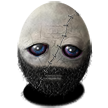
- Posts: 407
- Joined: September 20th, 2012, 3:17 pm
- Location: USA - Montana
Re: Access to Manage Rainmeter - restrict
Here's a post from Eclectic-Tech regarding a similar question:
01010100 01100101 01100011 01101000 01101110 01101111 01101100 01101111 01100111 01101001
01100011 01100001 01101100 00100000 01000010 01100001 01100100 01100001 01110011 01110011
01100011 01100001 01101100 00100000 01000010 01100001 01100100 01100001 01110011 01110011
-
moshi

- Posts: 1740
- Joined: November 13th, 2012, 9:53 pm
Re: Access to Manage Rainmeter - restrict
i hope this is about your kids, because if it is about a productive environment, you might not be qualified for this task.lawty wrote:they can navigate to the notifications tear drop and select manage from there - this is what I am wanting to stop
hiding notification area icons is a standard Windows feature:
http://www.makeuseof.com/tag/manage-and-tidy-the-windows-7-system-tray/
(of course a more experienced Windows user can just show the icon again)
there is also a Rainmeter.ini key for hiding the icon:
http://docs.rainmeter.net/manual/settings/rainmeter-section#TrayIcon
(of course a more experienced Rainmeter user can just set the key back to 1)
not to forget there are plenty of ways to still open the Manage window (the easiest being holding the CTRL key while right-clicking a skin).
-
lawty

- Posts: 20
- Joined: April 7th, 2014, 1:55 pm
Re: Access to Manage Rainmeter - restrict
Thanks
I was just looking at hiding notification icons - we will probably go down that route amongst other things.
Completely agree - someone with knowledge and who is determined will probably work it out - lucky this doesnt really happen that much.
We also lock down machines that much (even though users do have local admin rights) - that hopefully when I put it through its paces we will have caught most things. Wish we could stop the CTRL key - but hey ho, not everythings perfect
Thanks again! Have a great weekend
Have a great weekend
I was just looking at hiding notification icons - we will probably go down that route amongst other things.
Completely agree - someone with knowledge and who is determined will probably work it out - lucky this doesnt really happen that much.
We also lock down machines that much (even though users do have local admin rights) - that hopefully when I put it through its paces we will have caught most things. Wish we could stop the CTRL key - but hey ho, not everythings perfect
Thanks again!
