hi.. I dont know if im in the right section to post this but if not pls transfer this to the right section.
i just want to ask if there is a way dislay the max result of graph in rainmeter?
example is the MSIafterburner skin. i want to tweak it a little I want it to display the maximum GPu temperature of my laptop not just the monitoring of the current temperature..
thanks
It is currently September 29th, 2024, 5:32 pm
show graph max result
-
steer123
- Posts: 6
- Joined: September 18th, 2013, 4:17 pm
-
iNjUST
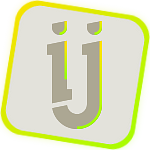
- Posts: 117
- Joined: June 20th, 2012, 12:44 am
Re: show graph max result
There might be other ways, but my idea is to have just two measures: One that measures the current GPU temperature every second (or whatever your Update value is), and another that checks the first measure's value against previous results to see if it's bigger (always reporting a maximum).
So this just says, if the new measurement is bigger than the old one, use the new one. If not, keep the old measurement. This means, once you load the skin, it will begin checking for the maximum during the time that the skin is loaded. The drawback is that if you refresh the skin, you reset the maximum.
If you want to circumvent this, we could make the [MeasureMaxGPU] a little bit different:
Now, we store the Maximum temperature in a variable called MaxTemp, and check that instead. This also writes the variable to file, so if you refresh the skin, or unload it, it retains the MaxTemp data. If you want to reset it, you can either do it manually by typing MaxTemp=0 in the Variables, or add a custom Context Menu to the skin:
I haven't tested any of this, so I apologize if there's any errors or typos. I'm pretty sure this should work. Let me know if you have any questions, or if anyone else has better suggestions.
Code: Select all
[MeasureGPU]
Measure=...
; I'm assuming you already have this piece of the script
; ...
[MeasureMaxGPU]
Measure=Calc
Formula=MeasureGPU > MeasureMaxGPU ? MeasureGPU : MeasureMaxGPUIf you want to circumvent this, we could make the [MeasureMaxGPU] a little bit different:
Code: Select all
[MeasureMaxGPU]
Measure=Calc
Formula=MeasureGPU > #MaxTemp# ? MeasureGPU : #MaxTemp#
OnChangeAction=[!SetVariable MaxTemp "[MeasureMaxGPU:]"][!WriteKeyValue Variables MaxTemp "[MeasureMaxGPU:]"]
DynamicVariables=1Code: Select all
[Rainmeter]
ContextTitle="Reset Max Temp"
ContextAction=[!WriteKeyValue Variables MaxTemp 0][!Refresh]-
steer123
- Posts: 6
- Joined: September 18th, 2013, 4:17 pm
Re: show graph max result
thanks for the quick reply.. i will try your code.. i just learned rainmeter last two day ago so im still a newbie and i want to learn more. anyway thank you I really learn alot from this.
EDIT:
Im trying to use this code
[MeasureGPU]
Measure=Plugin
Plugin=SpeedFanPlugin
SpeedFanType=Temperature
SpeedFanNumber=0
SpeedFanScale=C
but i cant seems to get it to work.. im still confuse on how to get the value of maxtemp.
EDIT:
Im trying to use this code
[MeasureGPU]
Measure=Plugin
Plugin=SpeedFanPlugin
SpeedFanType=Temperature
SpeedFanNumber=0
SpeedFanScale=C
but i cant seems to get it to work.. im still confuse on how to get the value of maxtemp.
-
fonpaolo

- Moderator
- Posts: 1387
- Joined: April 11th, 2013, 8:08 pm
- Location: Italy
Re: show graph max result
You forgot the second part...
As iNjUST said, you have to use that to obtain the max temperature.
I can assure you that this will work because I used this on a skin I have created (and still not distributed...)
Code: Select all
[MeasureMaxGPUTemp]
Measure=Calc
Formula=(MeasureGPU>MeasureMaxGPUTemp)? MeasureGPU: MeasureMaxGPUTempI can assure you that this will work because I used this on a skin I have created (and still not distributed...)
Last edited by fonpaolo on September 19th, 2013, 7:18 pm, edited 1 time in total.
-
steer123
- Posts: 6
- Joined: September 18th, 2013, 4:17 pm
Re: show graph max result
thank you so much for the help.. I finally figure it out.. thank you
Code: Select all
[Rainmeter]
Update=1000
DynamicWindowSize=1
BackgroundMode=2
SolidColor=0,0,0,255
[MeasureGPU]
Measure=Plugin
Plugin=SpeedFanPlugin
SpeedFanType=Temperature
SpeedFanNumber=0
SpeedFanScale=C
[MeasureMaxGPU]
Measure=Calc
Formula=(MeasureGPU>MeasureMaxGPU)? MeasureGPU: MeasureMaxGPU
OnChangeAction=[!SetVariable MaxTemp "[MeasureMaxGPU:]"][!WriteKeyValue Variables MaxTemp
"[MeasureMaxGPU:]"]
DynamicVariables=1
[MeterSpeedFan]
Meter=String
MeasureName=MeasureMaxGPU
FontSize=12
FontColor=255,255,255,255
StringStyle=Bold
AntiAlias=1
Text=GPU Temp: %1-
fonpaolo

- Moderator
- Posts: 1387
- Joined: April 11th, 2013, 8:08 pm
- Location: Italy
Re: show graph max result
You're welcome. 
I can assure you that usually the solution is in fron of you but you can't see it until someone points you in the right direction.
Happened to me many times...
I can assure you that usually the solution is in fron of you but you can't see it until someone points you in the right direction.
Happened to me many times...
-
steer123
- Posts: 6
- Joined: September 18th, 2013, 4:17 pm
Re: show graph max result
yeah... specially im very much a beginner

